Phoxel Shaders for Minecraft 1.21.4
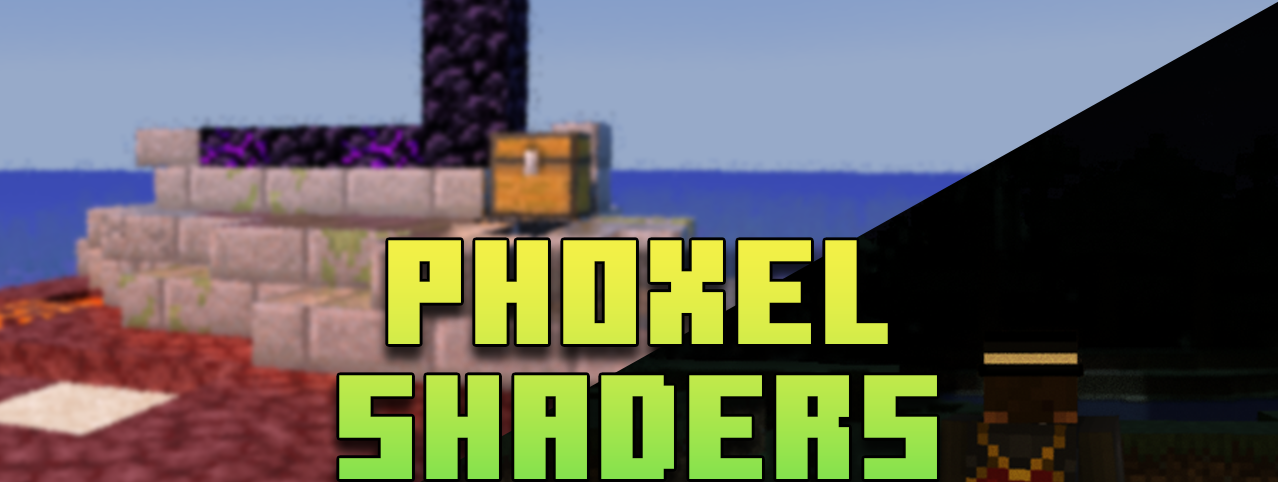
Phoxel Shaders for Minecraft introduces a long list of ready-made profiles for changing the graphics in the game and adding bright colors and effects to improve your gaming experience. This unique shader pack will support ray tracing, is perfect for various shaders based on Iris, has regular updates added by the developer, and provides high image quality in any Minecraft version.
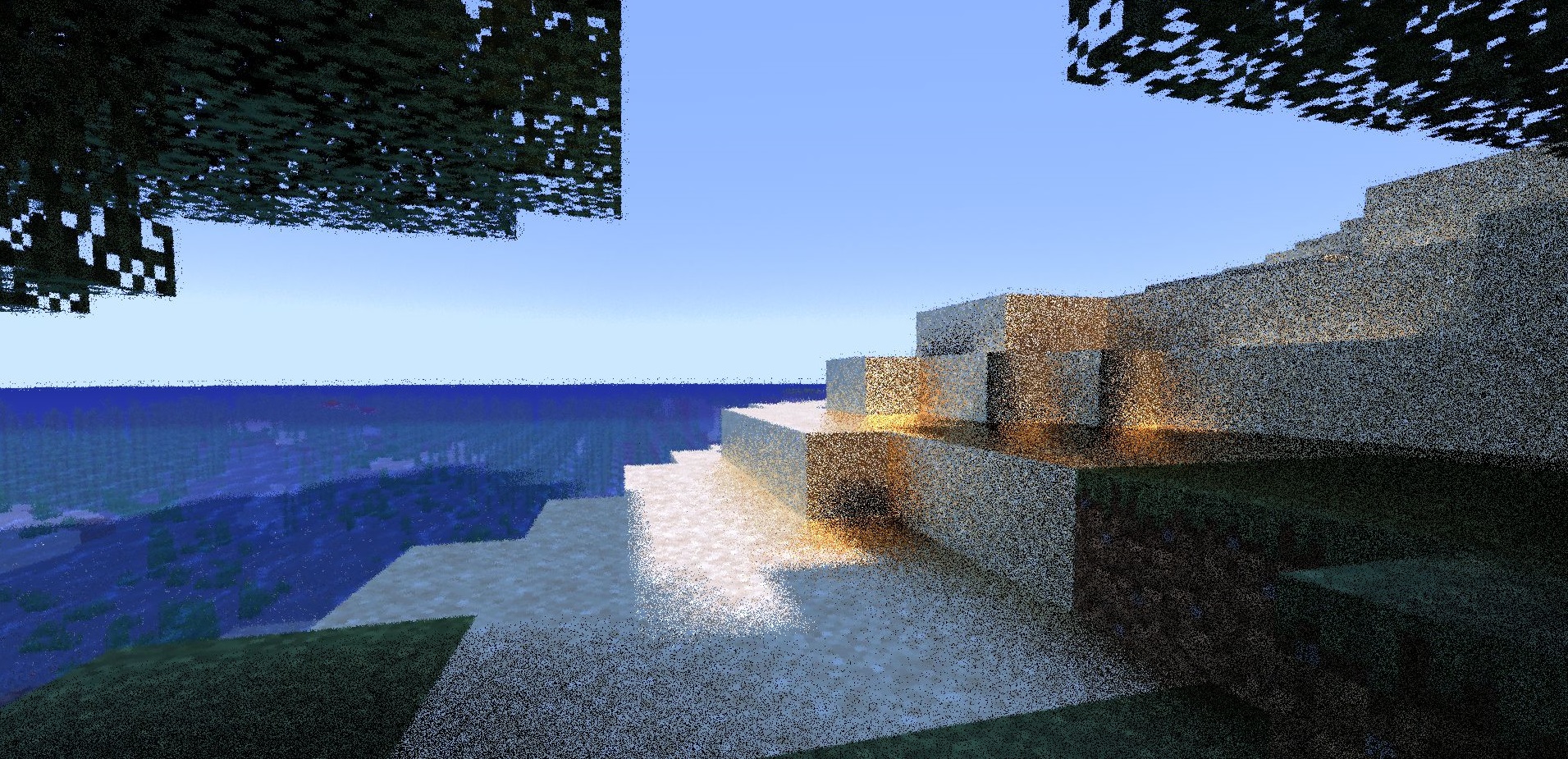
At the same time, this highly efficient modification will allow all players to customize each element of the graphics in Minecraft using a large set of impressive options inside this shader pack.

How to install a shader:
First step: download the shader package from the link below.
Second step: Unpack the downloaded archive and copy the Phoxel Shaders folder to c:\Users\User\AppData\Roaming\.minecraft\shaderpacks\(if this folder does not exist, create it yourself) (For Windows)
Third step: In the game, go to Settings, then to Graphics Settings. Select the "shaders" section and activate the shader pack of your choice.




Comments (0)