PSX for Minecraft 1.21
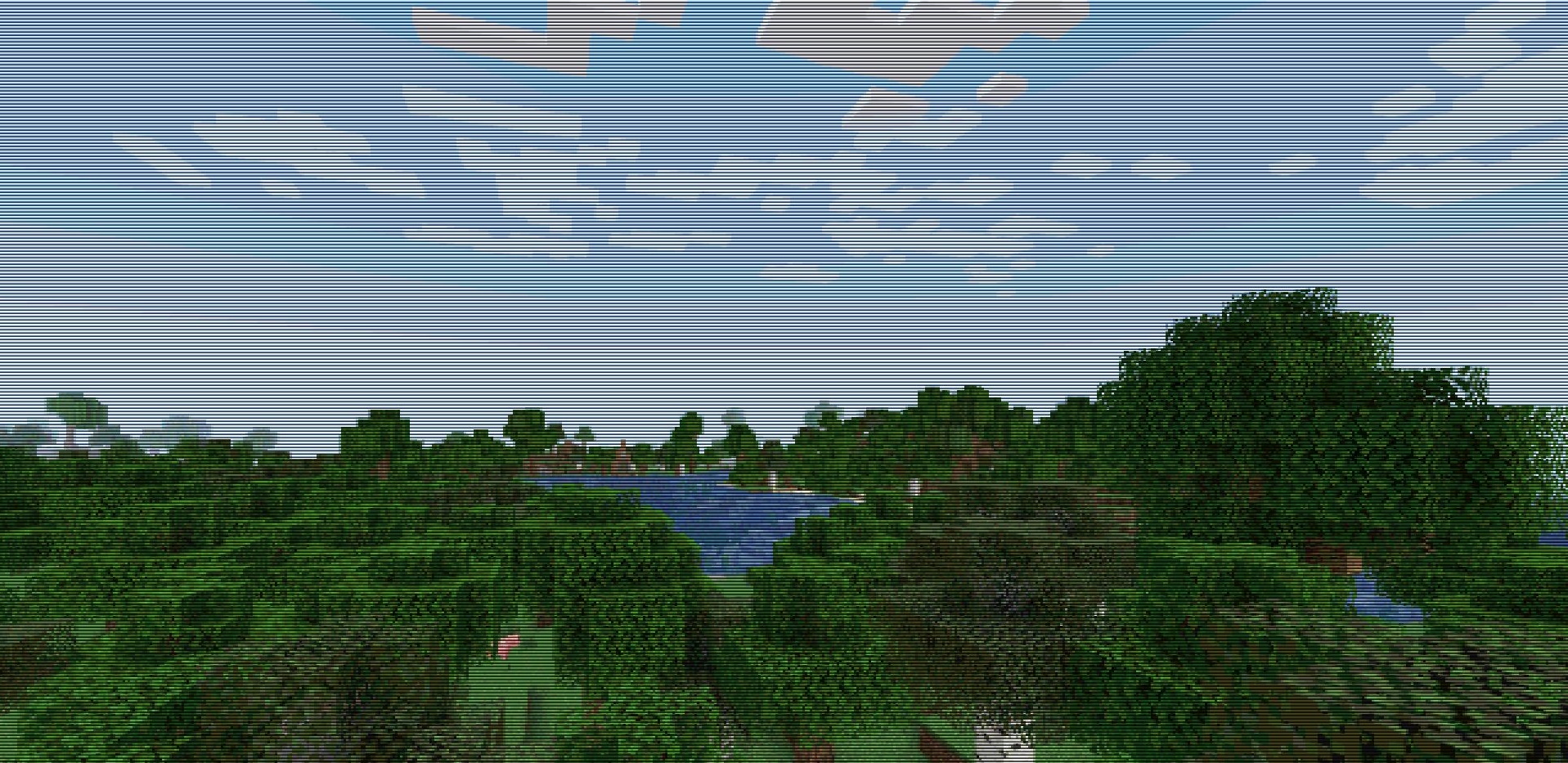
PSX for Minecraft is a highly enjoyable modification that promises to be exciting and pleasing thanks to introducing new music to make the updated gaming environment much more attractive. This new add-on invites you to install a pack of new sounds and enjoy the new design options.

Please note that the new sound pack is focused exclusively on the classic version of the first PlayStation gaming console. Therefore, the mod guarantees a portion of nostalgia or further impressive discoveries during your gaming adventure. We wish you good luck and a pleasant pastime in your future game!

How to install a shader:
First step: download the shader package from the link below.
Second step: Unpack the downloaded archive and copy the PSX folder to c:\Users\User\AppData\Roaming\.minecraft\resourcepacks\(if this folder does not exist, create it yourself) (For Windows)
Third step: In the game, go to Settings, then to Resource Packs. There, click on the icon in the left list of the new shader package.




Comments (0)