Rose’s New Shades for Minecraft 1.21.4

Would you like to leave the vanilla game world and slightly improve the effects and graphics? Then, feel free to install Rose’s New Shades for Minecraft, which will maintain a balance between the game’s visual component and performance.
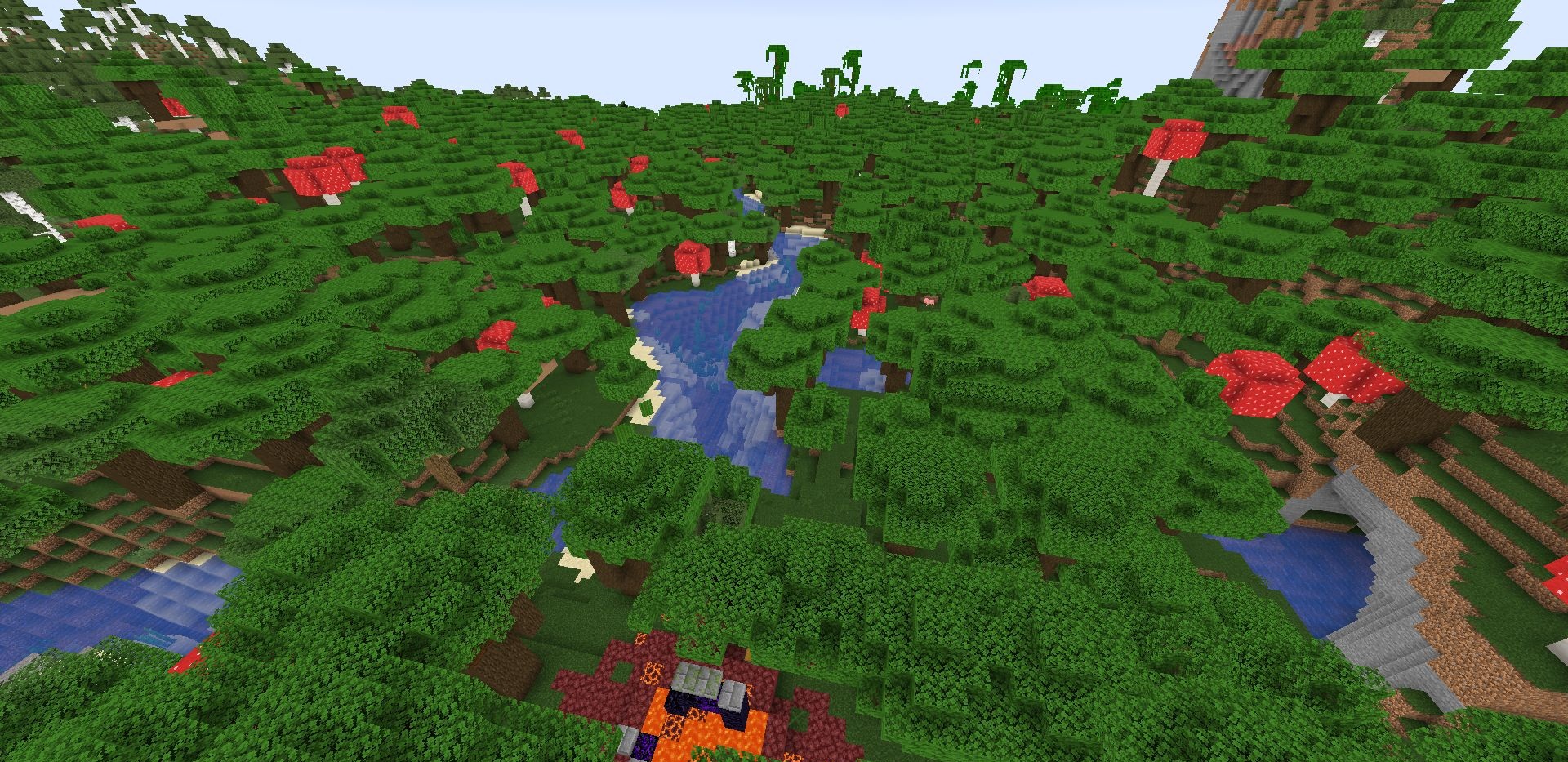
This pack will add the most impressive options for improving graphics, including lighting, shadows, and atmosphere. However, Minecraft will remain as vanilla as it was before installation. The most important thing is that the performance does not drop, which is the main criterion for most players since shaders usually seriously slow down the game or cause some problems. In the case of Rose’s New Shades, you should no longer worry about this aspect.

How to install a shader:
First step: download the shader package from the link below.
Second step: Unpack the downloaded archive and copy the Rose’s New Shades folder to c:\Users\User\AppData\Roaming\.minecraft\shaderpacks\(if this folder does not exist, create it yourself) (For Windows)
Third step: In the game, go to Settings, then to Graphics Settings. Select the "shaders" section and activate the shader pack of your choice.




Comments (0)