Sildur’s Shaders for Minecraft 1.21

Would you like to make the world around you look several times better and more attractive? Then, you should probably pay attention to Sildur’s Shaders for Minecraft.

The main feature of this new modification is that you can use numerous modern shaders, which will surely please you with various new products and other transformations. Please don’t rush to conclusions since the main thing is to check out the newly added features and enjoy every moment of your game. We wish you good luck and all the best in your unforgettable gaming adventure that will probably make you happy!
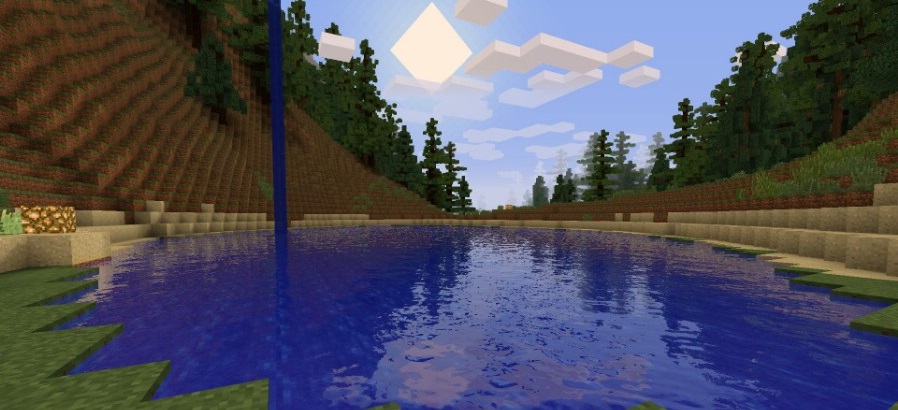
How to install a shader:
First step: download the shader package from the link below.
Second step: Unpack the downloaded archive and copy the Sildur’s Shaders folder to c:\Users\User\AppData\Roaming\.minecraft\resourcepacks\(if this folder does not exist, create it yourself) (For Windows)
Third step: In the game, go to Settings, then to Resource Packs. There, click on the icon in the left list of the new shader package.




Comments (2)