Sinus for Minecraft 1.21.1
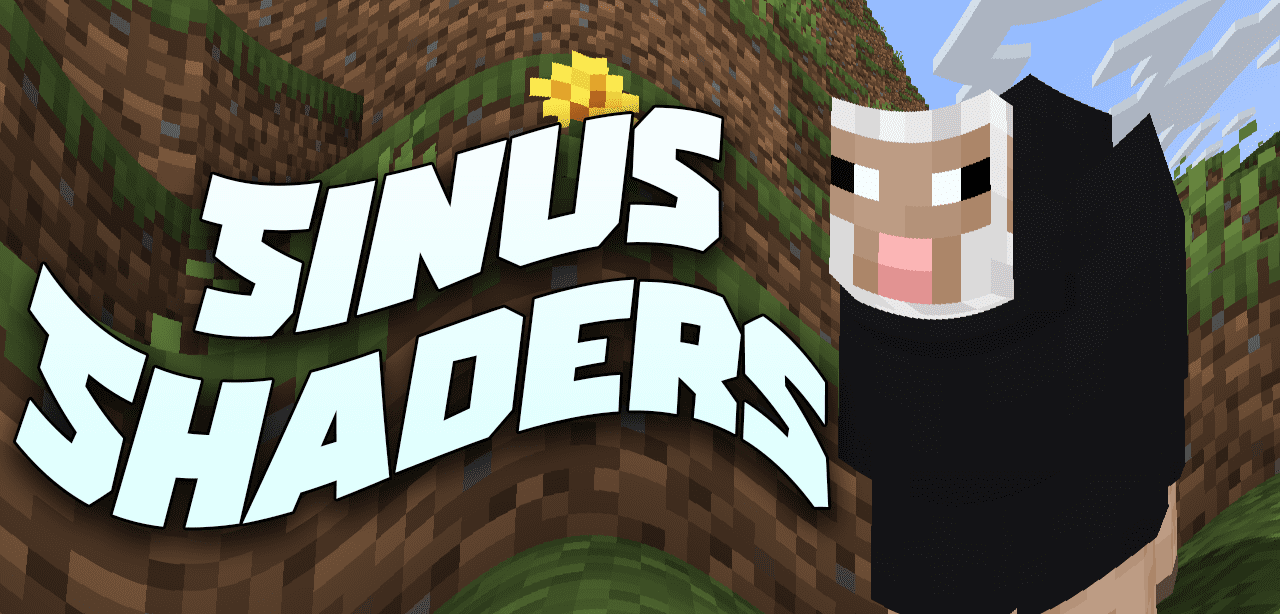
Do you like specific improvements that can transform your environment beyond recognition? Then, we invite you to pay attention to Sinus for Minecraft. The main feature of this visual modification is that it allows you to go on a fascinating journey into the vastness of surrealism.
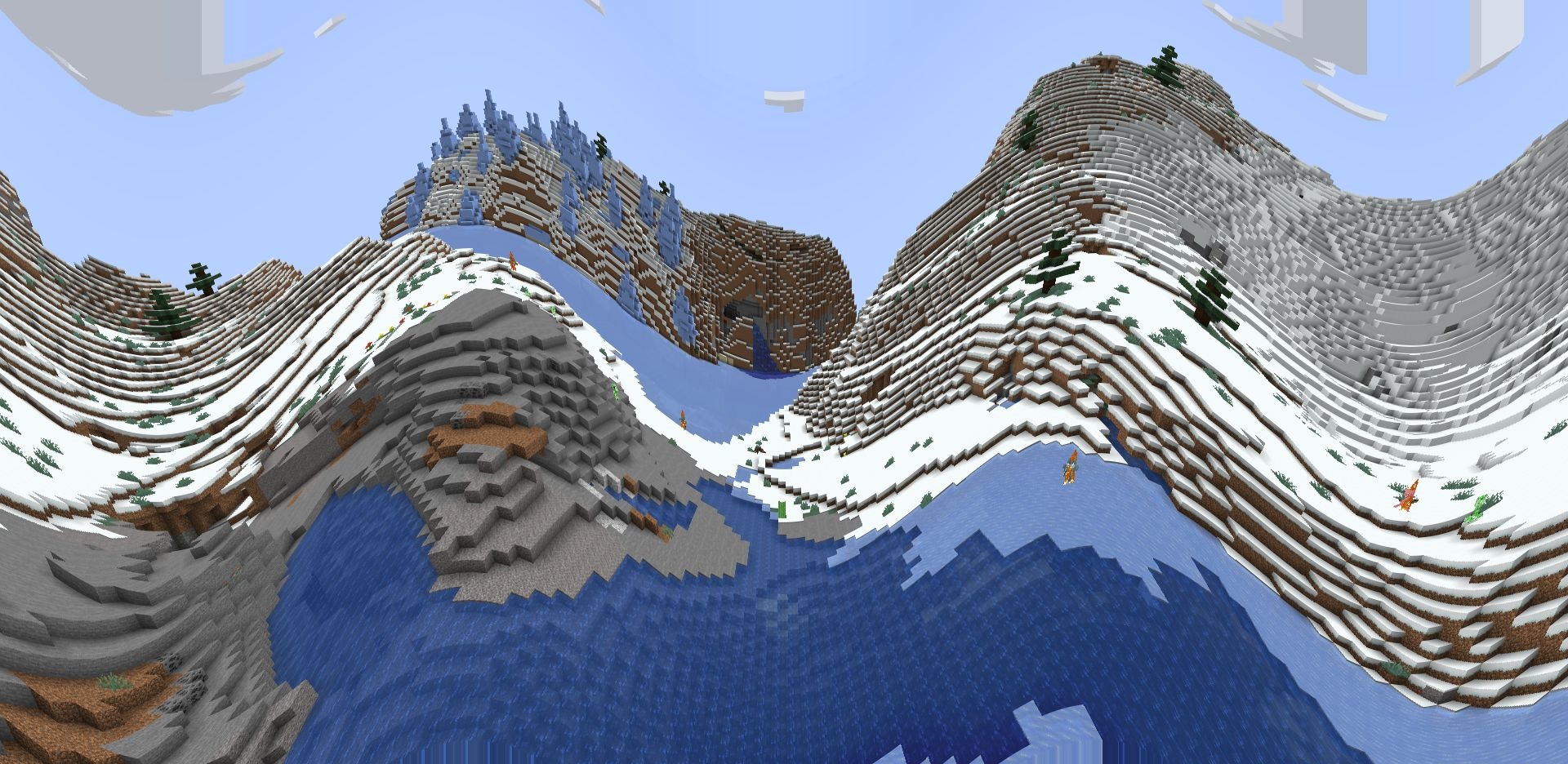
We want to warn you that it will be unusual to see something like this while exploring the world. However, you will surely adapt to what is happening and enjoy every minute of your new game. We wish you good luck and a pleasant pastime in your future adventure, which will probably make you happy and content!
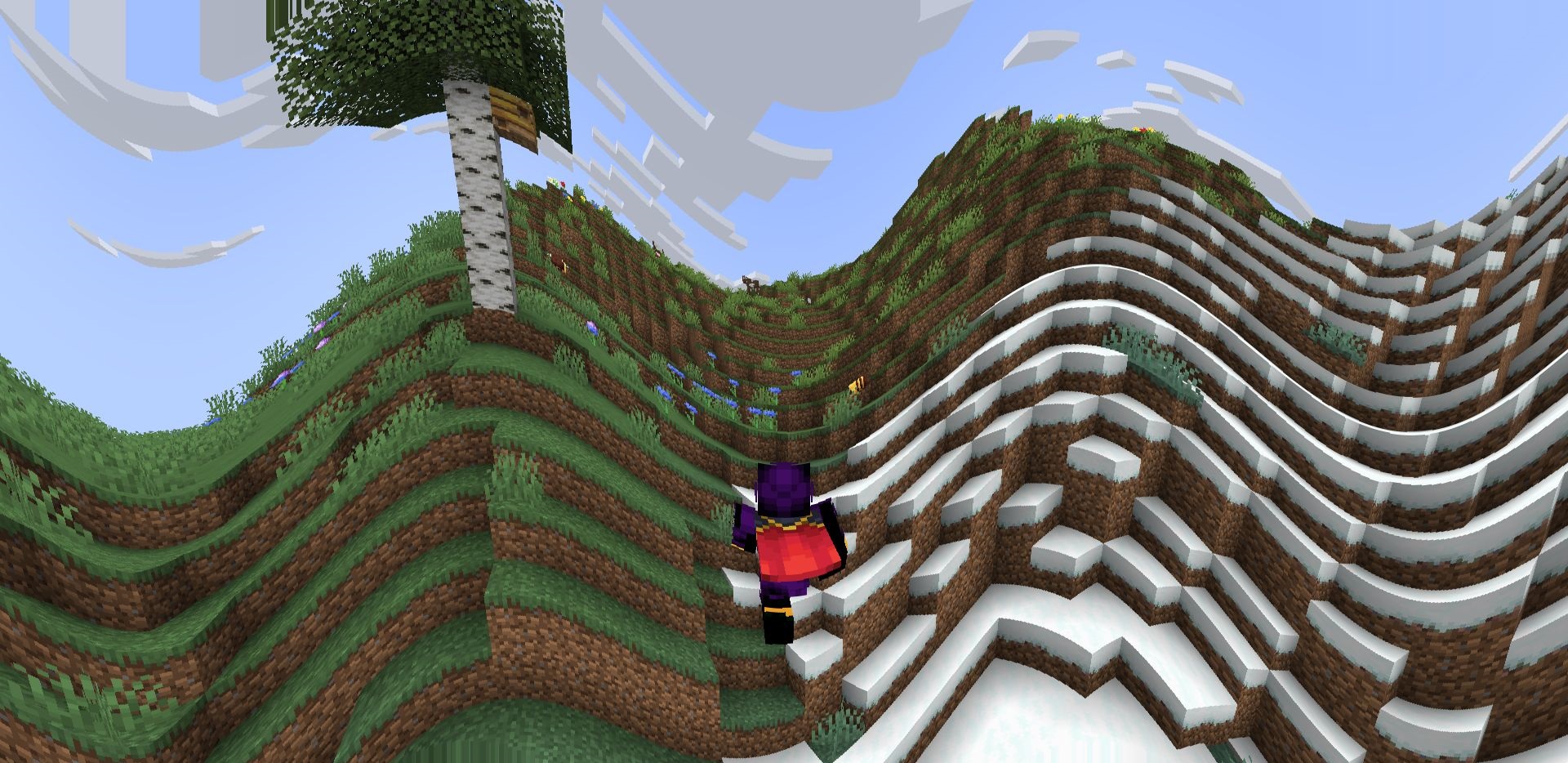
How to install a shader:
First step: download the shader package from the link below.
Second step: Unpack the downloaded archive and copy the Sinus folder to c:\Users\User\AppData\Roaming\.minecraft\shaderpacks\(if this folder does not exist, create it yourself) (For Windows)
Third step: In the game, go to Settings, then to Graphics Settings. Select the "shaders" section and activate the shader pack of your choice.




Comments (0)