Snow Default Shaders for Minecraft 1.21.4
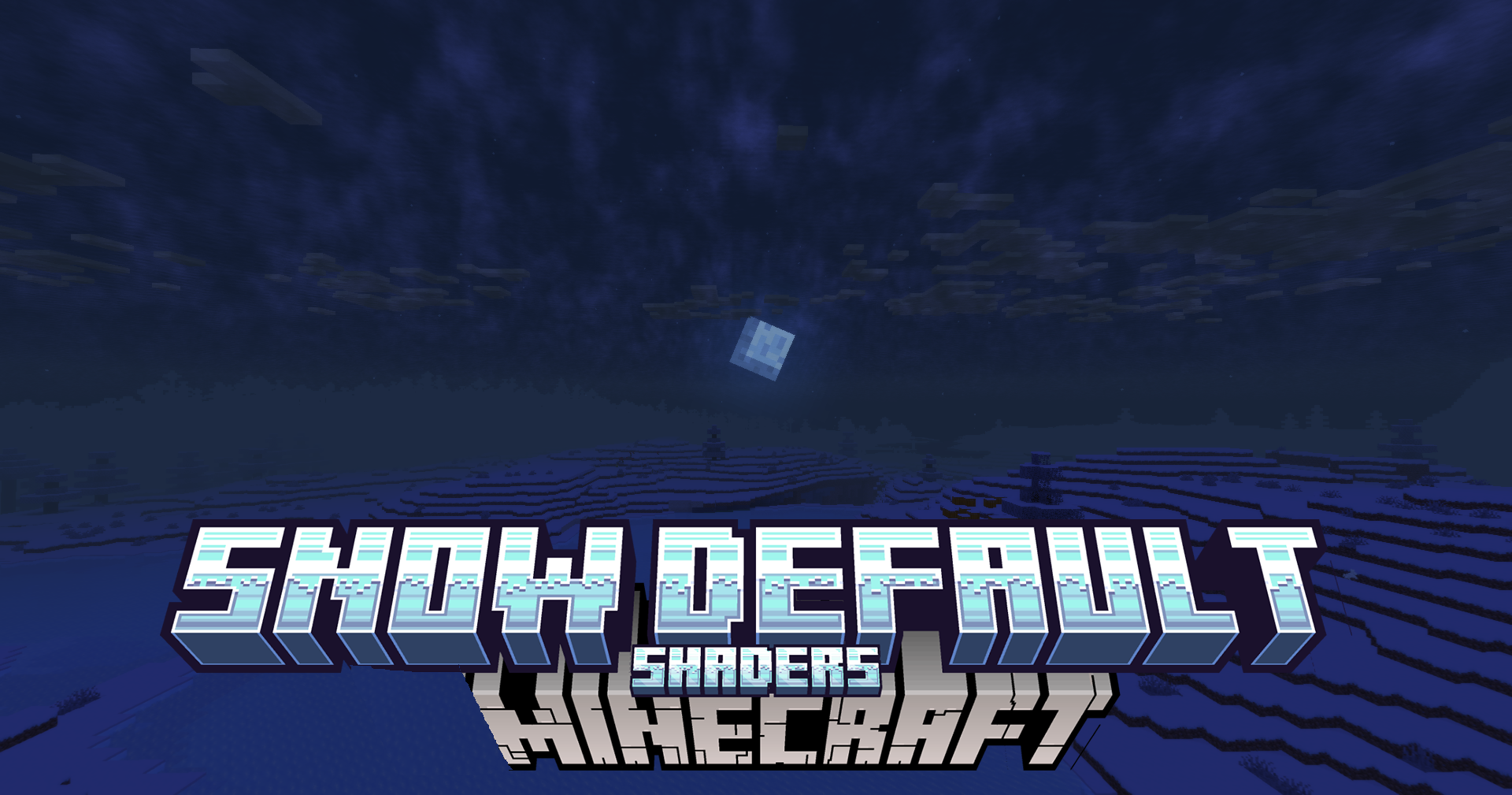
Do you need more snow to improve your gaming experience? Do you want to turn everything into snow biomes and see how the vanilla world changes? Feel free to pay attention to Snow Default Shaders for Minecraft and get what you want! The game world will change and get a snow update, which will surely please many players with its unique and beautiful features.

Therefore, all biomes and locations will have snow and frozen textures, but all areas will still look vanilla. As a result, it will seem that you are in some fairy tale where everything is frozen and dusted with snow. It looks great, and that’s one of the best shaders in this style.
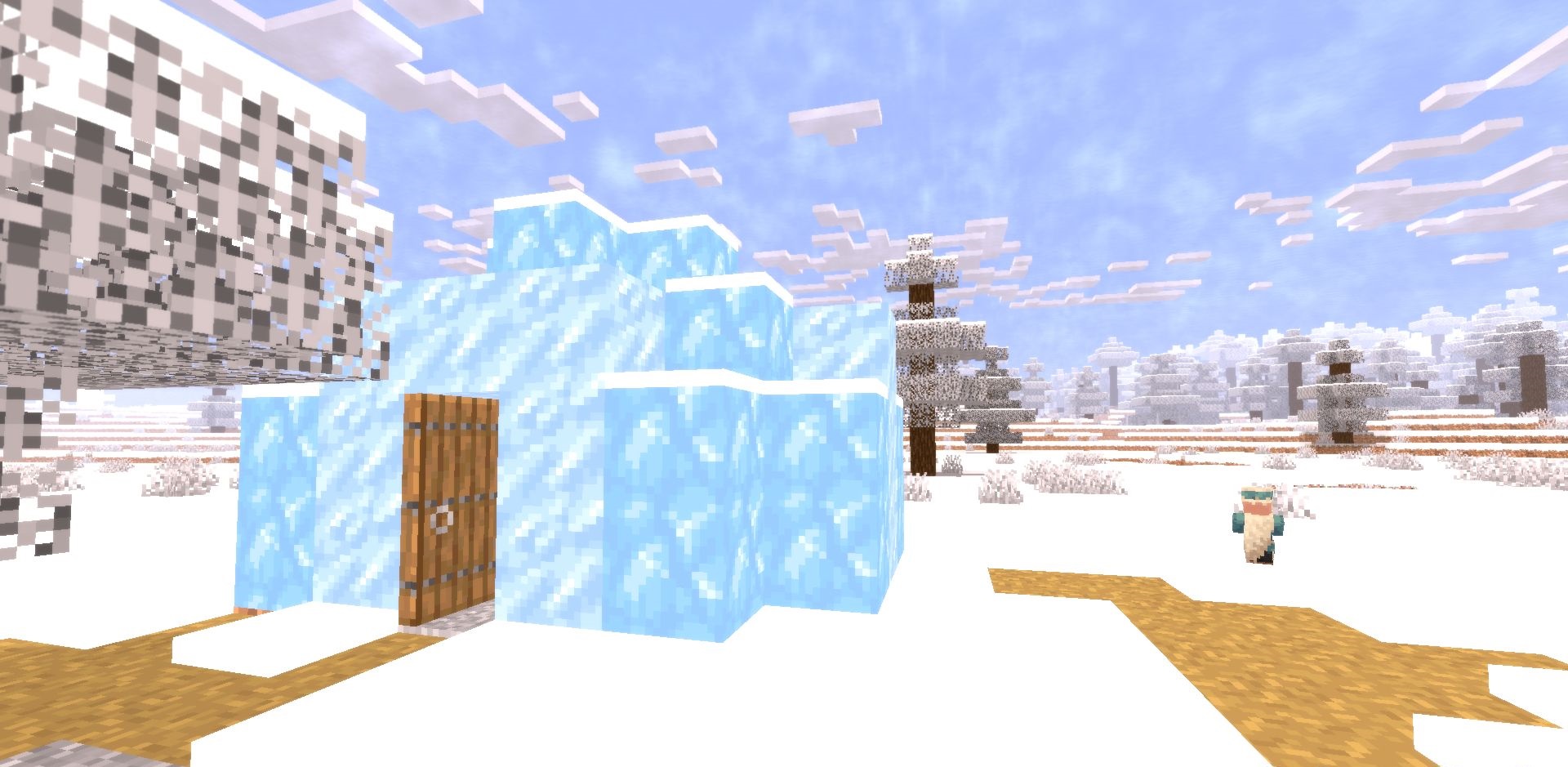
How to install a shader:
First step: download the shader package from the link below.
Second step: Unpack the downloaded archive and copy the Snow Default Shaders folder to c:\Users\User\AppData\Roaming\.minecraft\shaderpacks\(if this folder does not exist, create it yourself) (For Windows)
Third step: In the game, go to Settings, then to Graphics Settings. Select the "shaders" section and activate the shader pack of your choice.




Comments (0)