Super Ugly for Minecraft 1.21.1

Super Ugly for Minecraft is a specific shader pack that changes almost all existing visual effects to make them look brighter and more impressive. The main feature of this visual modification is that it may seem unusual to you and cause rejection since such specific design options can sometimes be the reason for eye fatigue.

It is hard to say what the purpose of this visual mod is, but it is perfect as one of the options to improve your experience and transform the game world. That’s why you should check out its features to understand whether you need it in your game. We wish you a pleasant game!
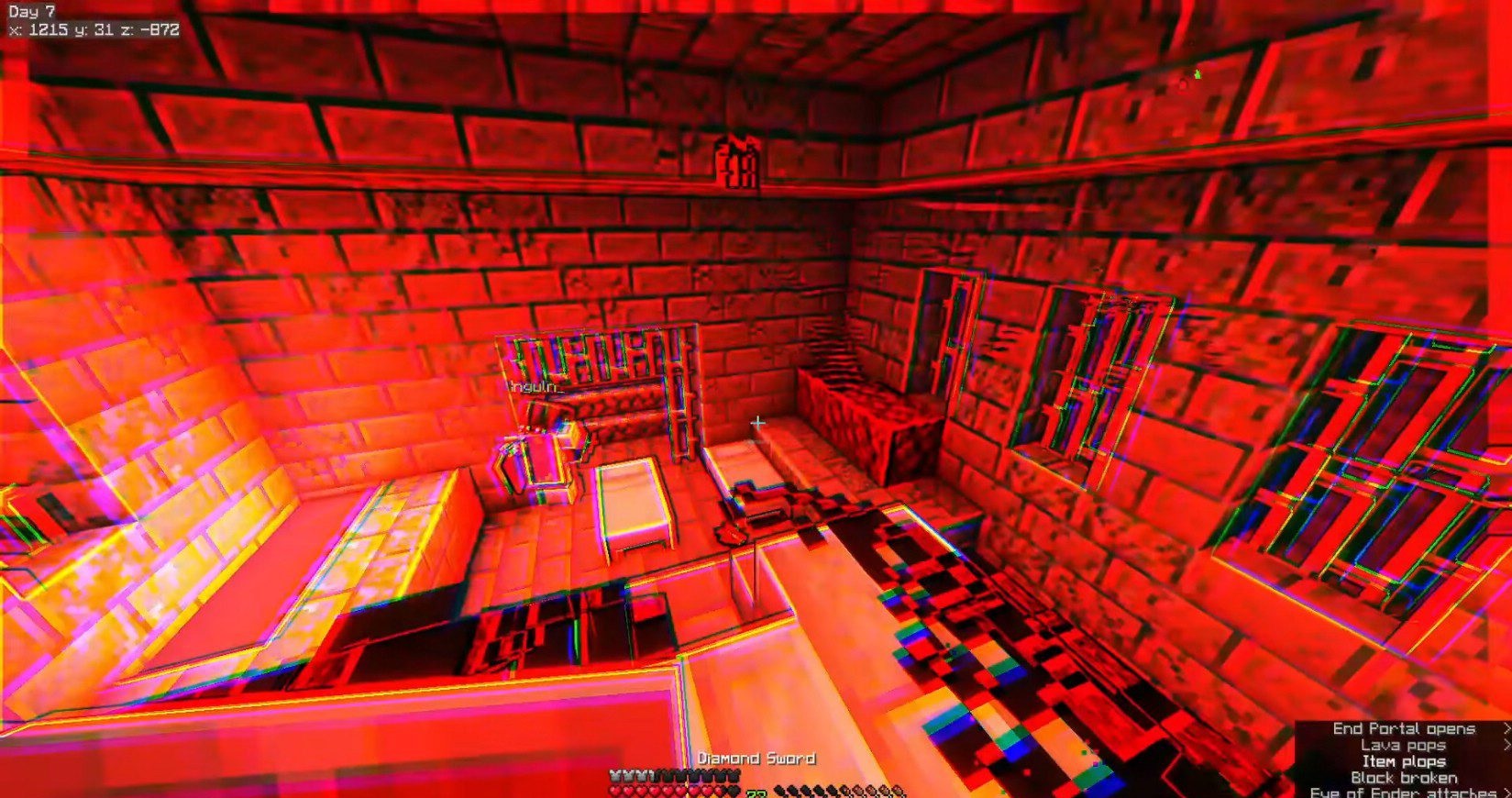
How to install a shader:
First step: download the shader package from the link below.
Second step: Unpack the downloaded archive and copy the Super Ugly folder to c:\Users\User\AppData\Roaming\.minecraft\shaderpacks\(if this folder does not exist, create it yourself) (For Windows)
Third step: In the game, go to Settings, then to Graphics Settings. Select the "shaders" section and activate the shader pack of your choice.




Comments (0)