Vanilletix Shaders for Minecraft 1.21.4
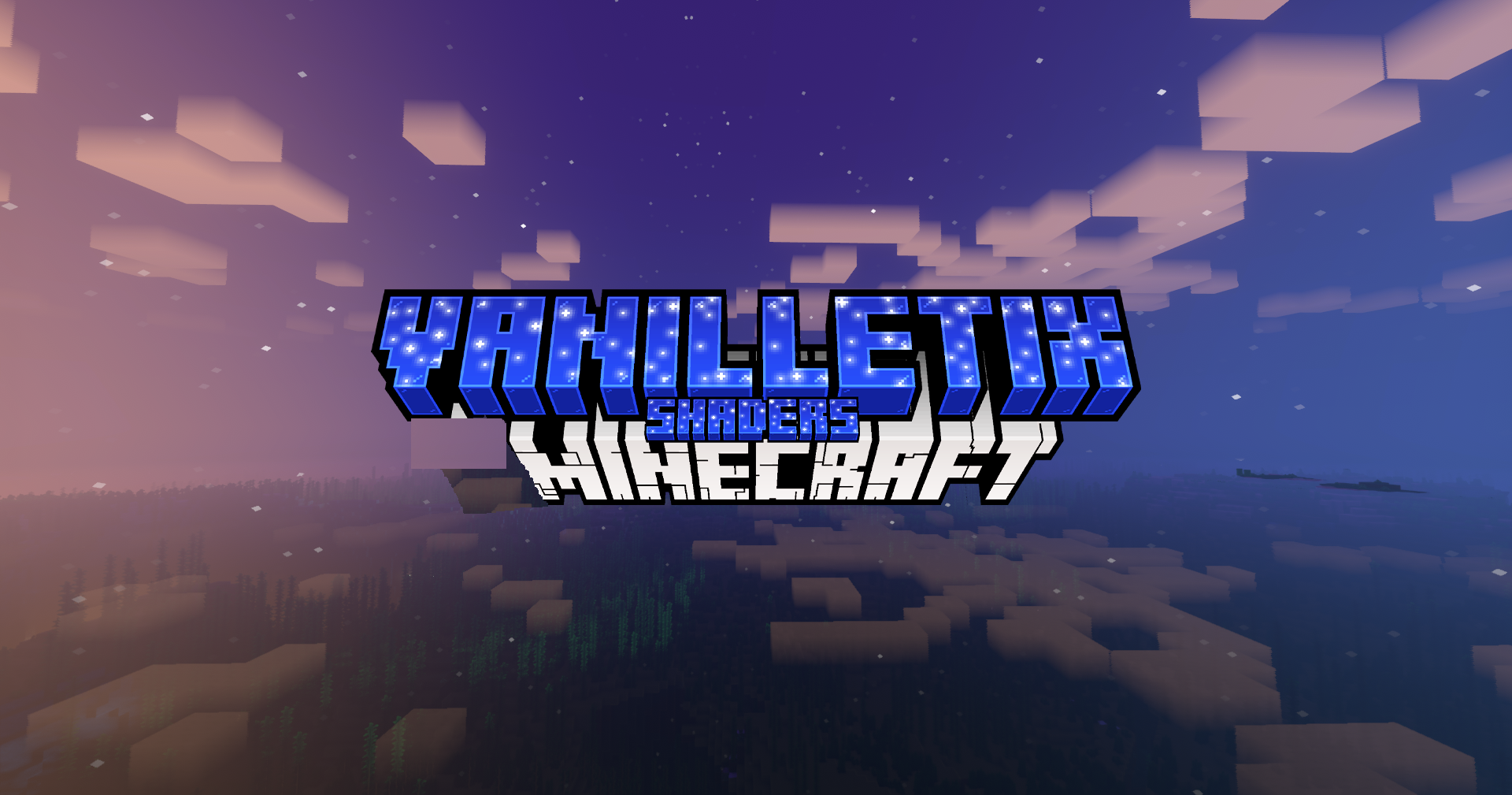
Vanilletix Shaders for Minecraft can offer many unique and exciting options to transform the game on any device in a few clicks. There will be more different effects for reflecting objects and the gaming environment, improved effects for water, beautiful clouds, support for a better-looking sky at night, and many other impressive options you will surely enjoy while playing.
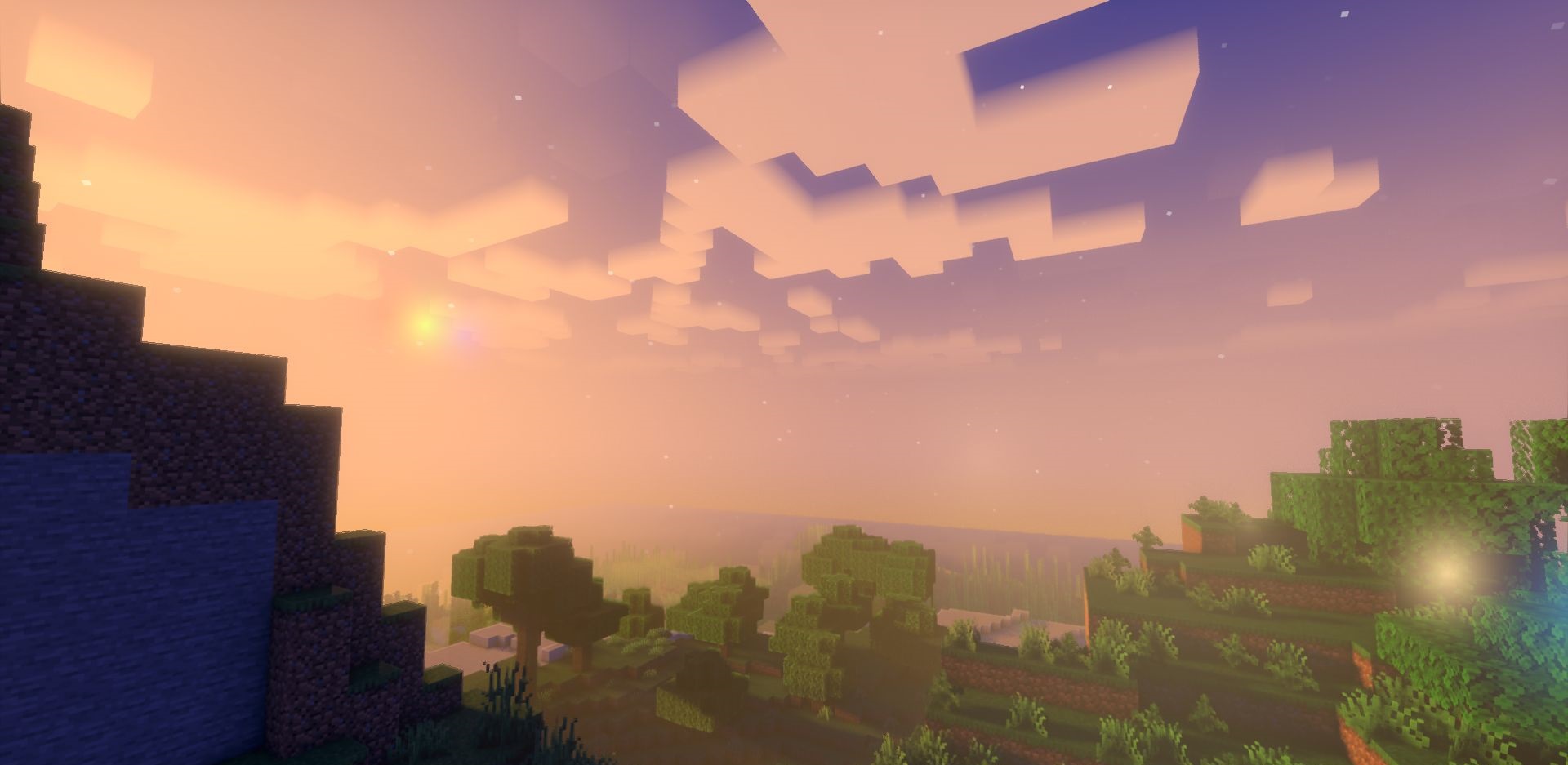
Vanilletix Shaders cannot boast numerous downloads compared to global modifications. However, this add-on has enough different options to transform the game graphics and take advantage of the resulting atmosphere.

How to install a shader:
First step: download the shader package from the link below.
Second step: Unpack the downloaded archive and copy the Vanilletix Shaders folder to c:\Users\User\AppData\Roaming\.minecraft\shaderpacks\(if this folder does not exist, create it yourself) (For Windows)
Third step: In the game, go to Settings, then to Graphics Settings. Select the "shaders" section and activate the shader pack of your choice.




Comments (22)