WayMC Bloom for Minecraft 1.21.5
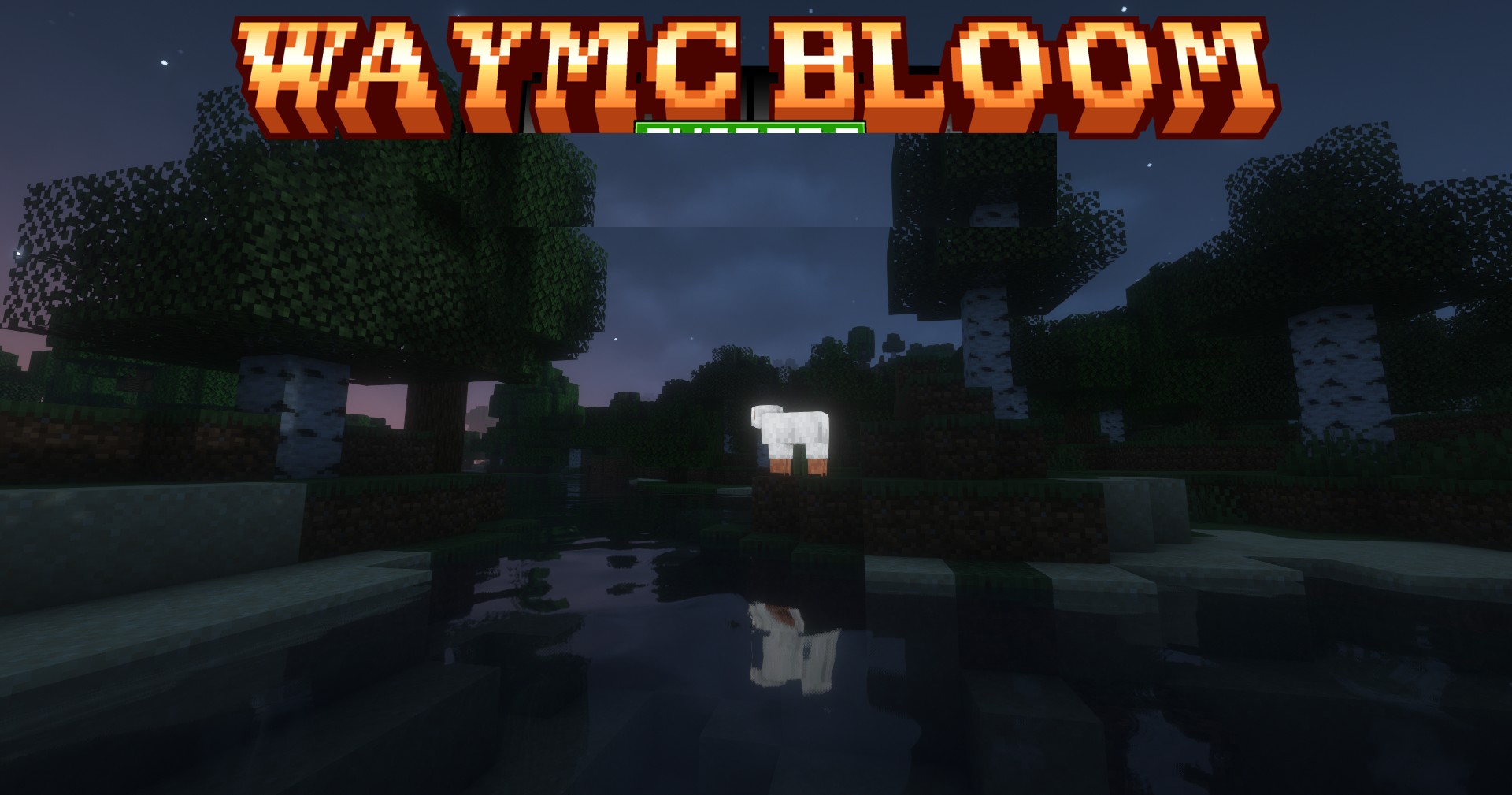
WayMC Bloom shader for Minecraft is designed for users with weak computers who want to visually improve the picture but cannot install any serious mods due to low performance. This set of enhancements mainly focuses on soft shadows, visual improvements, and lighting.
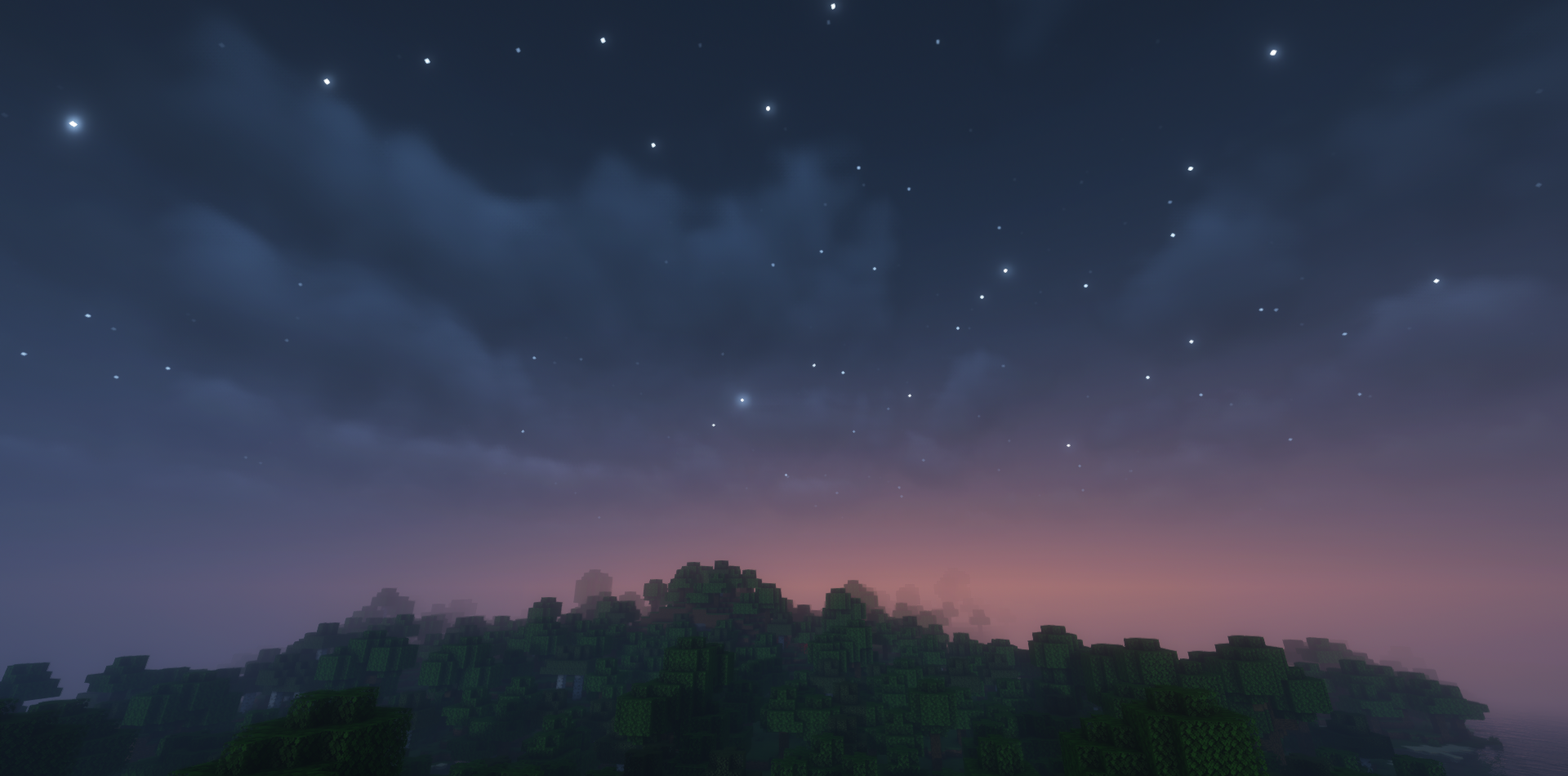
Visually, the surrounding world becomes more colorful and bright, both during the day and at night. You will see changes with any light source, and this shader is quite enough to change the graphics for the better even on weak systems.

How to install a shader:
First step: download the shader package from the link below.
Second step: Unpack the downloaded archive and copy the WayMC Bloom folder to c:\Users\User\AppData\Roaming\.minecraft\shaderpacks\(if this folder does not exist, create it yourself) (For Windows)
Third step: In the game, go to Settings, then to Graphics Settings. Select the "shaders" section and activate the shader pack of your choice.




Comments (0)