Colored Lights for Minecraft Pocket Edition 1.15
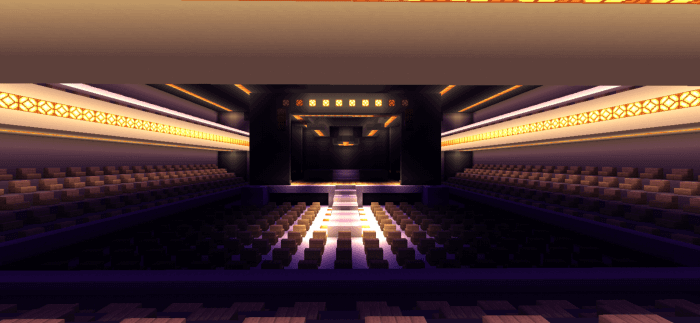 If you have a desire to change the in-game lighting and make it so that the game became truly unique, then you should pay attention to the Colored Lights shaders for Minecraft. Thanks to this add-on, you will be able to easily enjoy favorable gameplay and get a lot of new impressions from the game, which will receive several color lighting varieties.
If you have a desire to change the in-game lighting and make it so that the game became truly unique, then you should pay attention to the Colored Lights shaders for Minecraft. Thanks to this add-on, you will be able to easily enjoy favorable gameplay and get a lot of new impressions from the game, which will receive several color lighting varieties.
Thus, now objects that emit light will have different shades that can be adjusted manually, which will allow you to create a unique environment. By the way, this is a great reason to create lighting for your structures. Just try and enjoy the game. We wish you good luck!
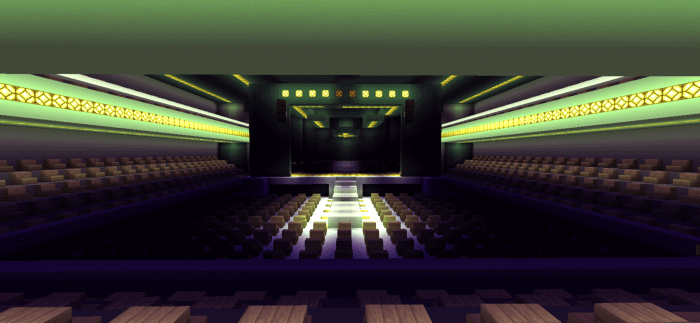
How to install shaders (Android):
First step: download the texture pack from the link below.
The second step: Unpack the downloaded archive, there you will find a folder with the Colored Lights texture pack for shaders and copy it on the way games\com.mojang\resource_packs or use the launcher.




Comments (1)