Haptic for Minecraft Pocket Edition 1.15
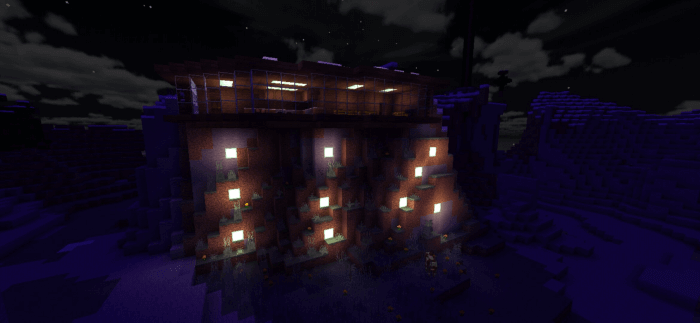 To enjoy the environment, you should use a variety of interesting options for improving it. For example, today you can use a shader called Haptic for Minecraft. It is unique in that it offers users to take advantage of new types of lighting, sky, night environment, sun, glare, and many other interesting aspects.
To enjoy the environment, you should use a variety of interesting options for improving it. For example, today you can use a shader called Haptic for Minecraft. It is unique in that it offers users to take advantage of new types of lighting, sky, night environment, sun, glare, and many other interesting aspects.
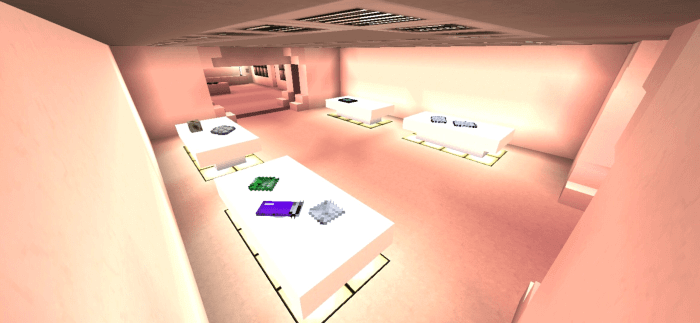
It will be enough just to install this shader and walk around the game world in the dark to immediately see all the advantages of lighting and the combination of improvements. We wish you a pleasant journey!
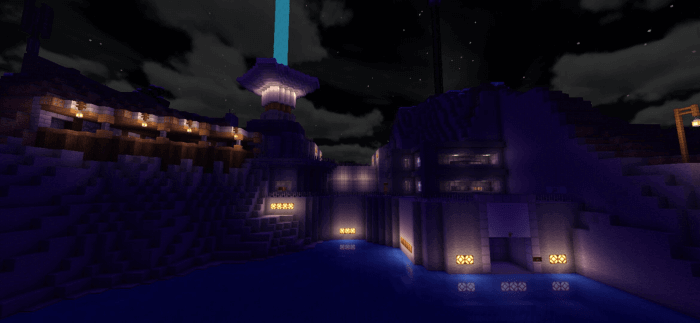
How to install shaders (Android):
First step: download the texture pack from the link below.
The second step: Unpack the downloaded archive, there you will find a folder with the Haptic texture pack for shaders and copy it on the way games\com.mojang\resource_packs or use the launcher.




Comments (3)