Hyra for Minecraft Pocket Edition 1.15
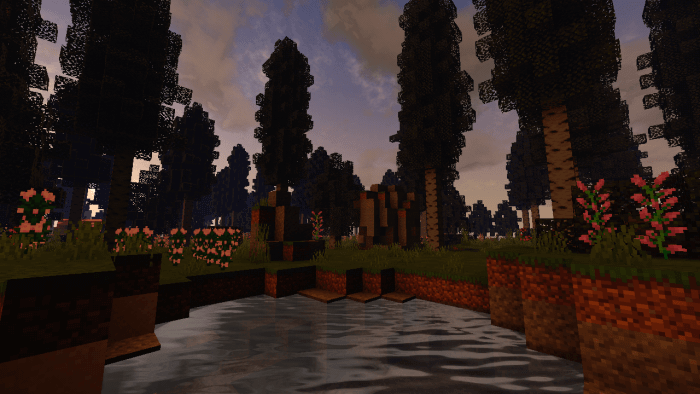 Shaders continue to be actively developed and offer users a variety of interesting ways to improve the environment in the game world. Today we present the Hyra shader for Minecraft that will allow you to achieve a favorable result and just improve the in-game graphics.
Shaders continue to be actively developed and offer users a variety of interesting ways to improve the environment in the game world. Today we present the Hyra shader for Minecraft that will allow you to achieve a favorable result and just improve the in-game graphics.
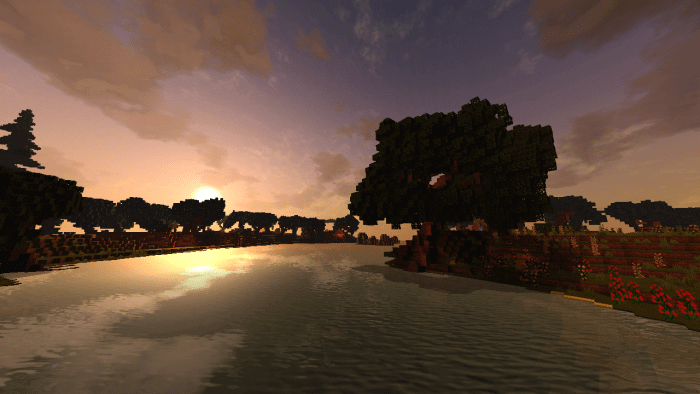
For convenience, the designer added the possibility to use the built-in settings that will help you set the visual quality in advance, starting from Low to Ultra. It is worth carefully experimenting with settings since there is a substantial difference between them in terms of system requirements. Enjoy the mod!
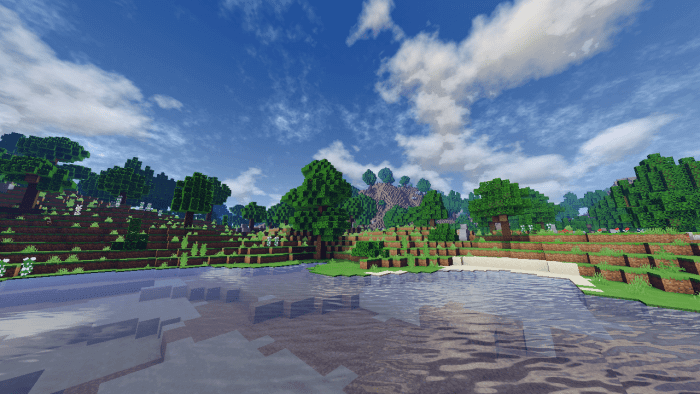
How to install shaders (Android):
First step: download the texture pack from the link below.
The second step: Unpack the downloaded archive, there you will find a folder with the Hyra texture pack for shaders and copy it on the way games\com.mojang\resource_packs or use the launcher.




Comments (0)