Colored Lights for Minecraft Pocket Edition 1.16
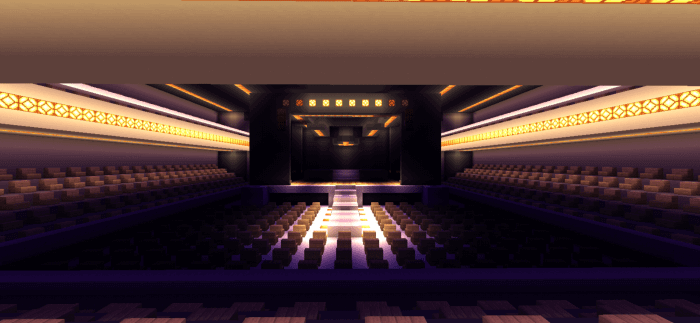 Colored Lights for Minecraft is a great find that will allow you to easily improve the entire environment and try to bring a lot more bright colors to the familiar world. Thus, you will be able to adjust the light source color, choose the lighting area, and just enjoy the gameplay.
Colored Lights for Minecraft is a great find that will allow you to easily improve the entire environment and try to bring a lot more bright colors to the familiar world. Thus, you will be able to adjust the light source color, choose the lighting area, and just enjoy the gameplay.
It remains only to apply this add-on, and the result will certainly please you. It remains only to evaluate all these features yourself and try to use all these light sources realizing your boldest creative ideas. Therefore, we suggest that you do not waste time and go on an exciting adventure that will surely please you.
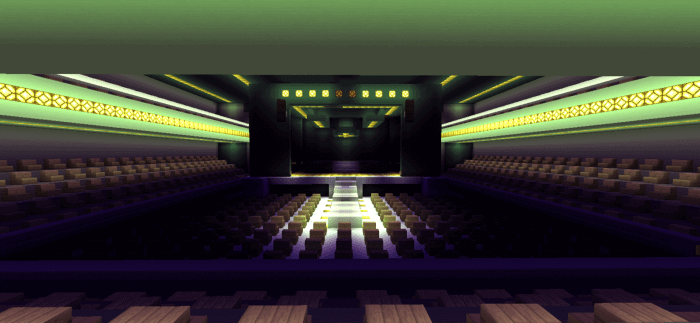
How to install shaders (Android):
First step: download the texture pack from the link below.
The second step: Unpack the downloaded archive, there you will find a folder with the Colored Lights texture pack for shaders and copy it on the way games\com.mojang\resource_packs or use the launcher.




Comments (0)