Impressive Shadow for Minecraft Pocket Edition 1.16
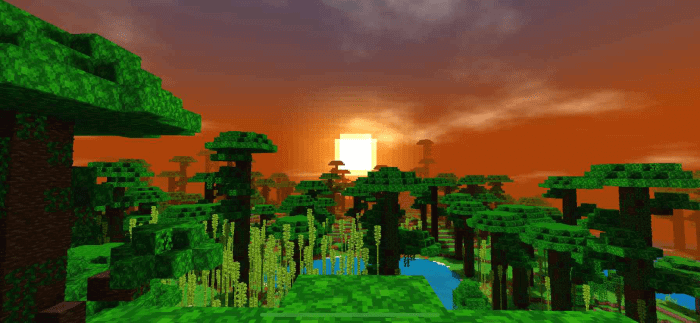 Many users notice that the familiar game world is a bit dark and not so pleasant. Therefore, the fans try to use all their available opportunities to change the environment. For instance, we suggest you use the Impressive Shadow shader for Minecraft. It is unique in that it offers to relax a bit and enjoy the game world that will be many times better than it was before.
Many users notice that the familiar game world is a bit dark and not so pleasant. Therefore, the fans try to use all their available opportunities to change the environment. For instance, we suggest you use the Impressive Shadow shader for Minecraft. It is unique in that it offers to relax a bit and enjoy the game world that will be many times better than it was before.

Thus, now the in-game colors have become rich, shadows been almost removed, and the lighting gained more brightness. At the same time, if all the changes seem strange and not so effective, the special settings panel will be at your disposal where you will be able to adjust everything as you see fit.
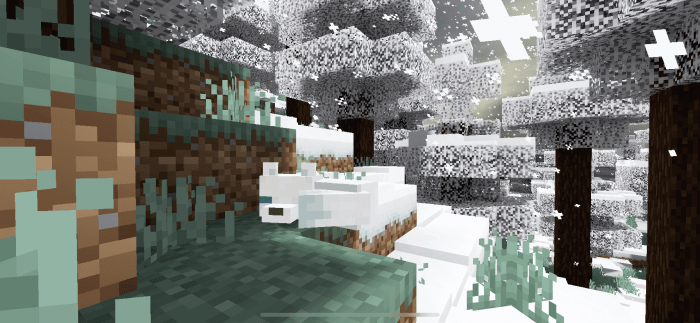
How to install shaders (Android):
First step: download the texture pack from the link below.
The second step: Unpack the downloaded archive, there you will find a folder with the Impressive Shadow texture pack for shaders and copy it on the way games\com.mojang\resource_packs or use the launcher.




Comments (0)