Universal for Minecraft Pocket Edition 1.16
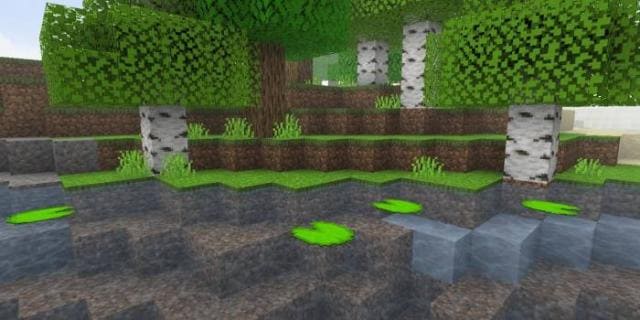 Would you like to make the world around you much better and please you with its quality? Then we invite you to install Universal for Minecraft. This modification promises to be not only interesting and exciting but also extremely well-developed.
Would you like to make the world around you much better and please you with its quality? Then we invite you to install Universal for Minecraft. This modification promises to be not only interesting and exciting but also extremely well-developed.

The author introduces several improvements at once, including transforming the grass, adding new particles, processing fog, and much more. In addition to all the listed features, you can also check out the time of day (day and night), which has become more atmospheric and detailed. We wish you good luck and all the best in your future adventure through a completely renewed world!

How to install shaders (Android):
First step: download the texture pack from the link below.
The second step: Unpack the downloaded archive, there you will find a folder with the Universal texture pack for shaders and copy it on the way games\com.mojang\resource_packs or use the launcher.




Comments (0)