Vatonage Client for Minecraft Pocket Edition 1.16
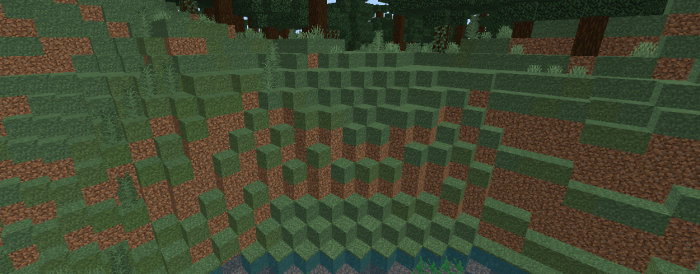 Vatonage Client for Minecraft is an interesting shader for active use that directly affects the GUI appearance. Now you will be able to change the interface itself, which will receive the dark theme. It looks great and offers a lot more different options for the application. Moreover, the toolbar appearance has been changed and received dark gold frames.
Vatonage Client for Minecraft is an interesting shader for active use that directly affects the GUI appearance. Now you will be able to change the interface itself, which will receive the dark theme. It looks great and offers a lot more different options for the application. Moreover, the toolbar appearance has been changed and received dark gold frames.
As a nice bonus, the modder has worked on the grass appearance, which now looks much better. In short, we wish you a pleasant game and a great mood.

How to install shaders (Android):
First step: download the texture pack from the link below.
The second step: Unpack the downloaded archive, there you will find a folder with the Vatonage Client texture pack for shaders and copy it on the way games\com.mojang\resource_packs or use the launcher.




Comments (0)