Zebra for Minecraft Pocket Edition 1.16
 If you have long wanted to improve the environment in the Minecraft world, then surely it's time to use a recent and reworked shader. Today it is represented by Zebra for Minecraft that changes the view angle and adds rich colors to this world that improve the game atmosphere.
If you have long wanted to improve the environment in the Minecraft world, then surely it's time to use a recent and reworked shader. Today it is represented by Zebra for Minecraft that changes the view angle and adds rich colors to this world that improve the game atmosphere.
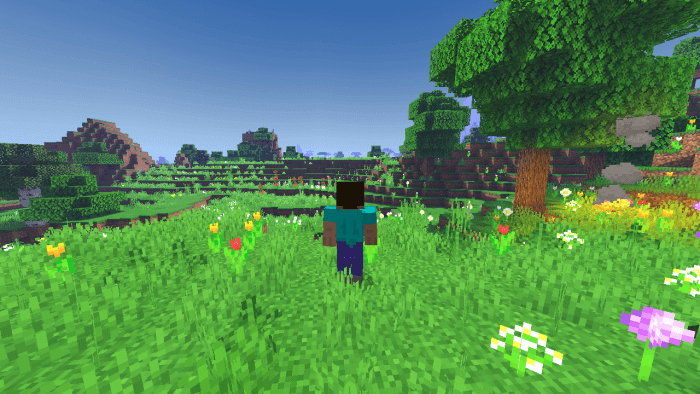
Thanks to all these improvements, you will be able to enjoy the beautiful game and receive maximum positive emotions that will surely change your mind about the environment. Just carefully explore the entire available world and enjoy the gameplay. We are sure that you will enjoy the game and get a lot of positive emotions.
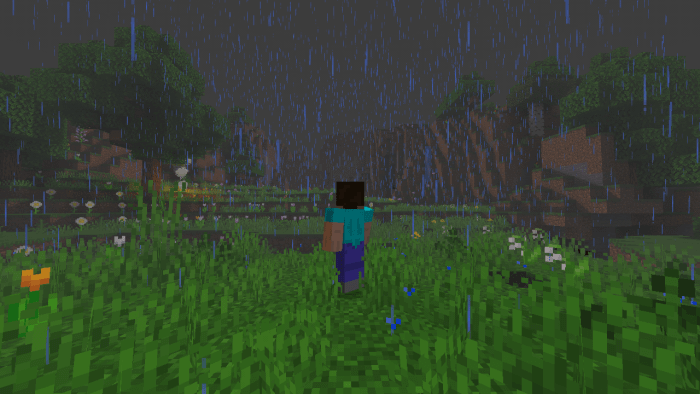
How to install shaders (Android):
First step: download the texture pack from the link below.
The second step: Unpack the downloaded archive, there you will find a folder with the Zebra texture pack for shaders and copy it on the way games\com.mojang\resource_packs or use the launcher.




Comments (1)