Better Night Time for Minecraft Pocket Edition 1.17
 To make your favorite game look original and interesting, you need to make every effort to do that. For example, how about using Better Night Time for Minecraft? This add-on is not that simple and will allow you to get a lot of new emotions.
To make your favorite game look original and interesting, you need to make every effort to do that. For example, how about using Better Night Time for Minecraft? This add-on is not that simple and will allow you to get a lot of new emotions.
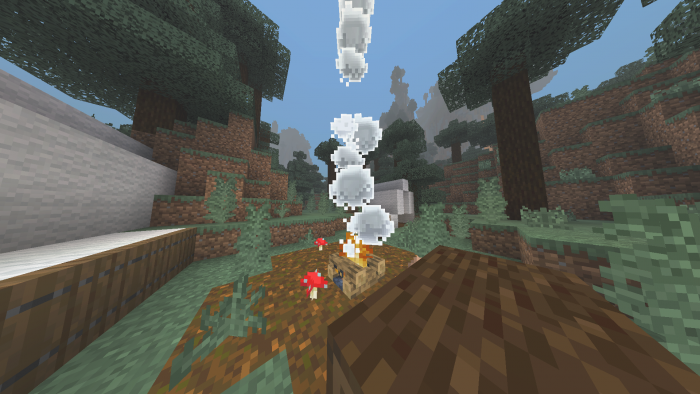
The pack aims to improve your environment and make the sky look more unusual. Now it will turn green at night. This looks unusual and extremely interesting. So, try not to make any rash decisions and do your best to achieve a good result. Good luck!
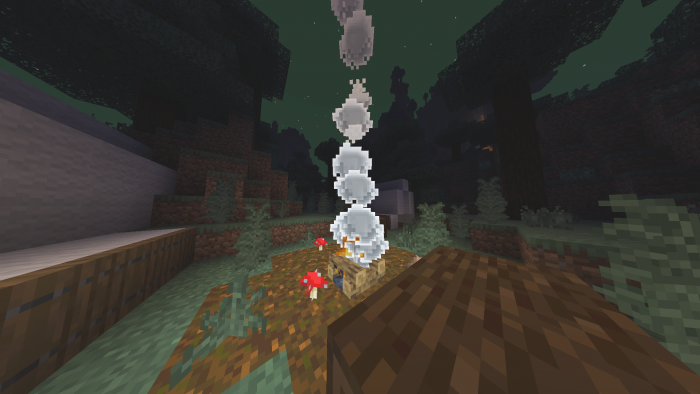
How to install shaders (Android):
First step: download the texture pack from the link below.
The second step: Unpack the downloaded archive, there you will find a folder with the Better Night Time texture pack for shaders and copy it on the way games\com.mojang\resource_packs or use the launcher.




Comments (0)