sHDW for Minecraft Pocket Edition 1.17
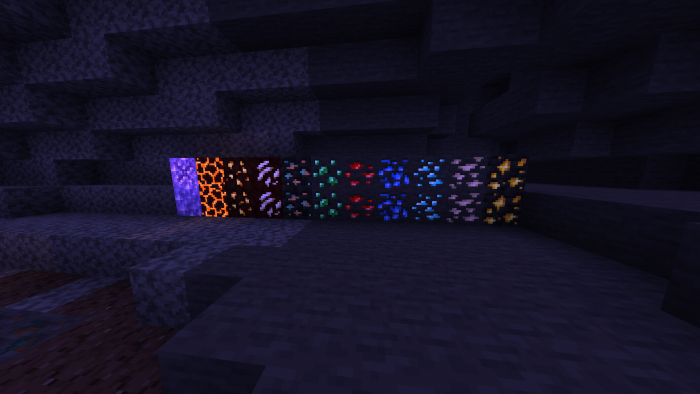 Using a variety of shaders is interesting, enjoyable and sometimes fascinating. To do that, it will be enough to take, for example, sHDW shader for Minecraft and evaluate all its achievements.
Using a variety of shaders is interesting, enjoyable and sometimes fascinating. To do that, it will be enough to take, for example, sHDW shader for Minecraft and evaluate all its achievements.

Thanks to the various improvements you will immediately be able to appreciate the improvements, interesting activities and other curious moments that allow you not only to enjoy new views, but also just start to re-explore every corner of the environment. All this will allow you to get new impressions and just enjoy quality gameplay. Now it will all belong to you, act and have a lot of fun from the game. We wish you the best of luck!
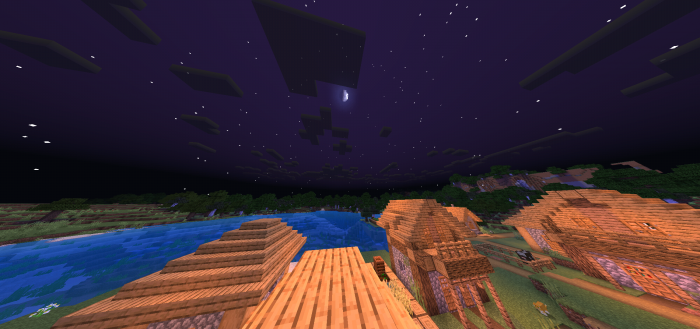
How to install shaders (Android):
First step: download the texture pack from the link below.
The second step: Unpack the downloaded archive, there you will find a folder with the sHDW texture pack for shaders and copy it on the way games\com.mojang\resource_packs or use the launcher.




Comments (0)