Ale for Minecraft Pocket Edition 1.19
 Graphic design has always attracted a lot of attention from players. Thus, it is not surprising that fans are eager to release numerous interesting upgrades related to this area. For example, right now you have a chance to use Ale for Minecraft.
Graphic design has always attracted a lot of attention from players. Thus, it is not surprising that fans are eager to release numerous interesting upgrades related to this area. For example, right now you have a chance to use Ale for Minecraft.

Thanks to this add-on, you can easily get new lighting, improve environmental elements, and update textures. To achieve the desired result, you have to install this shader pack and personally explore the available environment. We wish you good luck and all the best in your future adventure!
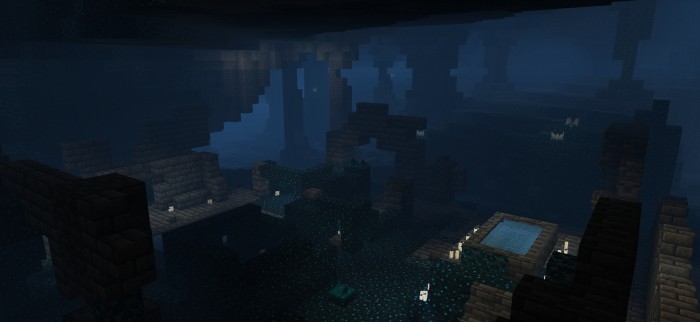
How to install shaders (Android):
First step: download the texture pack from the link below.
The second step: Unpack the downloaded archive, there you will find a folder with the Ale texture pack for shaders and copy it on the way games\com.mojang\resource_packs or use the launcher.




Comments (0)