Chill Voxel for Minecraft Pocket Edition 1.19
 High-quality lighting has always been the focus of this game project, so be sure to take a look at Chill Voxel for Minecraft and check all its new features to improve your world. This time you will go to a world of well-designed textures and high-quality lighting.
High-quality lighting has always been the focus of this game project, so be sure to take a look at Chill Voxel for Minecraft and check all its new features to improve your world. This time you will go to a world of well-designed textures and high-quality lighting.

This will be enough to get a chance to reach your full potential and gain a lot of stunning experiences. The main thing is to be ready for challenges and try to gradually achieve a good result. Your world will get numerous visual upgrades. It will look interesting and simply fascinating. Therefore, do not waste your time and take your chance to have an exciting adventure.
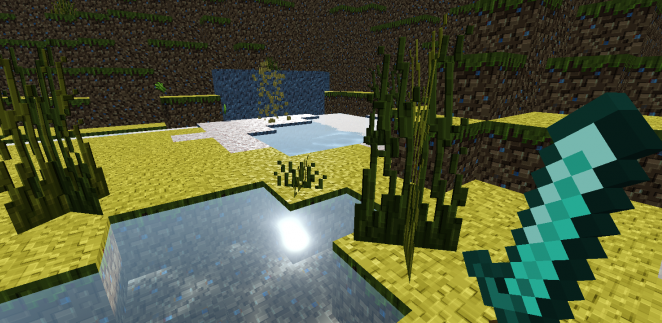
How to install shaders (Android):
First step: download the texture pack from the link below.
The second step: Unpack the downloaded archive, there you will find a folder with the Chill Voxel texture pack for shaders and copy it on the way games\com.mojang\resource_packs or use the launcher.




Comments (0)