Jackfruit for Minecraft Pocket Edition 1.20
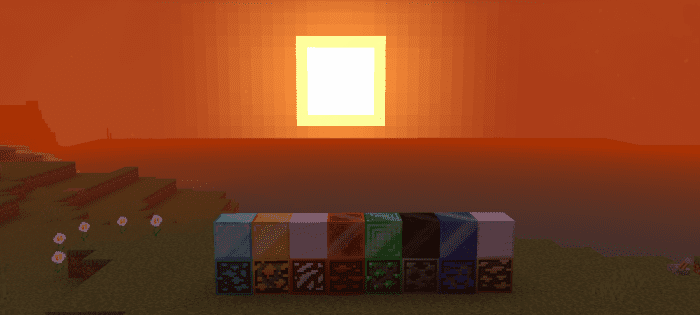 Many authors try to improve graphics not by making global changes but only by adding new interesting details. For example, the author of Jackfruit for Minecraft suggests changing the visual display of rain. That is why the rain will please you with various details and different degrees of intensity, thus making it possible for you to have a good time in the virtual world.
Many authors try to improve graphics not by making global changes but only by adding new interesting details. For example, the author of Jackfruit for Minecraft suggests changing the visual display of rain. That is why the rain will please you with various details and different degrees of intensity, thus making it possible for you to have a good time in the virtual world.
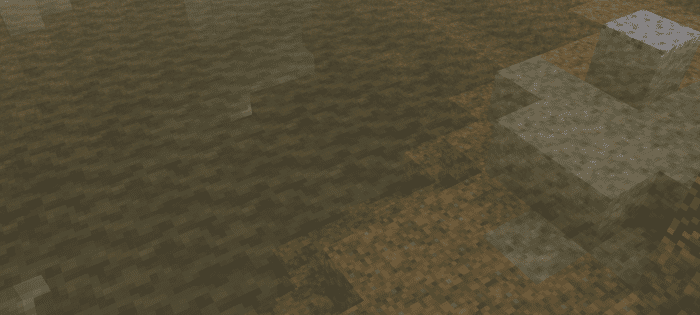
The main thing is not to rush to any conclusions and do your best to eventually succeed. However, the rainy season will probably force you to seek shelter or organize water collection. It’s up to you to decide how to use water falling from the sky. Feel free to experience the rainy weather firsthand.
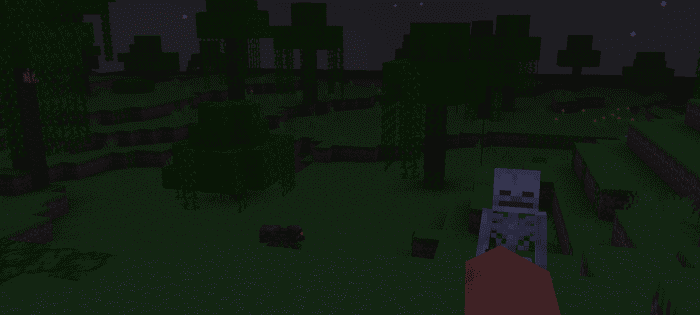
How to install shaders (Android):
First step: download the texture pack from the link below.
The second step: Unpack the downloaded archive, there you will find a folder with the Jackfruit texture pack for shaders and copy it on the way games\com.mojang\resource_packs or use the launcher.




Comments (0)