Fog Remover for Minecraft Pocket Edition 1.2

Just stop for a few seconds and look at the horizon of your game map. There you will see a light fog that hides very distant lands and objects. In a sense, this is an advantage since your PC does not need to spend system resources to render these objects.

However, if you want full visibility, you need to get rid of this fog. You can't disable this feature using the standard game settings, so you need to use third-party solutions such as the Fog Remover shader that will save you from the annoying fog and allow you to see on the maximum distance.
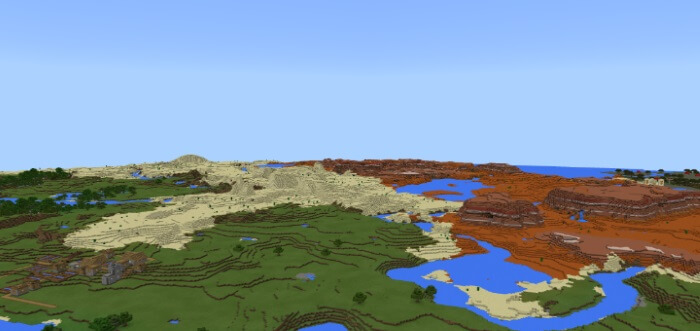
How to install shaders (Android):
First step: download the texture pack from the link below.
The second step: Unpack the downloaded archive, there you will find a folder with the Fog Remover texture pack for shaders and copy it on the way games\com.mojang\resource_packs or use the launcher.




Comments (0)