Snapshot Minecraft 25w14craftmine Java Edition Download (Review)

25w14craftmine (Java Edition) – a snapshot for Minecraft, specially released for April 1, 2025. Of course, its new features and topics are in tune with the mood of April Fools’ Day, but there is a place for serious themes, too. In this review, you’ll learn about all the new features and gameplay changes to celebrate the holiday.

Contents:
1 Gameplay and the Gist of the Snapshot
Gameplay and the Gist of the Snapshot
The most important thing is the reason why all these changes were shown to the player – the system of mines. The thing is that while starting the world, the player won’t appear in the upper (standard) world, but in the hub instead, where he’ll get an opportunity to create his own mine with custom settings and try to complete it. When completing certain achievements, additional settings will appear. The experience gained during the task depends on the number and value of the blocks at the time of completing the mine. You can spend it to upgrade your character (for example, increase the capacity of your inventory to carry more loot). In addition, you can no longer craft items until a certain ability is unlocked.
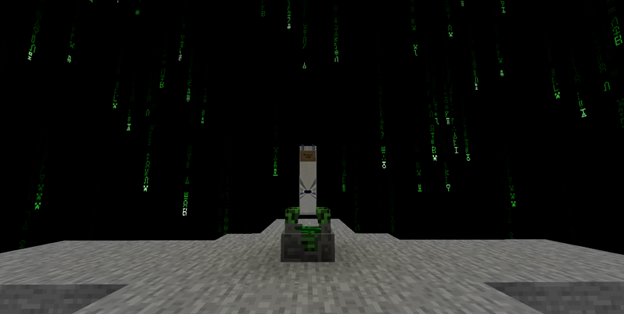

To create your own world, you need to open the Crafter interface, which is located in the middle of the hub. Next, the player needs to select the main components of the world, after which a magic will bring you into the world where you can complete special tasks. Complete the tasks, get special achievements and new items. Believe me, the worlds created are crazy, and it’s not that easy to survive in them.

The main task in the newly created world is to discover a lighthouse, which is created from a guidebook. By clicking on it, the player can move back to the hub, getting a plate with the world to the inventory that says that it has been completed. It’s easy to find such a portal at the initial levels of the worlds, because they are located near the spawn site. But it becomes more difficult with each level; you can create an «Exit Eye» from 1 iron ingot and 8 copper ingots to find such a portal easier.

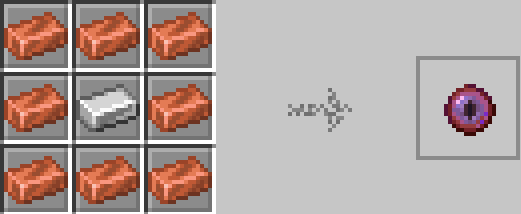
There is a special room in the hub called the «Memory Lane», which is very long, maybe even endless. Well, there are identical blocks along the room, and you can put this plate to them so that you can get in this world again later.
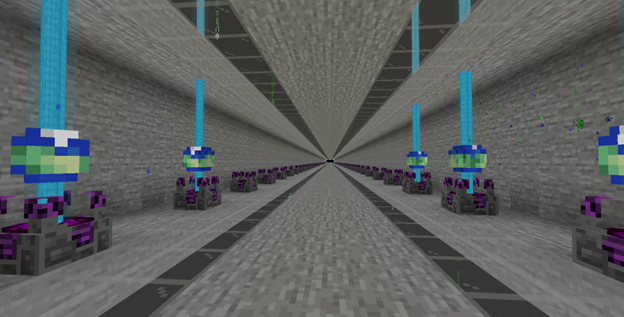
Achievement System
Данная система была сильно переработана. Indeed, of all the tabs known to the player, only «Minecraft» has been left. The «Nether», «Ender», «adventures» and «agriculture» have been removed. Some of the achievements already available in the game have also been changed. They have been replaced by new tabs: «first discoveries», «feats» and «into the depths». Achievements are given for experience, but not for finding and obtaining resources. Kill mobs, mine ores to increase your experience level and unlock achievements. Indeed, the experience level will be taken away when you unlock the achievement. When unlocking an achievement, you’ll get resources related to it, for example, «Pet Chicken» will add chicken.


New Features
Here, we’ll include the most significant and notable of the new features. These will include blocks, items, mobs, achievement system, and so on.
Blocks
«Mine Creator» and «Mine Teleport». A pair of blocks working in tandem. One of them creates custom mines, depending on the data set by the player. The second one, in turn, allows you to move between them and save time by teleporting to necessary places.
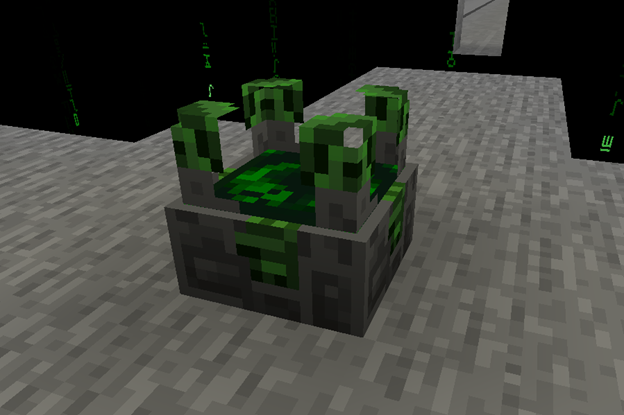
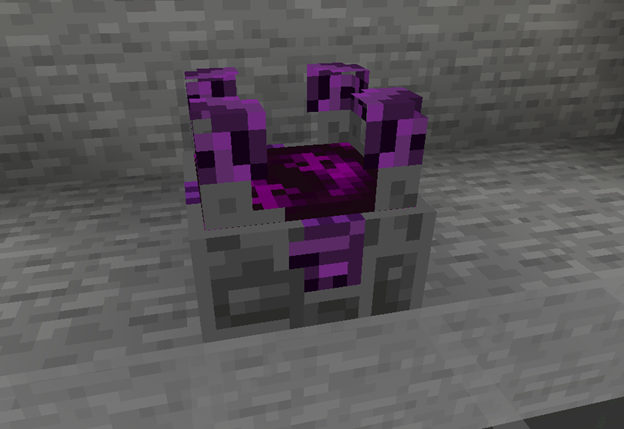
The shimmering door. An unusual door that requires a shimmering key in your hand. Otherwise, it will be closed. If you use the key, you will be able to create new rooms with different structures (for example, village houses or the Edge ships).
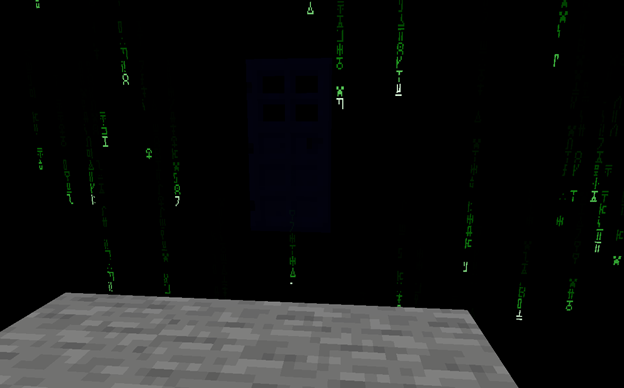
The Mine Guidebook. A connecting block generated at the exit of user mines. It will also appear to connect the «Mine Creator» and the «Mine Teleport» blocks. The only way to get it is by using the command line.
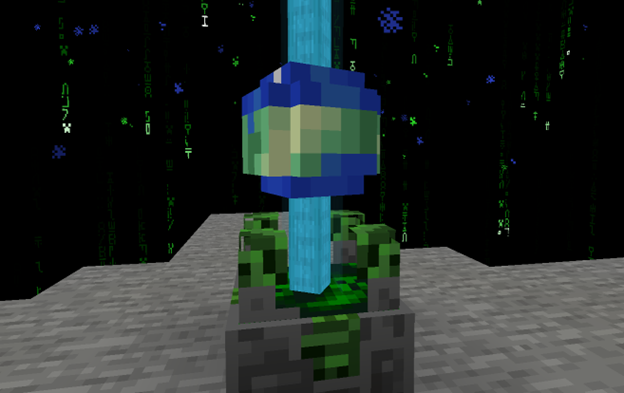
The Trophy. Is granted to the player for destroying a certain number of mobs of the same type (zombies, skeletons, creepers, and so on).
Items
· The Wind Staff. Looks like Ifrit’s rod, but it shimmers like an enchanted item. When used, it creates a wind charge that pushes away creatures and interacts with Redstone. It can be released by both a player and a distributor.
· The Fire Staff . Its properties are to the Wind Staff, but it emits fireballs. The Ghast that spawns in Hell has a similar ability and effectiveness. The balls emitted by this staff are identical.
· The Shimmering Key. We’ve already talked about it before. This item is intended for interacting with the shimmering door only. You can get it if you complete a special mine created by the player.
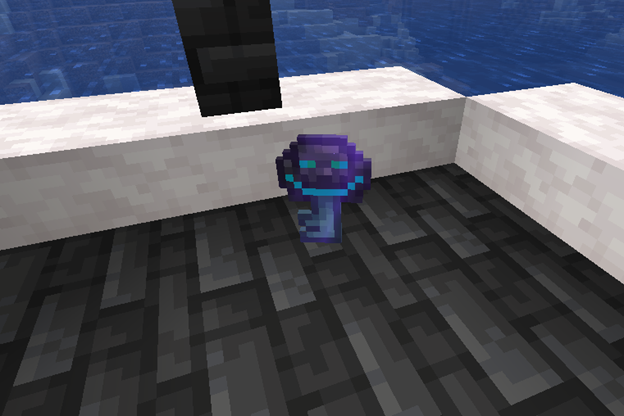
· The Grave. Added for one of the new achievements and appears at the place of player’s death (which makes sense). Has the following identifier: grave_advancement.
· The Exit Eye. Works similarly to the Ender Eye, but doesn’t lead to a portal to another dimension, but helps to find a way out of the user’s mine. To craft it, you need one iron ingot surrounded by eight copper ones. When activated, it will soar into the air and point in the exit direction. If the «Lidless Eye» achievement has been completed, the player won’t take damage when using it (if not, the character will lose health in the same way as when teleporting with the regular Enderman Eye).
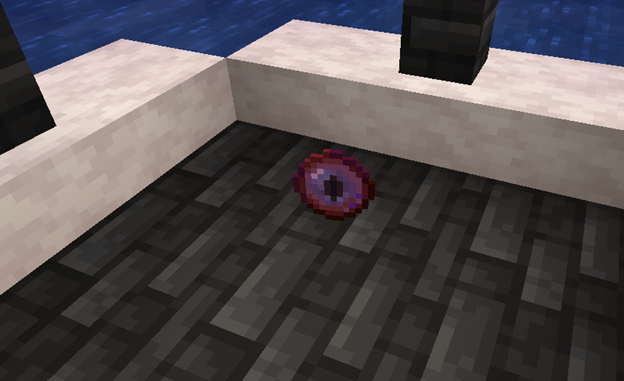
· The «And Action» Plate. Just a new musical composition, which works similarly to the rest of the LPs.
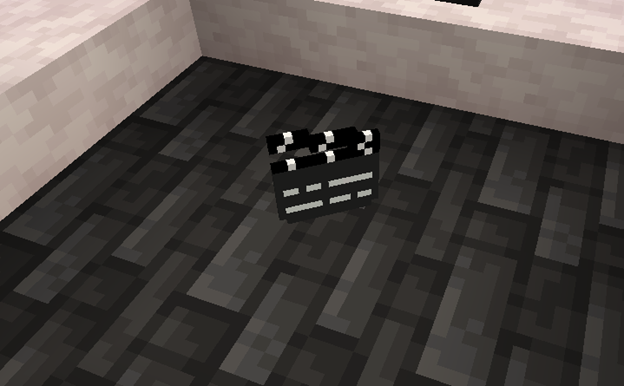
· The Teleport Staff. Replaces the regular Enderman Eye, allowing you to teleport smoothly. Has the following identifier: teleportation_wand.
· The Races. Has a scale similar to the one you see when riding a horse. When the jump button is pressed, the player accumulates the effect and gets an acceleration force equal to the time spent after he releases it. The longer the button is pressed, the stronger the increase will be.
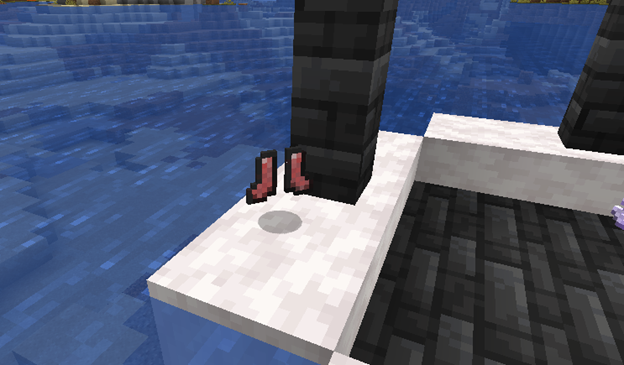
Mobs
· Pets. There are a number of mobs now that offer new models for the player to tame. These include: an axolotl, a polar bear, a cow, a mushroom cow, a creeper, a chicken, a fox, a frog, a bee, a slug, a turtle, and an armadillo.
· Wolf. Can receive upgrades with the ability to carry armor and weapons.
· The observer civilian. A special civilian that appears only in the arena when fighting with a boss. It can imitate speech and can only be destroyed in the creative mode.
· The Evil Ghast. A kind of the regular Ghast with a different model. Its special feature is the use of three fireballs at a time, which are much more difficult to defend against.

The World Generation
· Now all mines generate a special dimension that is saved in the folder datapacks/minecraft/dimensions/levelN, where N – is a number of each mine.
· the Nether and the End have been removed, but their biomes still exist and can be created in mines.
· Rooms. The separate structure that appears when interacting with the shimmering door. It is divided into the following types: a storage (conventional and hanging), a boiler room, a recreation room, a hall, a fountain, crossroads, a maze, a pool, a ship, a staircase, a room with oak, a room with stretching, a «useless» room and a workshop.
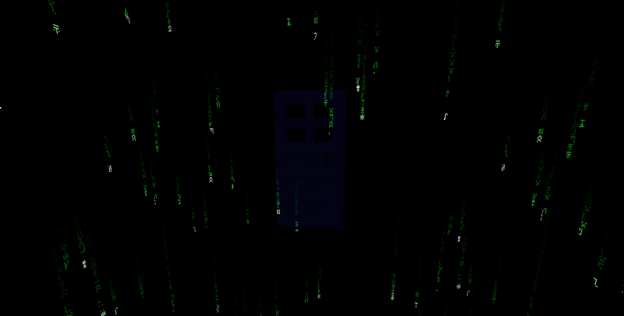
Events
These are special additions that randomly appear in user mines. Such events include: the Guardian, the Enderman, the Ender Dragon, the Scary Skeletons, the Creeper, the Evil Ghast, the Wither, and the Raiders.
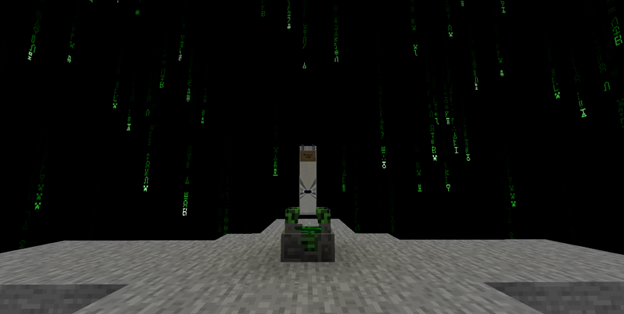
Additions
· Andesite, tuff, granite and diorite can now be used to create stone tools, just like a cobblestone.
· You can’t go to bed in this snapshot. If you try to do this, you’ll even see a special message.
· The Ender portal and the Nether portal blocks have been removed.
· You can no longer block anything with a shield, but an opportunity with the leap has been added.
· From now on, you can eat bamboo. Its benefit is equal to the sweet berries picked from the bushes.
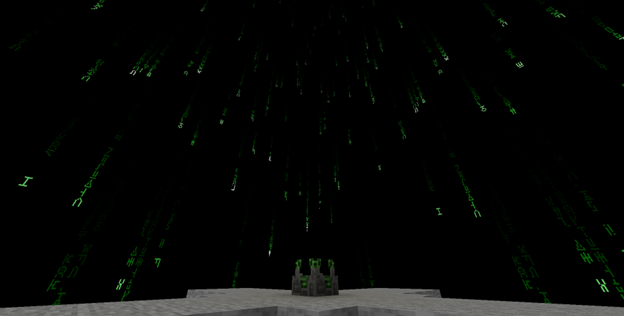
Installation
Step 1. Open TLauncher and go to the Settings tab by clicking the gear icon in the lower right corner.
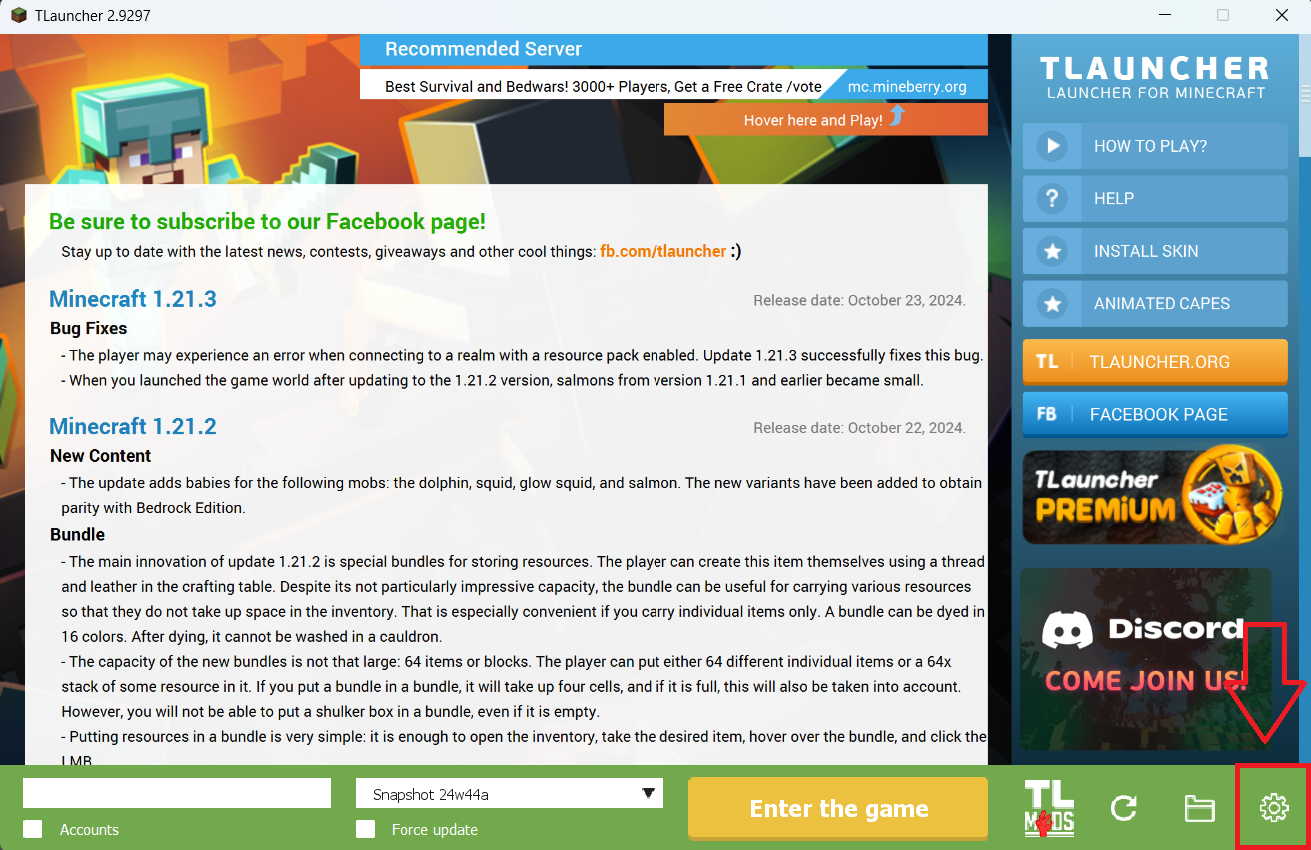
Step 2. Select the Display Snapshots checkbox, and do not forget to save the changes by clicking the appropriate button at the bottom.
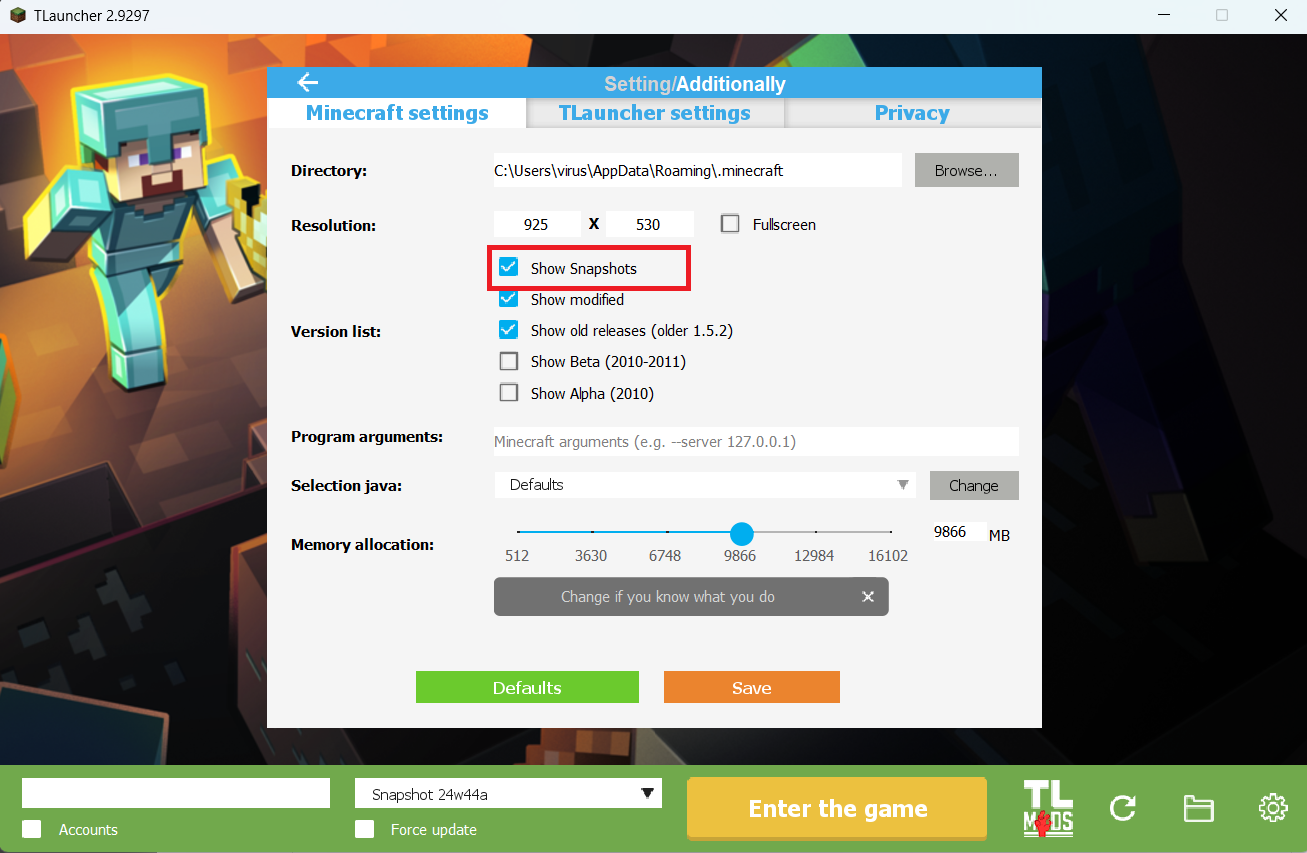
Step 3. On the main screen of TLauncher, open the version selection tab, select the desired snapshot, and click 'Install' or 'Launch the Game' if the snapshot is already installed.
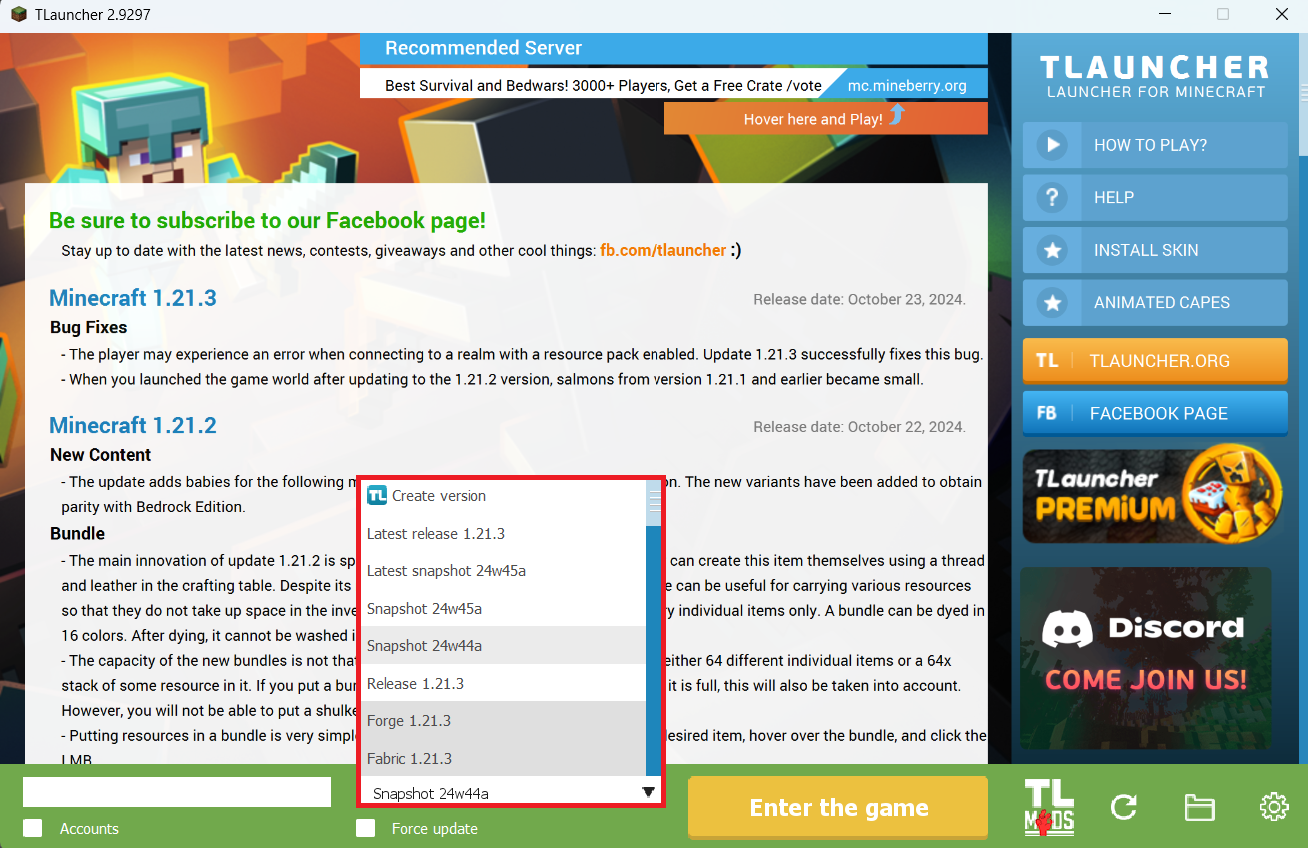
Download Links
Snapshot 25w14craftmine is out!
Previous snapshots:
The latest version of the game:




Comments (9)