Pixel Reality - Atmosphere for Minecraft 1.10.2
 To improve the atmosphere of the adventure, it is enough just to work on the shadows and lighting. Actually, this what is presented in a new texture pack called Pixel Reality –Atmosphere for Minecraft. Thanks to the careful work, the designer managed to significantly improve the atmosphere of the adventure and make the lighting quite interesting, vivid, and pleasant.
To improve the atmosphere of the adventure, it is enough just to work on the shadows and lighting. Actually, this what is presented in a new texture pack called Pixel Reality –Atmosphere for Minecraft. Thanks to the careful work, the designer managed to significantly improve the atmosphere of the adventure and make the lighting quite interesting, vivid, and pleasant.
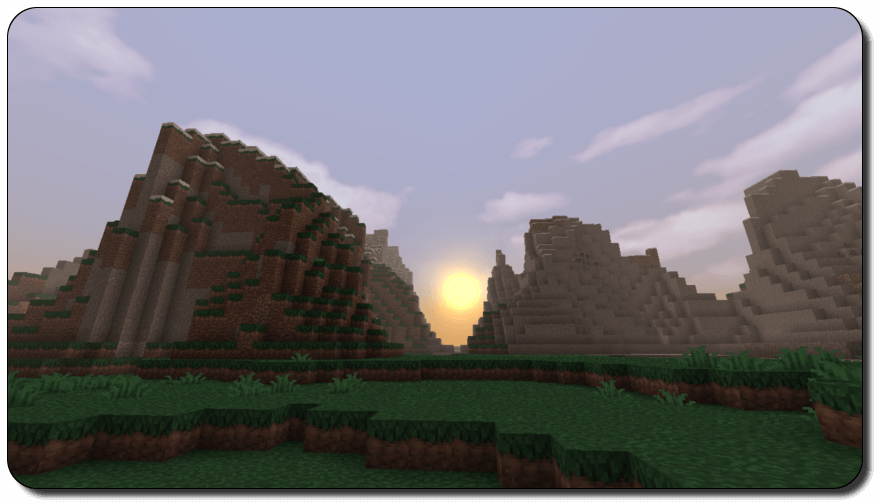
Now the gameplay experience has become more intense, pleasant, and just amazing. It remains only to enjoy the content, and you will surely succeed. The main thing is to take notice of the environment, and you will understand what is special about this texture pack. Enjoy the mod!


How to install a texture pack:
First step: download the texture pack from the link below.
Second step: unpack the downloaded archive and copy the Pixel Reality - Atmosphere folder to games\com.mojang\resource_packs (if this folder does not exist, create it yourself)
Third step: in the game, go to Settings; next to the Texture Sets label, there will be the Manage button, click on it. In the left list, there will be the copied texture pack, click on it to make it the first in the right list.




Comments (7)