Pixelmon guis - Emerald inspired for Minecraft 1.10.2
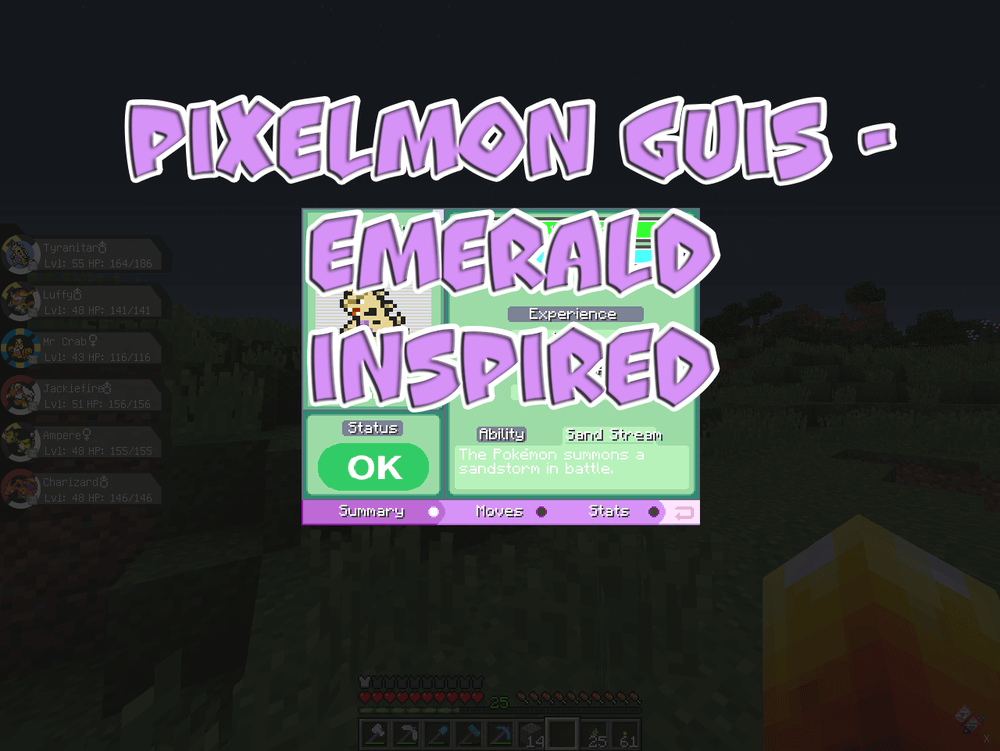 We continue to carefully follow the new improvements, which now again have to do with the mod associated with pokemon. This time you will have the opportunity to improve the appearance of pokemon by focusing on their faces. It will be enough just to install the Pixelmon GUIs – Emerald inspired! for Minecraft.
We continue to carefully follow the new improvements, which now again have to do with the mod associated with pokemon. This time you will have the opportunity to improve the appearance of pokemon by focusing on their faces. It will be enough just to install the Pixelmon GUIs – Emerald inspired! for Minecraft.
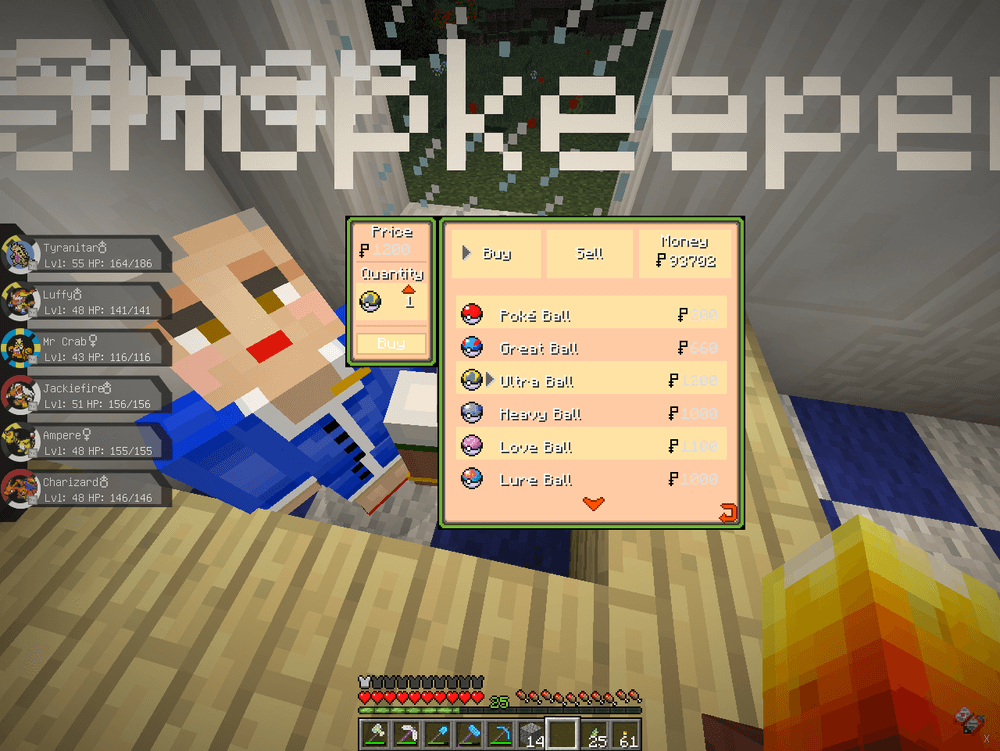
Indeed, this texture pack significantly changes the faces’ appearance and makes it more vivid and pleasant. It remains only to take advantage of the new improvements and appreciate how interesting and high-quality changes have occurred. But take your time — the changes are purely visual and will not suit everyone, so we suggest that you take advantage of the new opportunity with caution and do not rush to conclusions. Have a nice game!
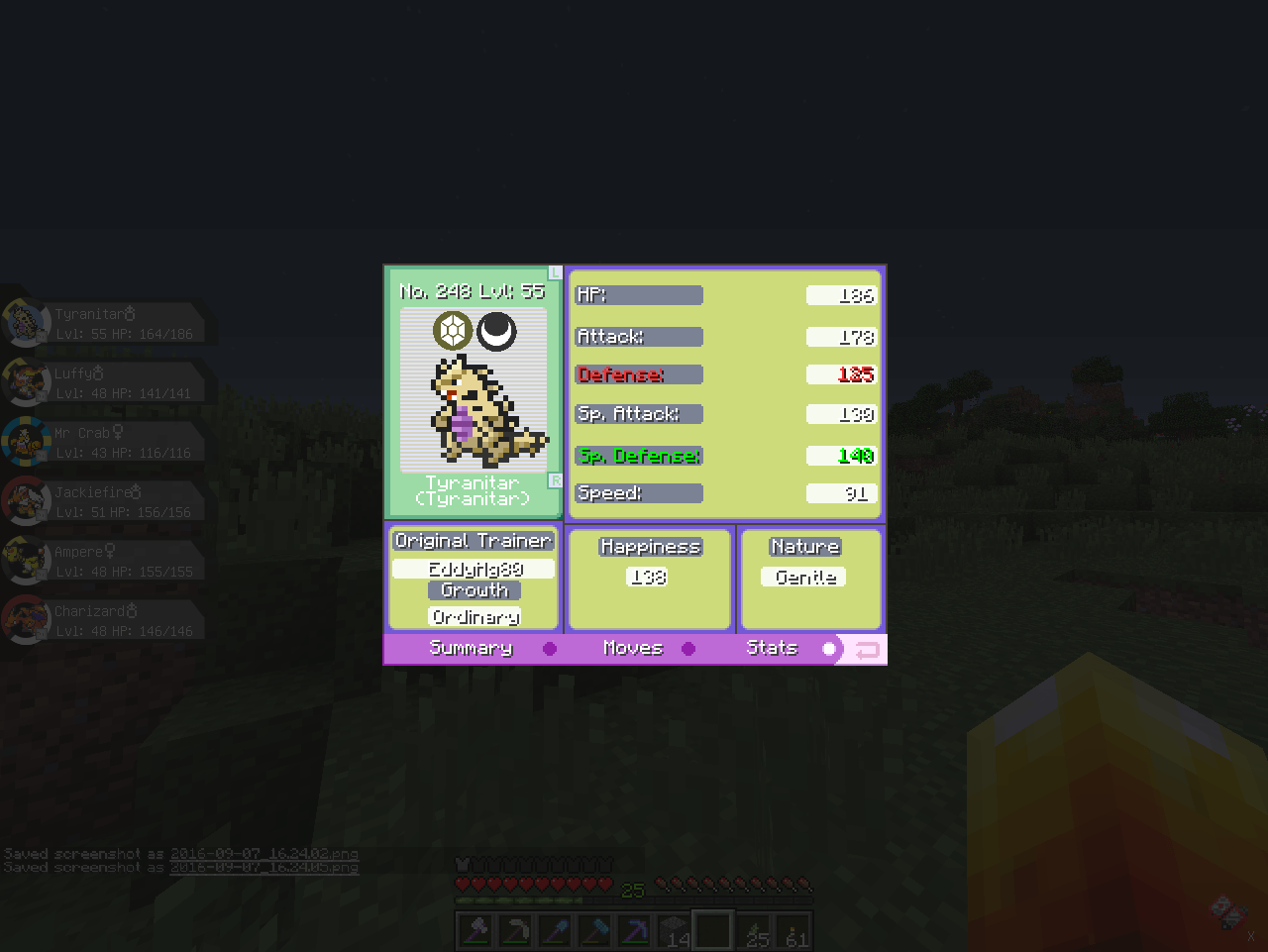
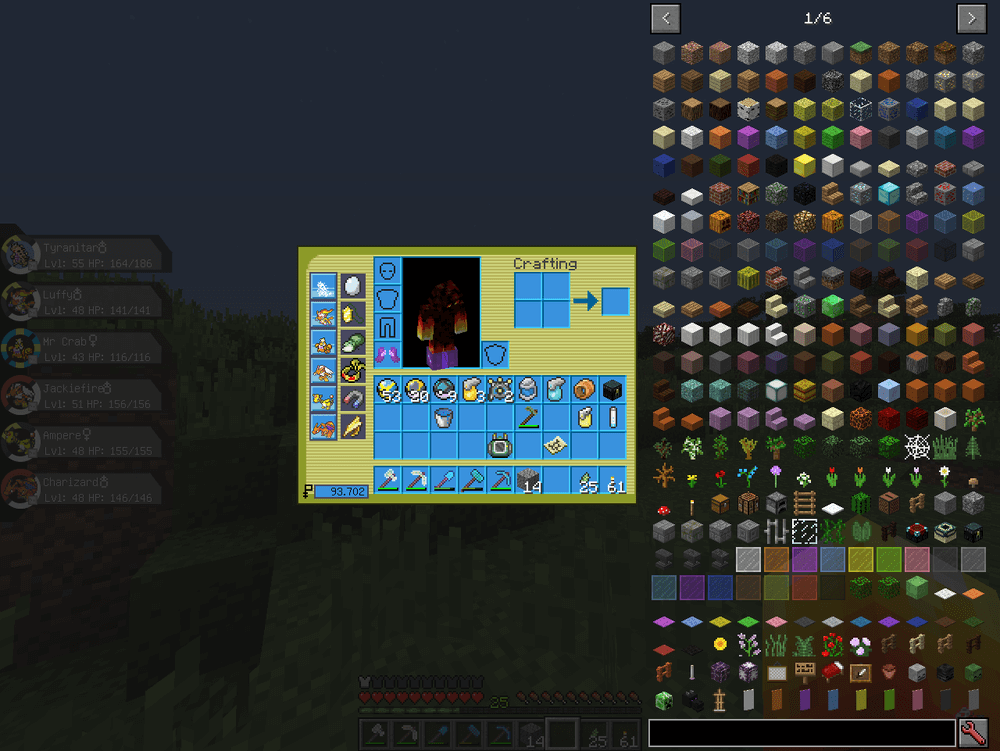
How to install a texture pack:
First step: download the texture pack from the link below.
Second step: unpack the downloaded archive and copy the Pixelmon guis - Emerald inspired folder to games\com.mojang\resource_packs (if this folder does not exist, create it yourself)
Third step: in the game, go to Settings; next to the Texture Sets label, there will be the Manage button, click on it. In the left list, there will be the copied texture pack, click on it to make it the first in the right list.




Comments (1)