PixelmonPRO Pack for Minecraft 1.10.2
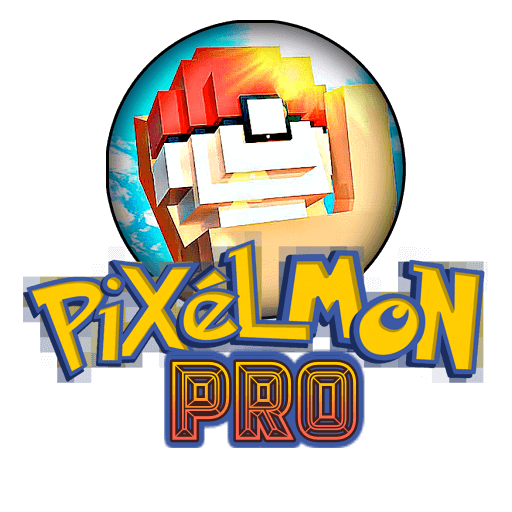 PixelmonPRO Pack for Minecraft is a large collection of mods that positively affect the pokemon-inspired add-ons. Most of the changes concern exclusively the visual style, but do not waste time and just try all these offers. Even such minor changes can become a great reason to have a good time.
PixelmonPRO Pack for Minecraft is a large collection of mods that positively affect the pokemon-inspired add-ons. Most of the changes concern exclusively the visual style, but do not waste time and just try all these offers. Even such minor changes can become a great reason to have a good time.
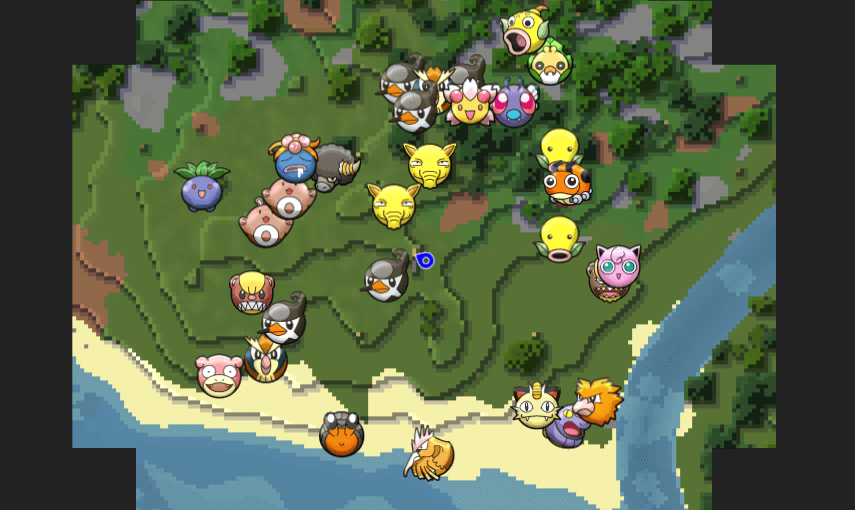
It remains only to use this content, and you will immediately understand what is special about the new improvements. Now pokemon will look much better than before. So do not waste time and actively use these improvements. We wish you all the best!
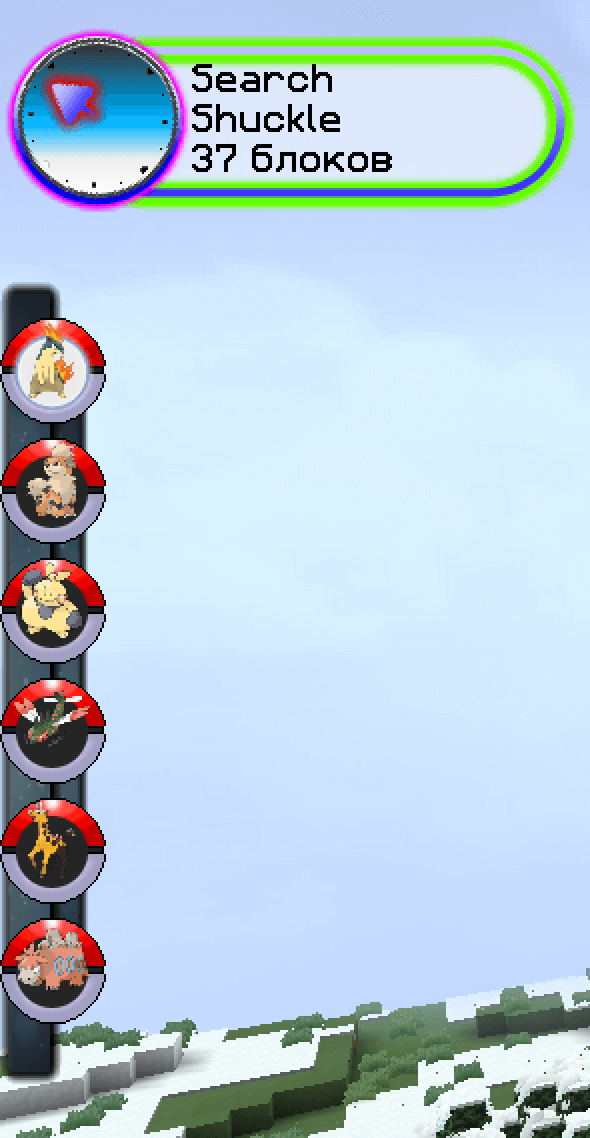
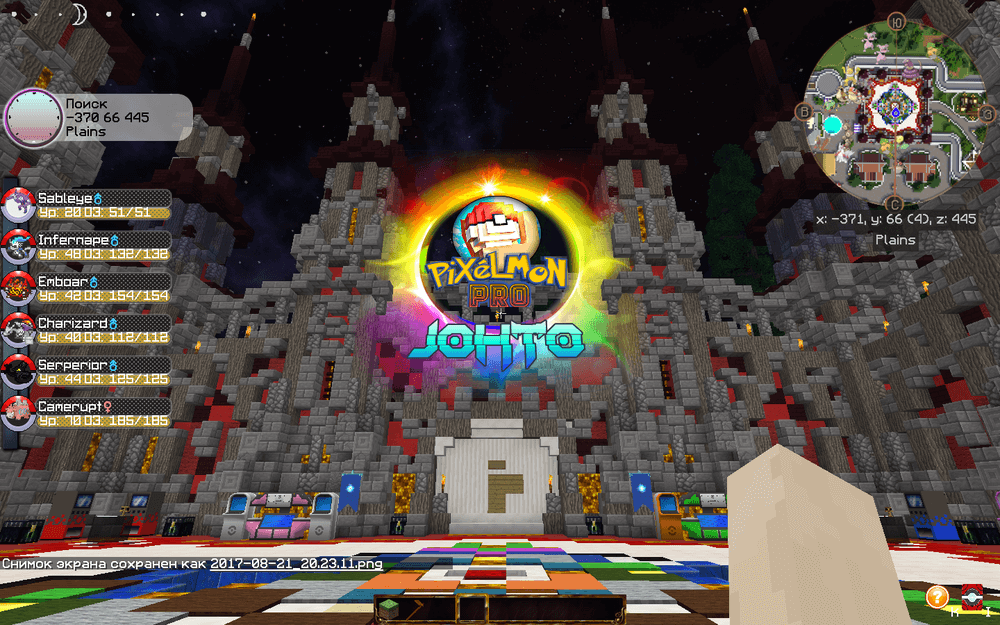
How to install a texture pack:
First step: download the texture pack from the link below.
Second step: unpack the downloaded archive and copy the PixelmonPRO folder to games\com.mojang\resource_packs (if this folder does not exist, create it yourself)
Third step: in the game, go to Settings; next to the Texture Sets label, there will be the Manage button, click on it. In the left list, there will be the copied texture pack, click on it to make it the first in the right list.




Comments (15)