A New Realism for Minecraft 1.12.2

During your adventures, you probably always dream of a large share of realism and quality of the environment. In this regard, we invite you to pay attention to A New Realism for Minecraft, which promises to introduce many high-quality improvements.

For example, after installing the texture pack, you can choose which texture resolution to use in your game – 256x or 512x. Besides, you will find various solutions for detailing and using additional elements to redesign your blocks and textures. Please don’t rush to conclusions since you should test the improvements first. Although they look gorgeous, they still require good technical equipment. We wish you a pleasant adventure!
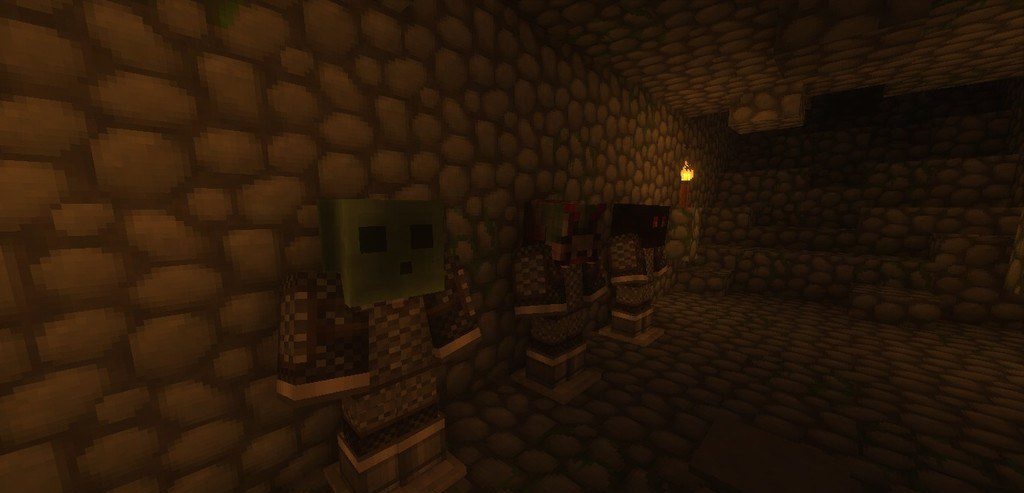
How to install the texture pack:
First step: download and install A New Realism
Second step: copy the texture pack to the C:\Users\USER_NAME\AppData\Roaming\.minecraft\resourcepacks
Third step: in game settings choose needed resource pack.




Comments (0)