Classic Handhelds for Minecraft 1.12.2
 Tired of the new textures as well as changed tools in the 1.8 update and want to bring the old style back? Then download the Classic Handhelds texture pack, which will take you back to the past. This add-on will return the original tool textures, and you will be able to feel nostalgic for the past times.
Tired of the new textures as well as changed tools in the 1.8 update and want to bring the old style back? Then download the Classic Handhelds texture pack, which will take you back to the past. This add-on will return the original tool textures, and you will be able to feel nostalgic for the past times.
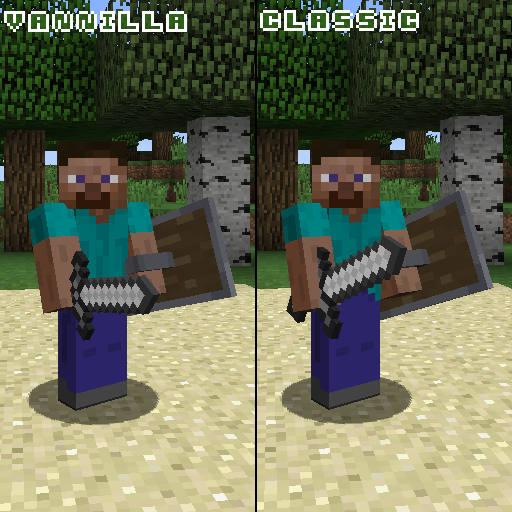
Moreover, these textures are compatible with many mods, provided they do not change the respective models. After installing these textures, you will see the changes in swords, sticks, bones, tools, as well as some other items. They will be almost undistinguished but still actual. They will not change the game beyond recognition but will simply return you to the past, when the game was just released.

How to install the texture pack:
First step: download and install Classic Handhelds
Second step: copy the texture pack to the C:\Users\USER_NAME\AppData\Roaming\.minecraft\resourcepacks
Third step: in game settings choose needed resource pack




Comments (0)