ClassicEnhanced for Minecraft 1.12.2
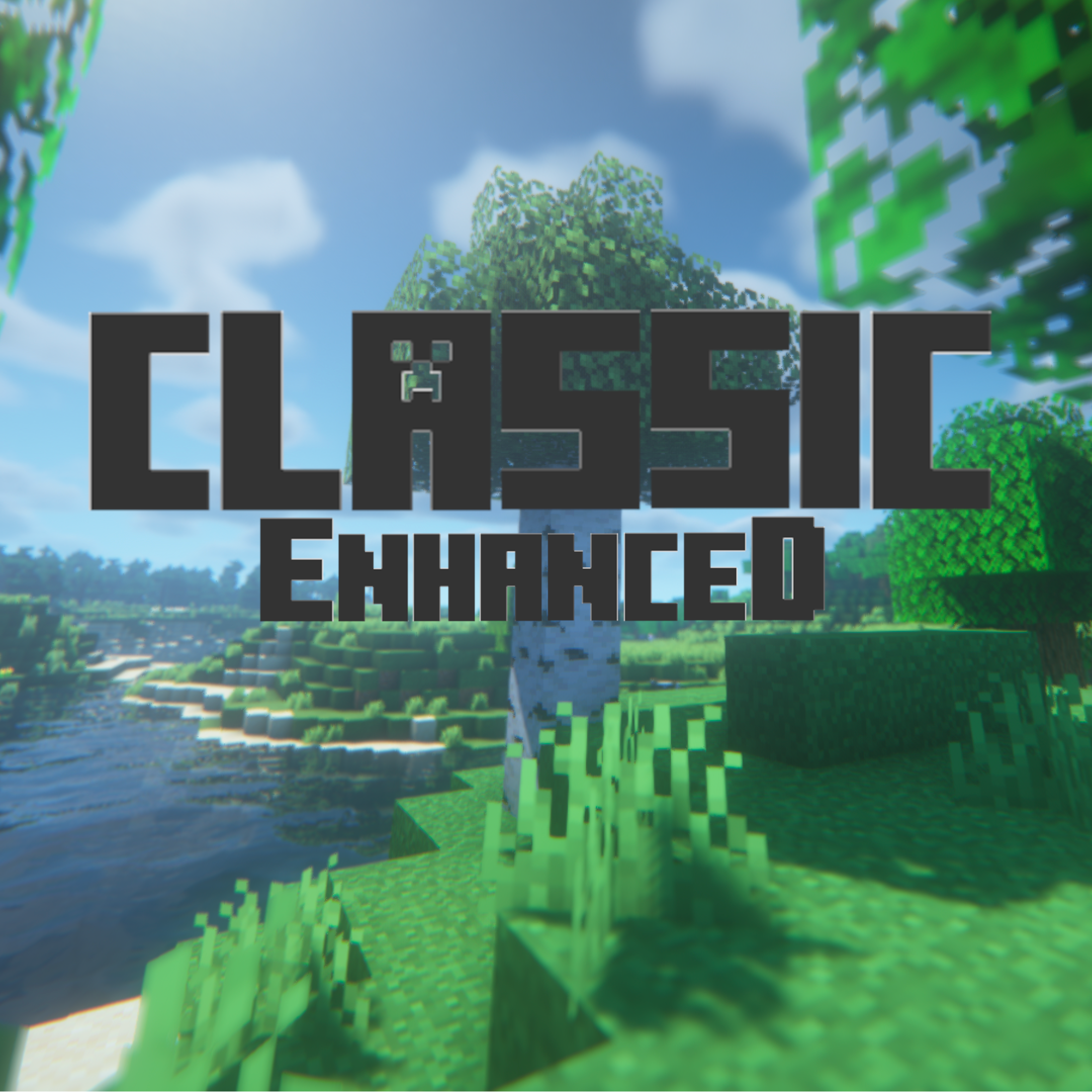 Would you like to somehow diversify the Minecraft game world, for example, by making it brighter and more colorful? All you need to do is install a texture pack that will not be particularly demanding on performance.
Would you like to somehow diversify the Minecraft game world, for example, by making it brighter and more colorful? All you need to do is install a texture pack that will not be particularly demanding on performance.
Therefore, you should surely take advantage of Classic Enhanced for Minecraft 1.12.2 released on February 28, 2023. Currently, the add-on is not quite popular. However, this add-on is worth installing for Minecraft since you can use this texture pack to get a truly beautiful game world. The pack is a small modification that will radically change the vanilla blocks making them much more detailed and well-designed. If you want to get a completely different game world, this pack is not exactly what you need. The add-on makes only targeted changes for blocks and textures so that those who love detail can see a more colorful game world.

How to install the texture pack:
First step: download and install ClassicEnhanced
Second step: copy the texture pack to the C:\Users\USER_NAME\AppData\Roaming\.minecraft\resourcepacks
Third step: in game settings choose needed resource pack.




Comments (0)