Connected Textures for Galacticraft for Minecraft 1.12.2
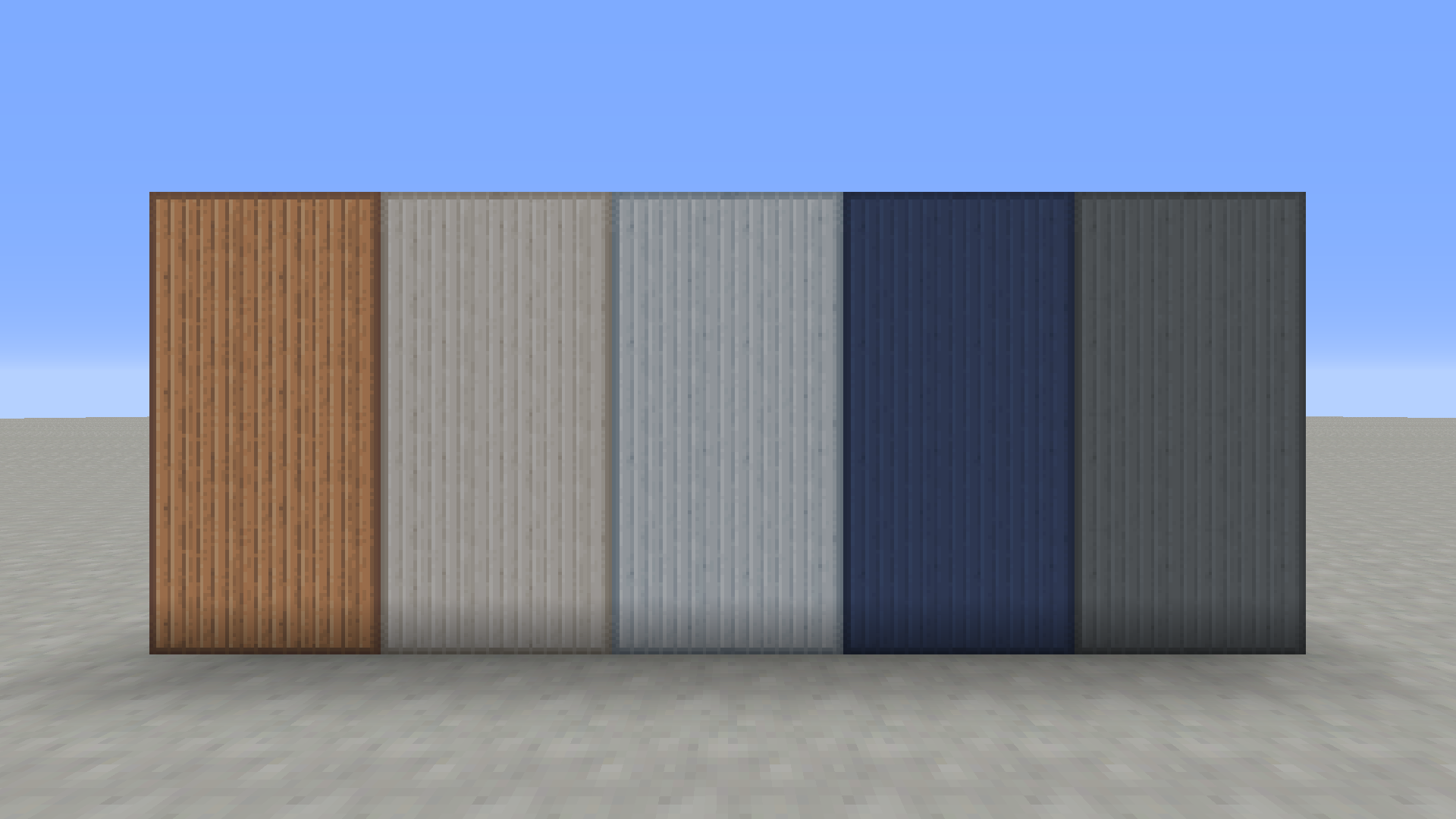 If you think that Minecraft has stopped its visual development, then you are greatly mistaken. This time we invite you to pay attention to Connected Textures for Galacticraft for Minecraft.
If you think that Minecraft has stopped its visual development, then you are greatly mistaken. This time we invite you to pay attention to Connected Textures for Galacticraft for Minecraft.
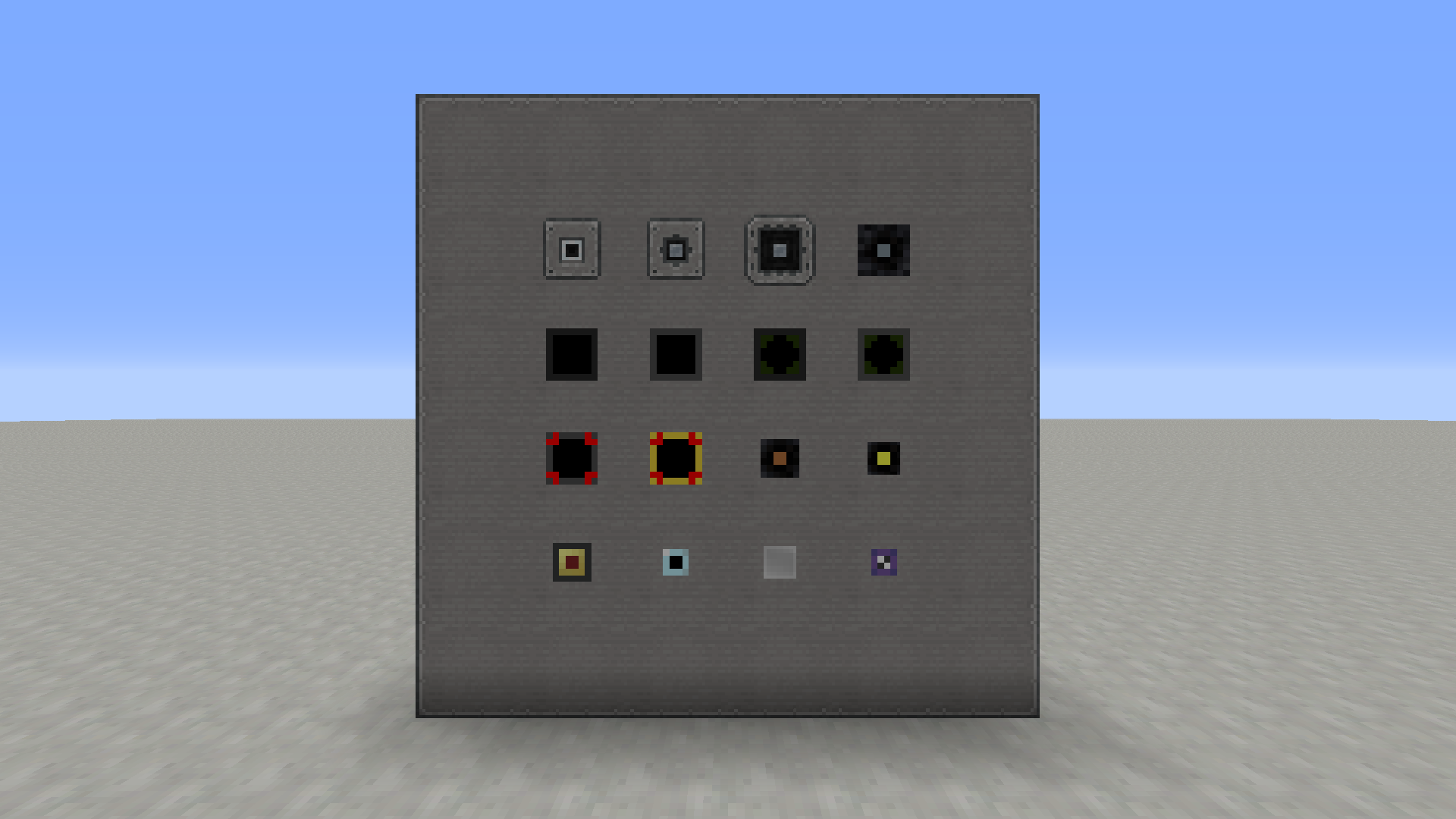
The author of this texture pack has put a lot of effort into improving the environment and adding a lot of visually pleasing details, each of which will look unique and interesting. Thus, the pack introduces a whole collection of updated blocks, each of which has new details, colors, and other similar improvements. Feel free to install this texture pack if you want to have fun. Don’t forget to properly use the new features. We wish you good luck!
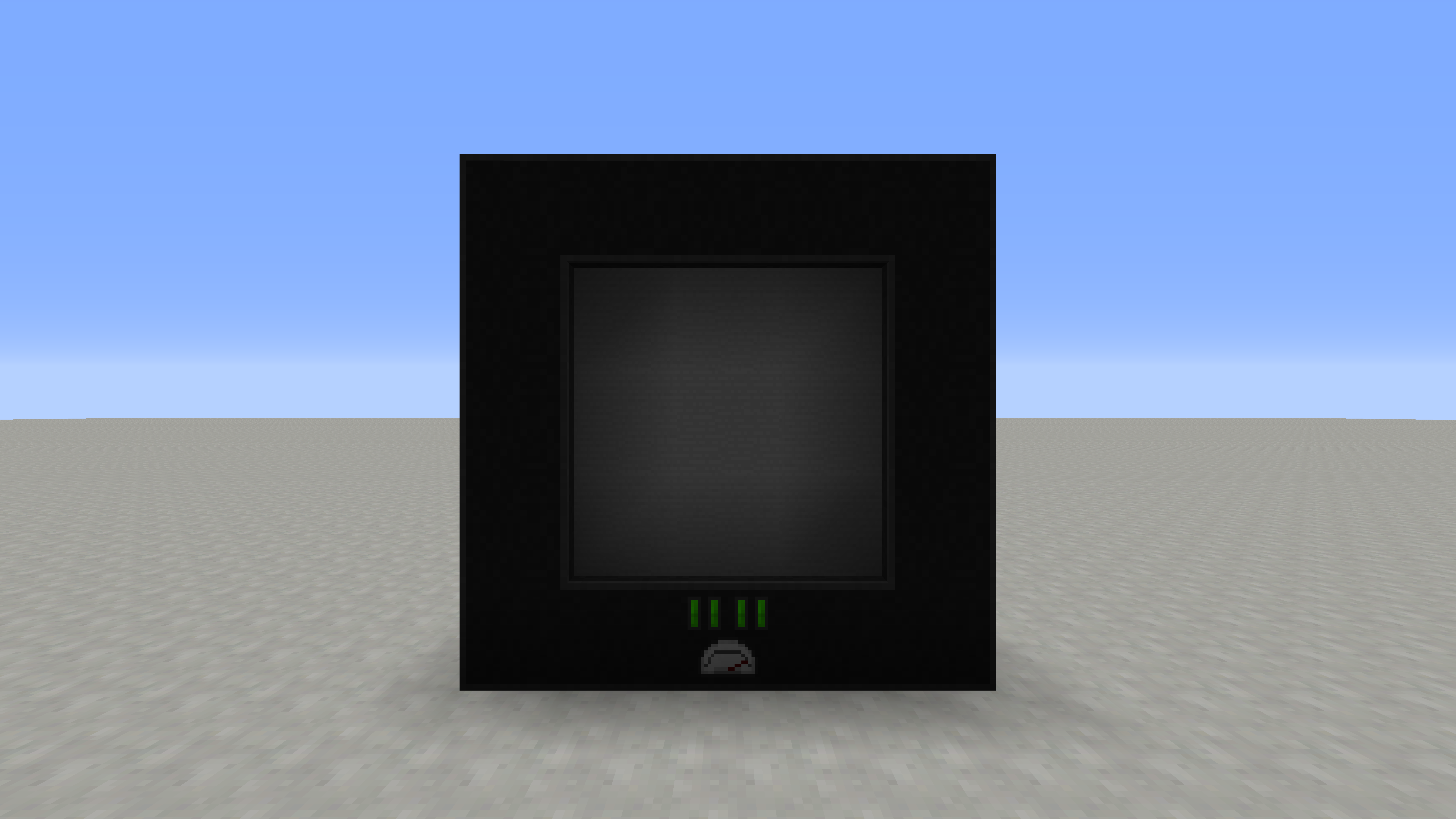
How to install the texture pack:
First step: download and install Connected Textures for Galacticraft
Second step: copy the texture pack to the C:\Users\USER_NAME\AppData\Roaming\.minecraft\resourcepacks
Third step: in game settings choose needed resource pack.




Comments (0)