Cresh: A Star Wars UI for Minecraft 1.12.2
 Are you a fan of Star Wars? Would like to add a piece of this universe to the Minecraft game world? We invite you to install Cresh: A Star Wars UI for Minecraft 1.12.2, which will help you in this matter.
Are you a fan of Star Wars? Would like to add a piece of this universe to the Minecraft game world? We invite you to install Cresh: A Star Wars UI for Minecraft 1.12.2, which will help you in this matter.
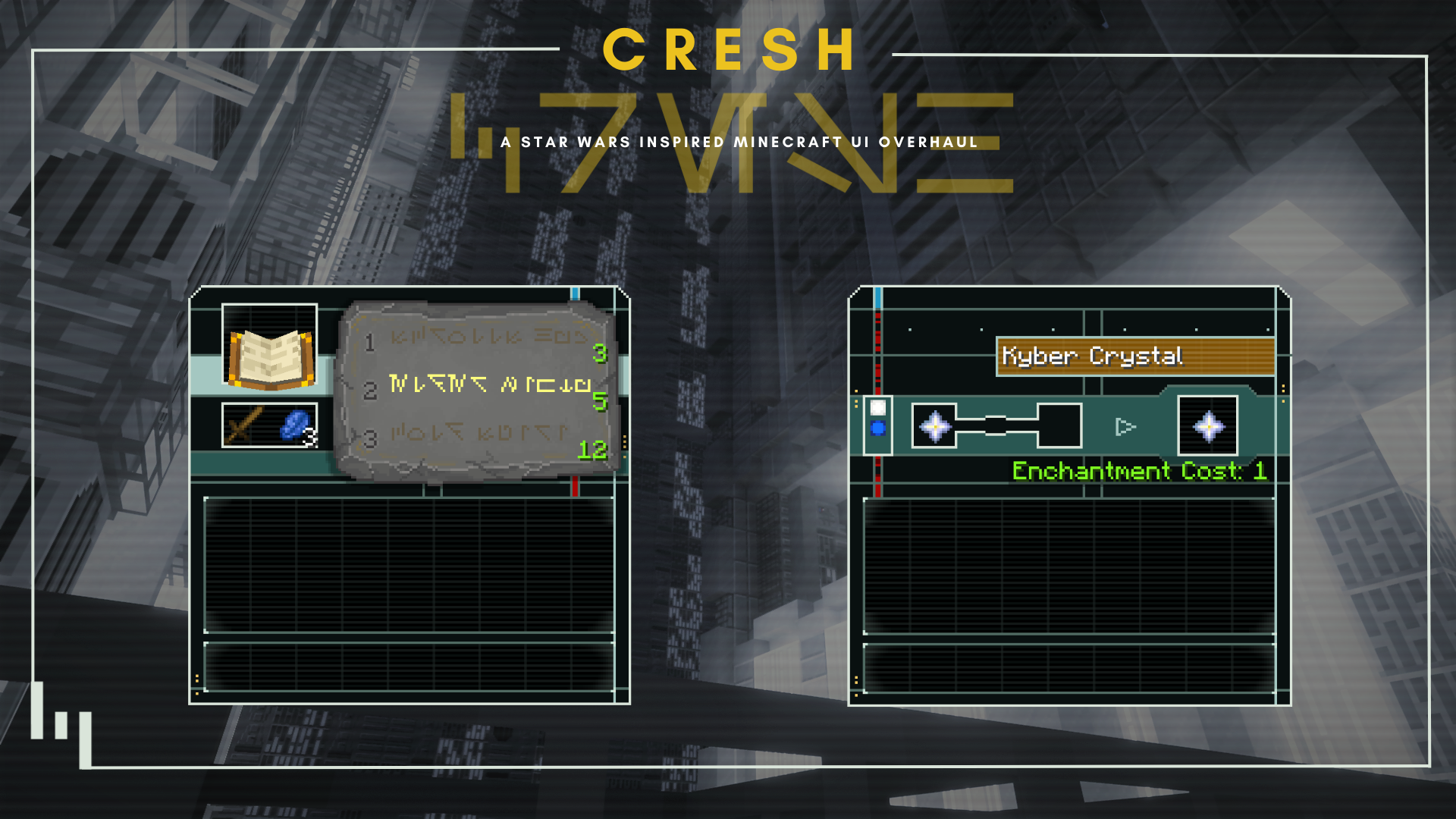
This resource pack adds a new Star Wars-style user interface to the game. The player can see the changed main menu and interface in functional blocks, i.e. in the workbench, furnace, potion maker, and many other blocks. The background of the main menu is very beautiful. Here you can find the picture of the Minecraft building you are in. The interface has a dark theme to make it comfortable and pleasant for the player to use it. You can get used to this interface very quickly since it is quite easy to use. In the quick access bar, you will see some redesigned icons created in the style of Star Wars.
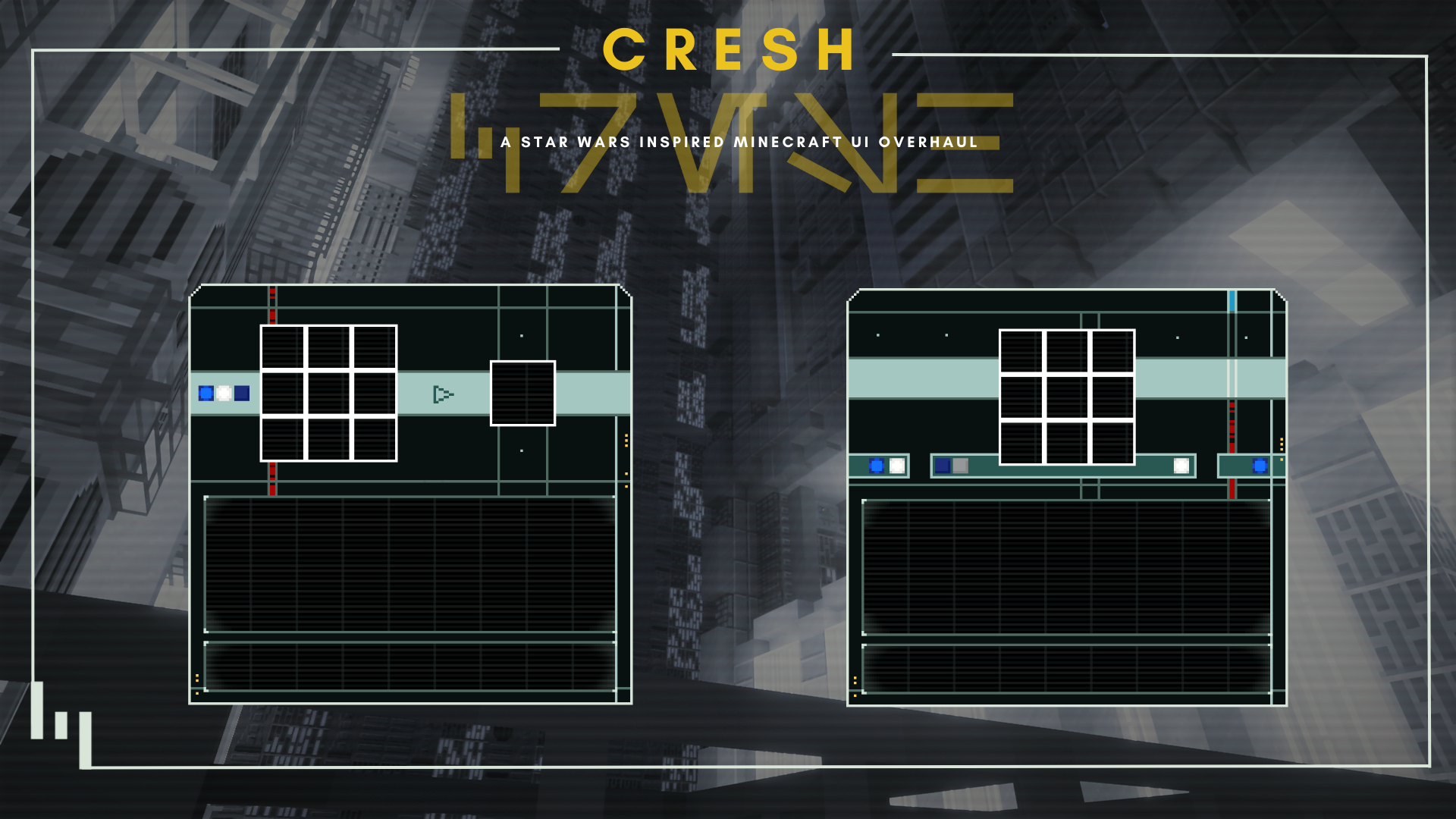
How to install the texture pack:
First step: download and install Cresh: A Star Wars UI
Second step: copy the texture pack to the C:\Users\USER_NAME\AppData\Roaming\.minecraft\resourcepacks
Third step: in game settings choose needed resource pack.




Comments (0)