Luminous for Minecraft 1.12.2
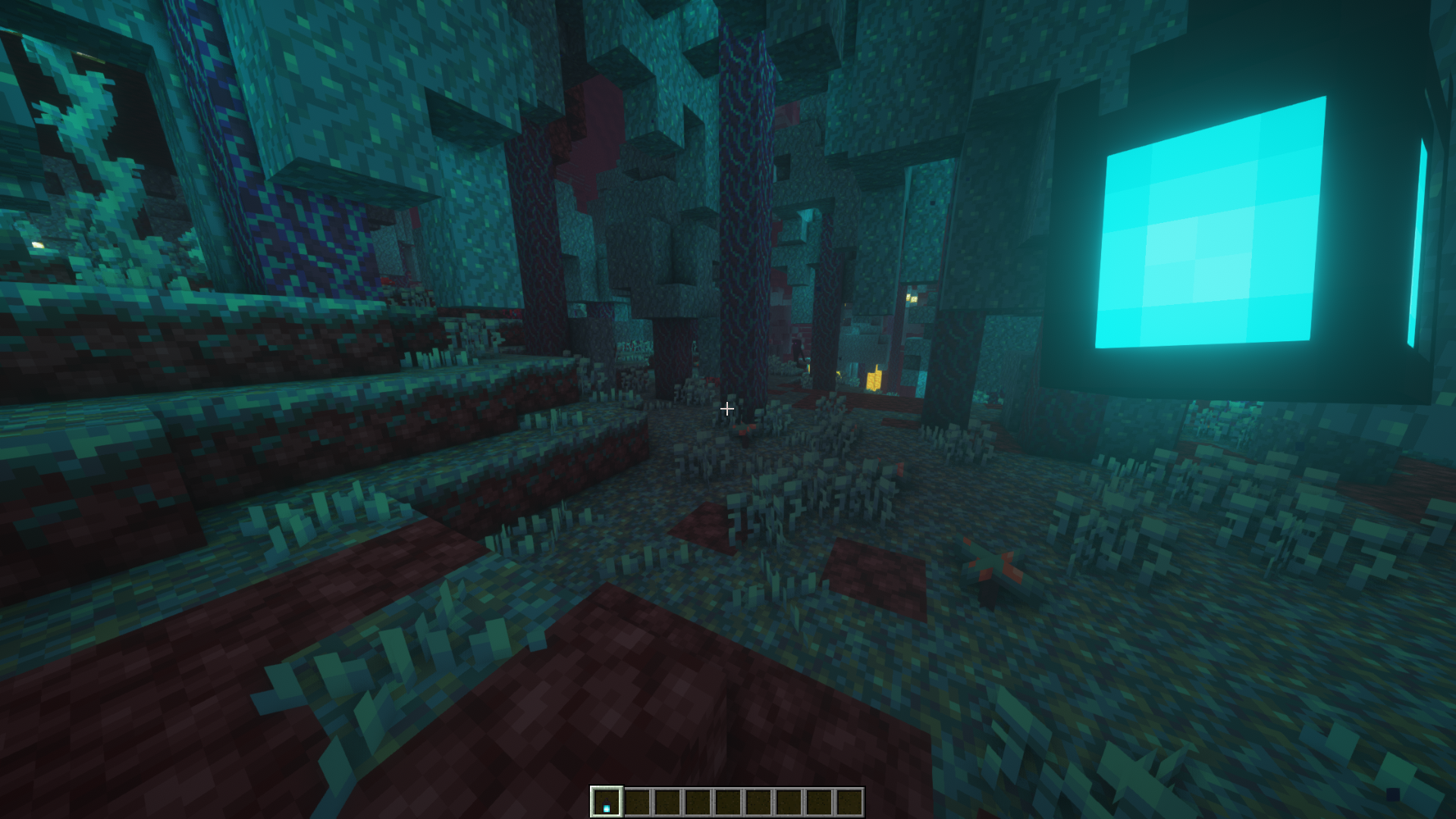 Lighting blocks in Minecraft are not its main strength since they have no detail at all, especially if you use them as an item. Would you like to make torches and lanterns look more beautiful so that their lighting is more detailed and smooth? We invite you to install Luminous for Minecraft 1.12.2, which will help you do that.
Lighting blocks in Minecraft are not its main strength since they have no detail at all, especially if you use them as an item. Would you like to make torches and lanterns look more beautiful so that their lighting is more detailed and smooth? We invite you to install Luminous for Minecraft 1.12.2, which will help you do that.
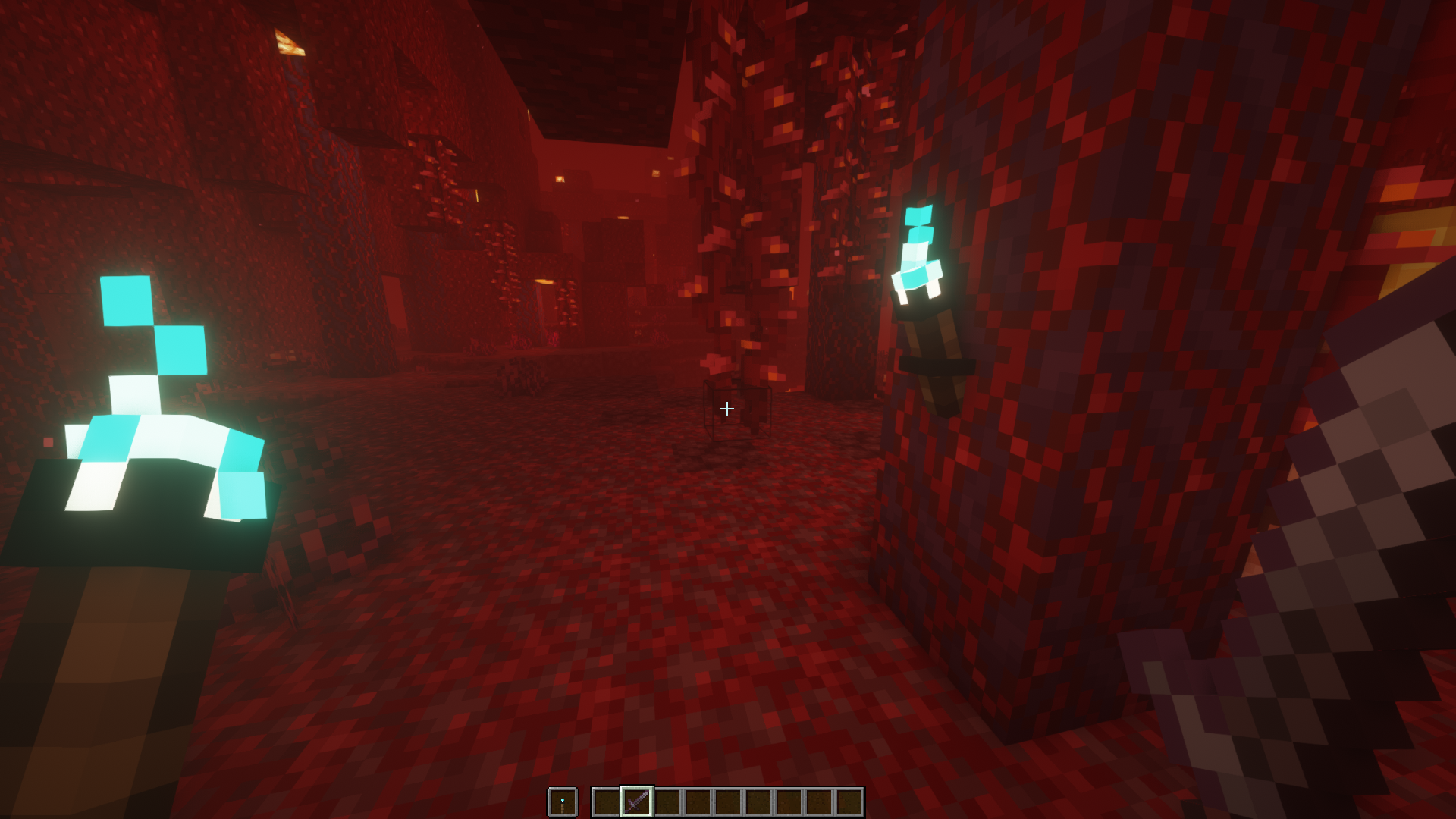
When you hold a torch in your hands, you might notice that it lies in your hand only as a small stick, and its upper part has no animation at all. When a torch is in the world as a block, it has this kind of animation. This resource pack will add a 3D model for this item. When you hold a torch in your hands, it will be displayed as a block with animation. Also, the author has changed the texture of the torch, thus making the block look more beautiful. With a lantern, this resource pack works in the same way as with a torch.
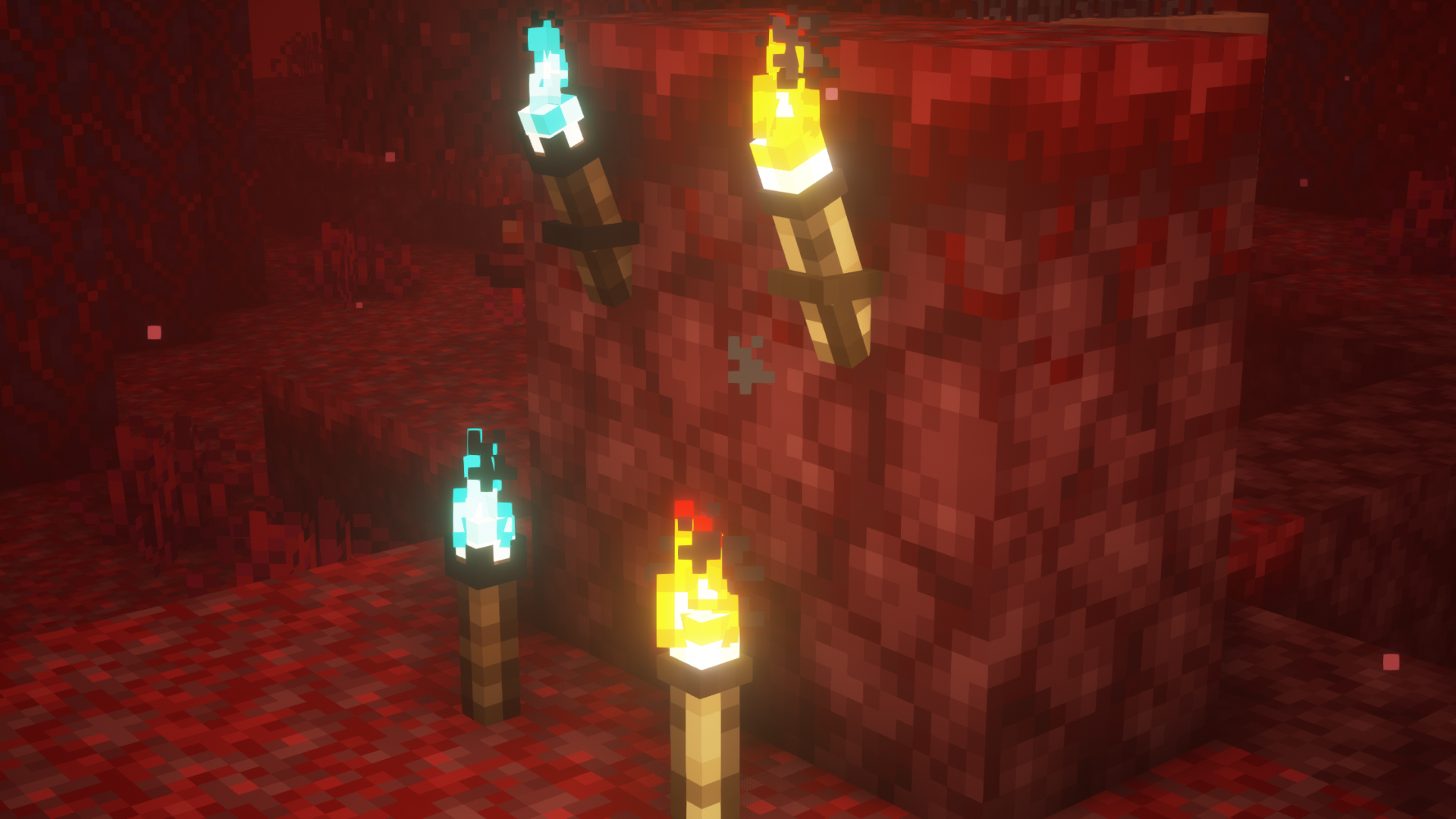
How to install the texture pack:
First step: download and install Luminous
Second step: copy the texture pack to the C:\Users\USER_NAME\AppData\Roaming\.minecraft\resourcepacks
Third step: in game settings choose needed resource pack.




Comments (0)