Macro for Minecraft 1.12.2
 Macro for Minecraft is a quite unusual mod that converts most of the in-game textures to the highest resolution. Thanks to such a change, now users will be able to have a good time and enjoy a completely new environment.
Macro for Minecraft is a quite unusual mod that converts most of the in-game textures to the highest resolution. Thanks to such a change, now users will be able to have a good time and enjoy a completely new environment.
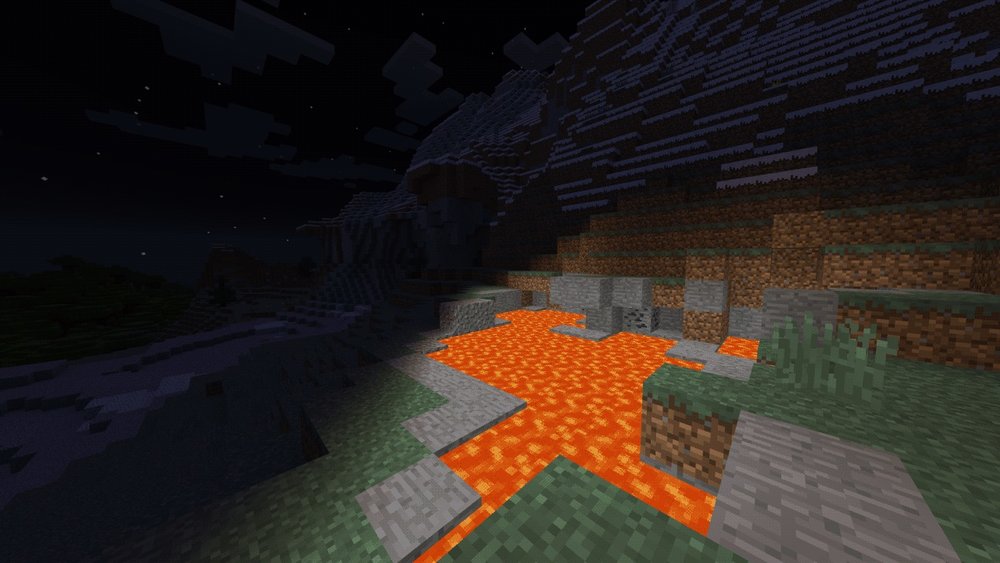
Thanks to such a major resolution improvement, the Minecraft world has significantly changed and now allows you just to enjoy its quality and perfection without any problems. It is difficult to convey the improvements in words, but it is not even necessary since you can fully understand this issue yourself and personally appreciate all the changes. Have a nice game!

How to install a texture pack:
First step: download the texture pack from the link below.
Second step: unpack the downloaded archive and copy the Macro folder to games\com.mojang\resource_packs (if this folder does not exist, create it yourself)
Third step: in the game, go to Settings; next to the Texture Sets label, there will be the Manage button, click on it. In the left list, there will be the copied texture pack, click on it to make it the first in the right list.




Comments (14)