Pixelmon Dark for Minecraft 1.12.2
 Pokemon constantly get updates in Minecraft and become better. This cannot but please, so it remains only to choose all the available mods and just enjoy the gameplay. Thus, now you have the opportunity to install a texture pack called Pixelmon Dark for Minecraft that will allow you to see the completely dark side of pokemon.
Pokemon constantly get updates in Minecraft and become better. This cannot but please, so it remains only to choose all the available mods and just enjoy the gameplay. Thus, now you have the opportunity to install a texture pack called Pixelmon Dark for Minecraft that will allow you to see the completely dark side of pokemon.
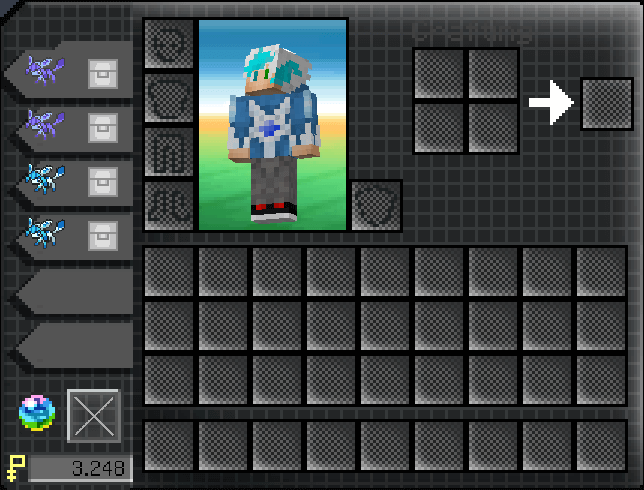
We have in mind only the appearance of windows that allow you to control pokemon and other similar GUI elements. Now you will have the opportunity to have a good time and just enjoy the new shades. A minor, but very nice feature. Have a nice game!
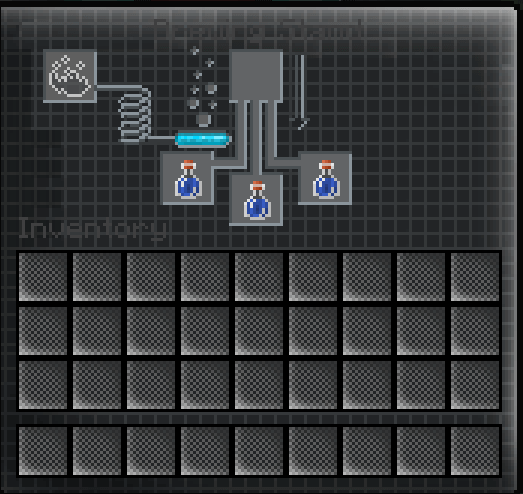
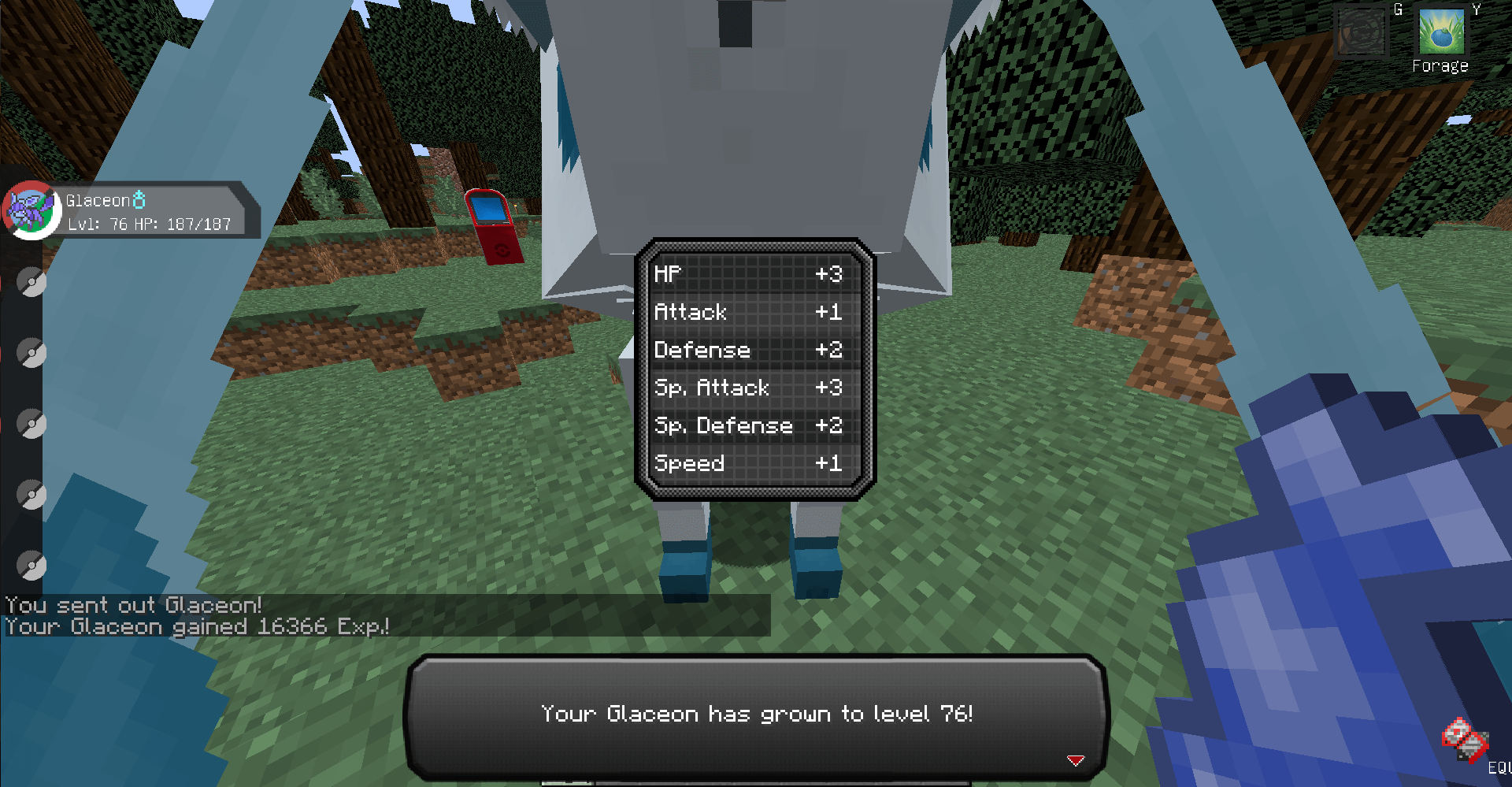
How to install a texture pack:
First step: download the texture pack from the link below.
Second step: unpack the downloaded archive and copy the Pixelmon Dark folder to games\com.mojang\resource_packs (if this folder does not exist, create it yourself)
Third step: in the game, go to Settings; next to the Texture Sets label, there will be the Manage button, click on it. In the left list, there will be the copied texture pack, click on it to make it the first in the right list.




Comments (39)