Post Greyxed for Minecraft 1.12.2
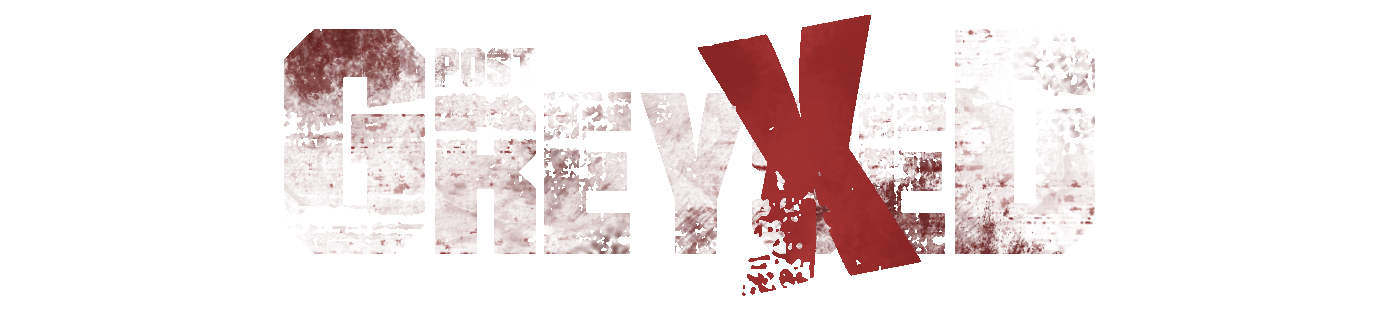 Post-apocalypse constantly attracts a lot of attention, and one has to take this into account, as the atmosphere of this setting is quite pleasant and interesting. To understand this matter, we suggest simply installing a texture pack called Post Greyxed for Minecraft.
Post-apocalypse constantly attracts a lot of attention, and one has to take this into account, as the atmosphere of this setting is quite pleasant and interesting. To understand this matter, we suggest simply installing a texture pack called Post Greyxed for Minecraft.

Thanks to the completely new improvements, the familiar Minecraft world will get a touch of something unusual, unpleasant, and atmospheric. Simply put, now you will have the opportunity to get immersed in a ruined world and enjoy its environment. It will be enough to install just one texture pack, and you will immediately understand what is special about this content. Have a nice game!
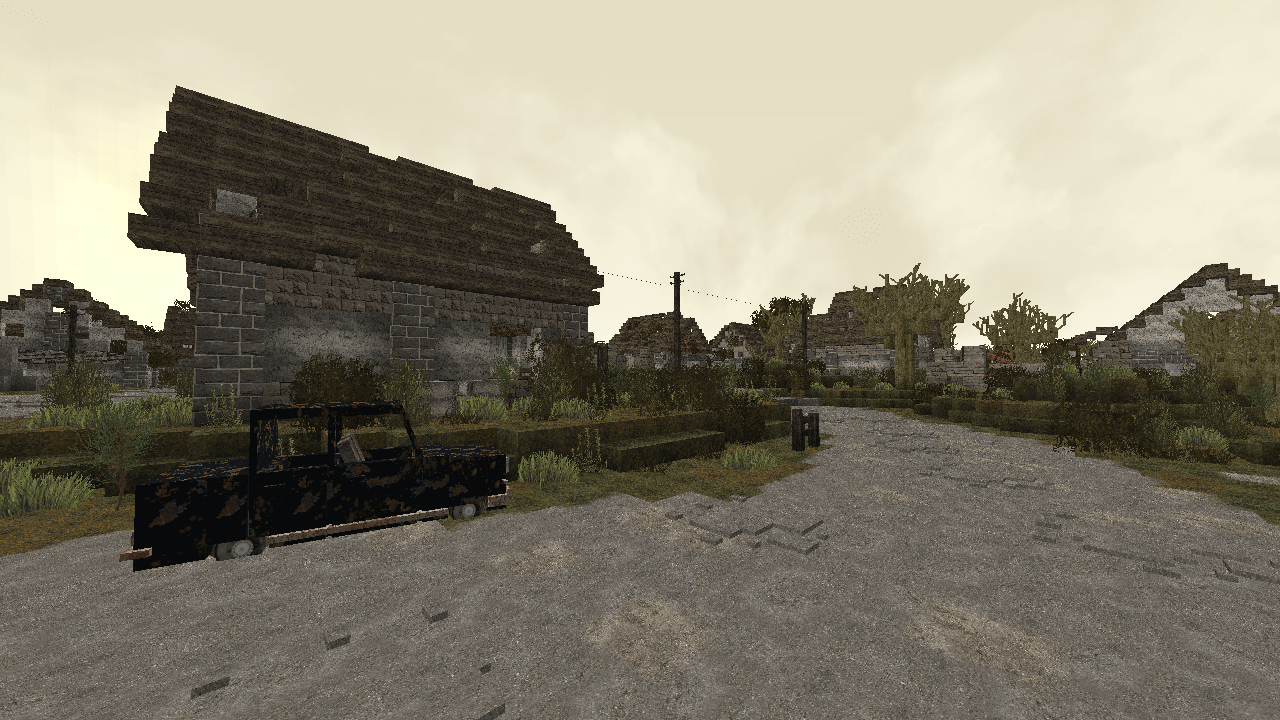

How to install a texture pack:
First step: download the texture pack from the link below.
Second step: unpack the downloaded archive and copy the Post Greyxed folder to games\com.mojang\resource_packs (if this folder does not exist, create it yourself)
Third step: in the game, go to Settings; next to the Texture Sets label, there will be the Manage button, click on it. In the left list, there will be the copied texture pack, click on it to make it the first in the right list.




Comments (50)