30.11.2022
Reverie for Minecraft 1.12.2
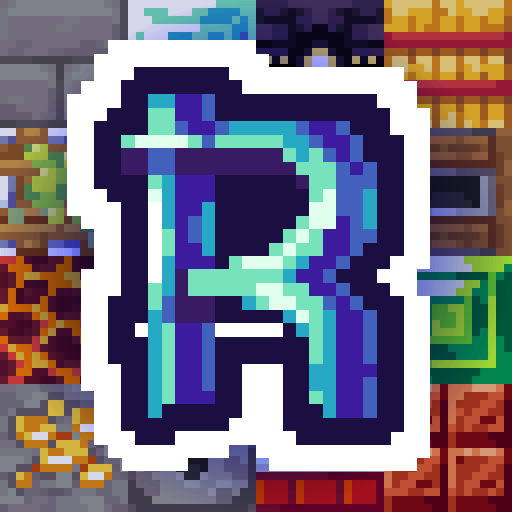 If you want to make the regular game more pleasant and exciting, feel free to install Reverie for Minecraft. This option will allow you to take a fresh look at your environment and get many more visual upgrades.
If you want to make the regular game more pleasant and exciting, feel free to install Reverie for Minecraft. This option will allow you to take a fresh look at your environment and get many more visual upgrades.

After all, the author of this add-on has made every effort to somehow tweak the graphics. This pack makes it possible for you to actively explore the new spaces of the game and try to gradually achieve a good result that will surely make you feel happy. We wish you good luck in your new adventure!

How to install the texture pack:
First step: download and install Reverie
Second step: copy the texture pack to the C:\Users\USER_NAME\AppData\Roaming\.minecraft\resourcepacks
Third step: in game settings choose needed resource pack.




Comments (0)