Stickland for Minecraft 1.12.2
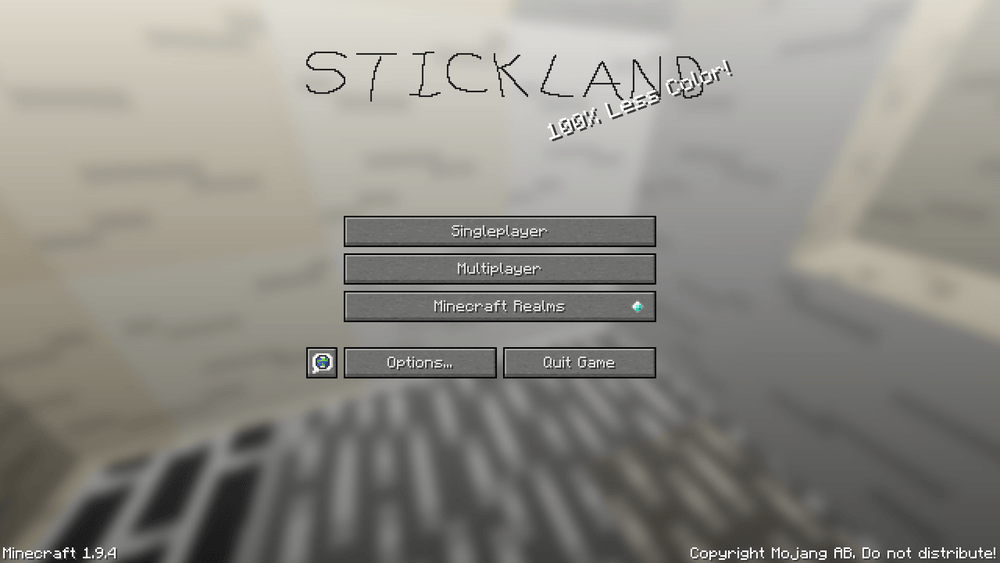 Stickland for Minecraft is a rather unusual mod that offers to go on an amazing adventure and take advantage of a variety of opportunities. The fact is that this texture pack provides the possibility to change the environment and bring a variety of interesting changes related to the appearance.
Stickland for Minecraft is a rather unusual mod that offers to go on an amazing adventure and take advantage of a variety of opportunities. The fact is that this texture pack provides the possibility to change the environment and bring a variety of interesting changes related to the appearance.
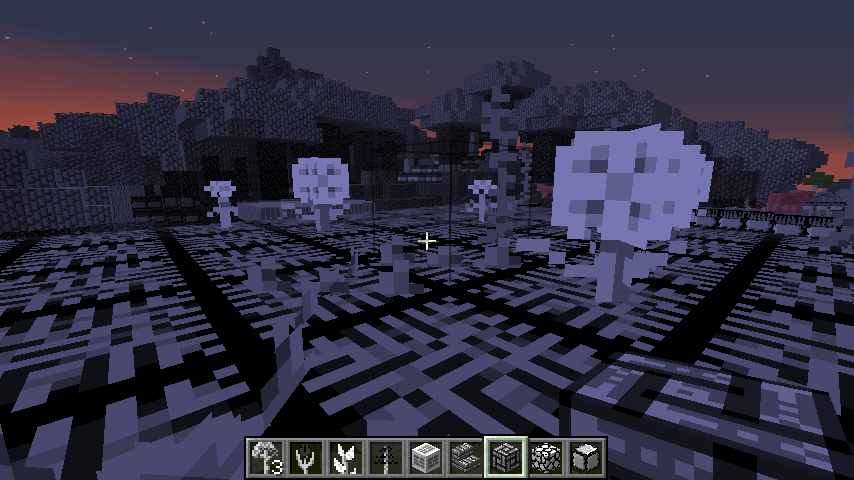
Now all textures will receive a shade of gray, albeit of a very diverse tone and brightness. At first, it may seem that this is quite strange, but gradually, you will understand all the new variety. Have a nice game — we wish you all the best!
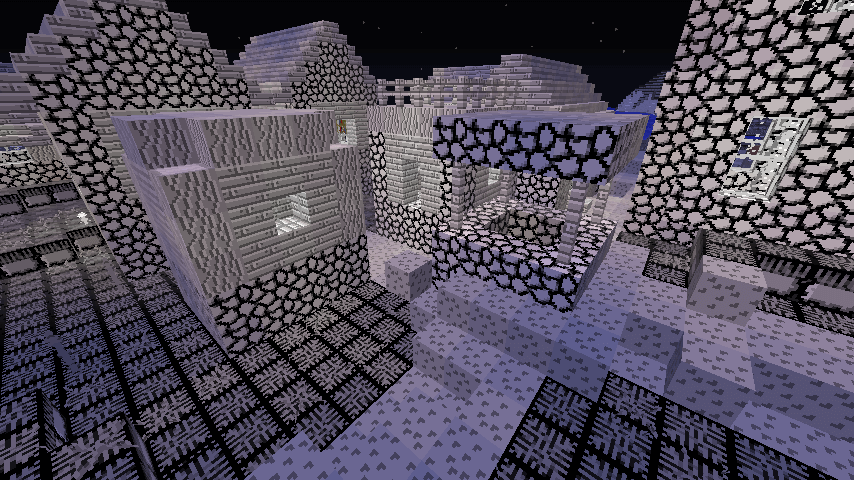
How to install a texture pack:
First step: download the texture pack from the link below.
Second step: unpack the downloaded archive and copy the Stickland folder to games\com.mojang\resource_packs (if this folder does not exist, create it yourself)
Third step: in the game, go to Settings; next to the Texture Sets label, there will be the Manage button, click on it. In the left list, there will be the copied texture pack, click on it to make it the first in the right list.




Comments (20)