The Official Connected for Minecraft 1.12.2
 The Official Connected Textures Pack for Minecraft is a great opportunity to have a good time in the Minecraft game expanses and just try to achieve the desired result in terms of visual enjoyment. The fact is that this texture pack significantly improves almost all the existing block textures.
The Official Connected Textures Pack for Minecraft is a great opportunity to have a good time in the Minecraft game expanses and just try to achieve the desired result in terms of visual enjoyment. The fact is that this texture pack significantly improves almost all the existing block textures.
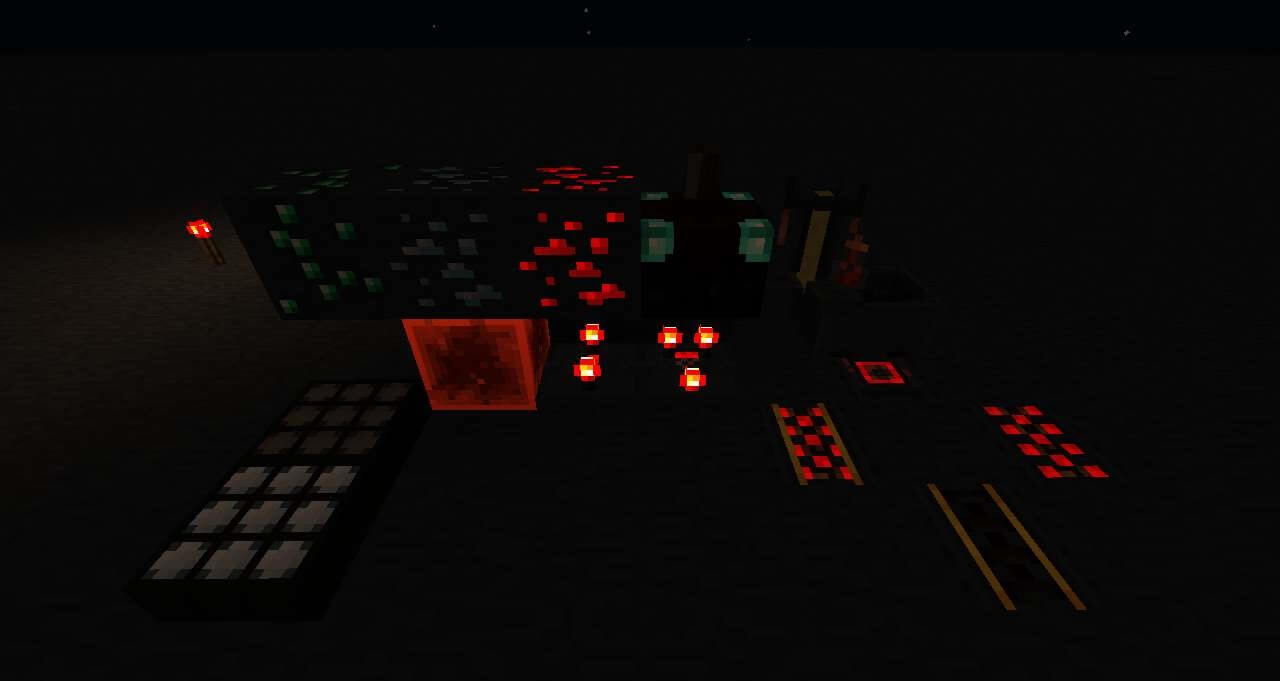
It remains only to install this pack and try to take advantage of all the available and interesting options. Do not waste time — to improve the Minecraft game is a constant task, as this will allow you to return to your favorite expanses every time with great pleasure. Have a nice game!
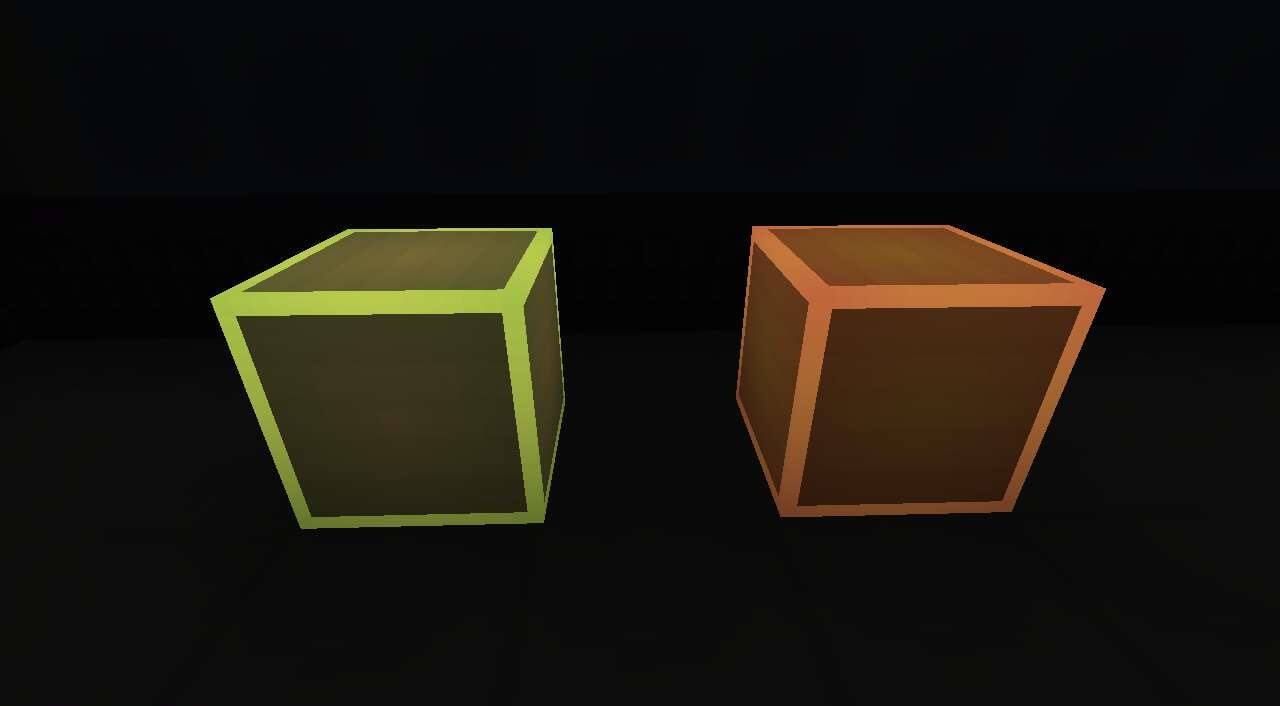
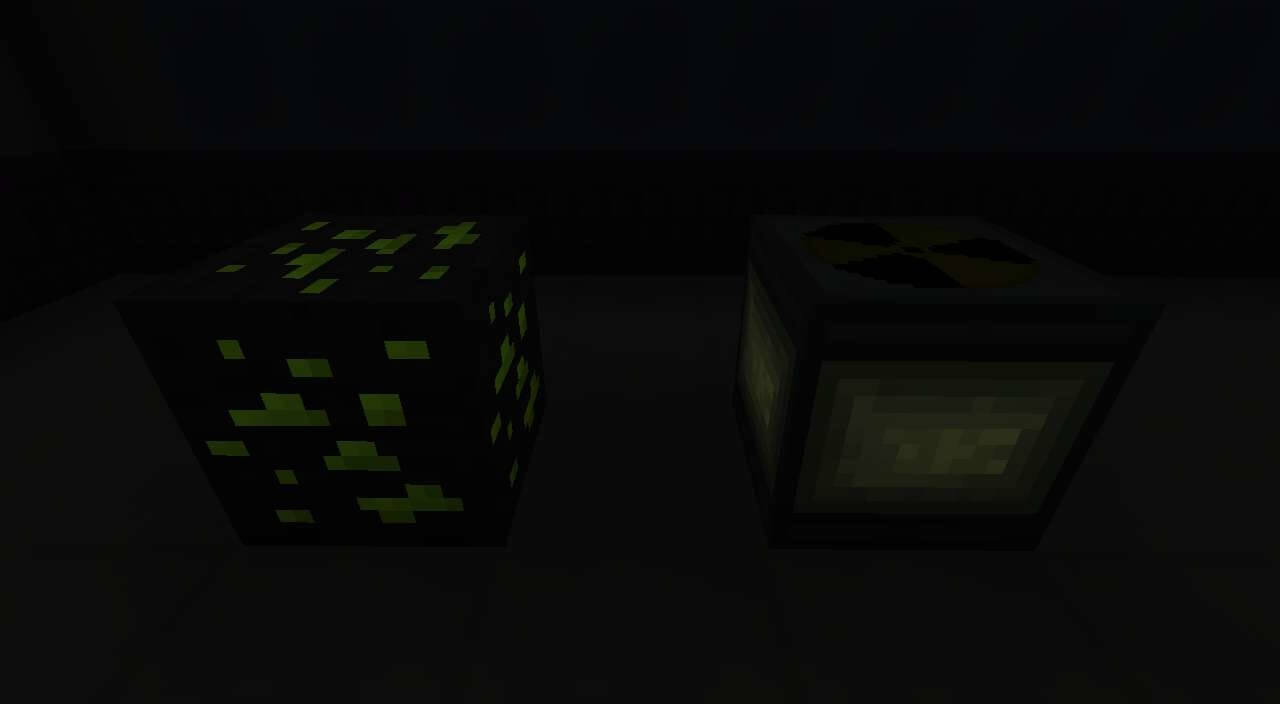
How to install a texture pack:
First step: download the texture pack from the link below.
Second step: unpack the downloaded archive and copy the The Official Connected folder to games\com.mojang\resource_packs (if this folder does not exist, create it yourself)
Third step: in the game, go to Settings; next to the Texture Sets label, there will be the Manage button, click on it. In the left list, there will be the copied texture pack, click on it to make it the first in the right list.




Comments (1)