Ventura for Minecraft 1.12
 The Ventura 1.12 texture pack for Minecraft is a unique add-on that differs from other custom textures by the very concept. Most user works are aimed at increasing the realism and smoothing out sharp edges in the Minecraft world.
The Ventura 1.12 texture pack for Minecraft is a unique add-on that differs from other custom textures by the very concept. Most user works are aimed at increasing the realism and smoothing out sharp edges in the Minecraft world.

The Ventura 1.12 texture pack chooses a completely different direction. The developers of the pack offer gamers to play more square and pixel Minecraft. Despite the emphasis on minimalism, the Ventura texture pack offers high-quality item models made in high resolution. So do not worry — when you launch this add-on, the graphics quality will not deteriorate.
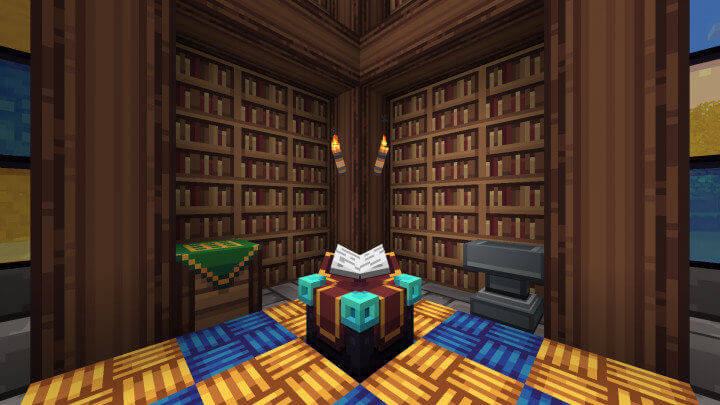

How to install the texture pack:
First step: download and install Ventura
Second step: copy the texture pack to the C:\Users\USER_NAME\AppData\Roaming\.minecraft\resourcepacks
Third step: in game settings choose needed resource pack




Comments (38)