Visual Enchantments for Minecraft 1.12.2
 If you are tired of the familiar textures of tools, swords, and armor and would like to see something new, the Visual Enchantments texture pack will perfectly suit you. There is nothing in it that you don’t need — it changes only certain textures, while the game world as such will remain intact.
If you are tired of the familiar textures of tools, swords, and armor and would like to see something new, the Visual Enchantments texture pack will perfectly suit you. There is nothing in it that you don’t need — it changes only certain textures, while the game world as such will remain intact.

But such a scheme of changing the item textures is not that common. The fact is that ordinary items will retain their old appearance. To see the visual changes, you will have to enchant them. All the enchantments will differ in appearance and look very attractive and unusual. Thus, if you put a protection spell on an armor, you will see additional plates on it. This will diversify your items and make them original.
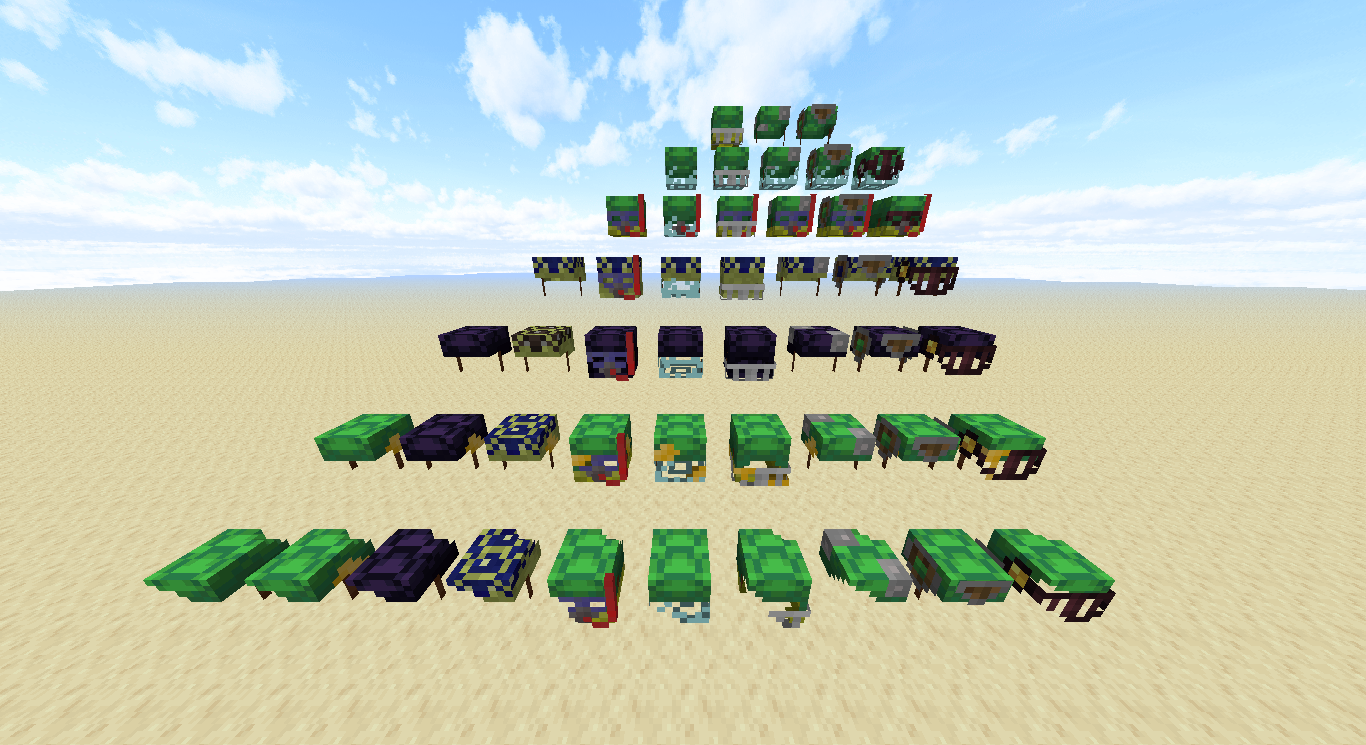
How to install the texture pack:
First step: download and install Visual Enchantments
Second step: copy the texture pack to the C:\Users\USER_NAME\AppData\Roaming\.minecraft\resourcepacks
Third step: in game settings choose needed resource pack




Comments (0)