WoodLand x16 for Minecraft 1.12.2
 To enjoy traveling around the world, it is enough to make it beautiful and pleasant. This is precisely what users who love Minecraft achieve. They create a variety of improvements, mods, and other visual additions that significantly improve the game project and make it better.
To enjoy traveling around the world, it is enough to make it beautiful and pleasant. This is precisely what users who love Minecraft achieve. They create a variety of improvements, mods, and other visual additions that significantly improve the game project and make it better.
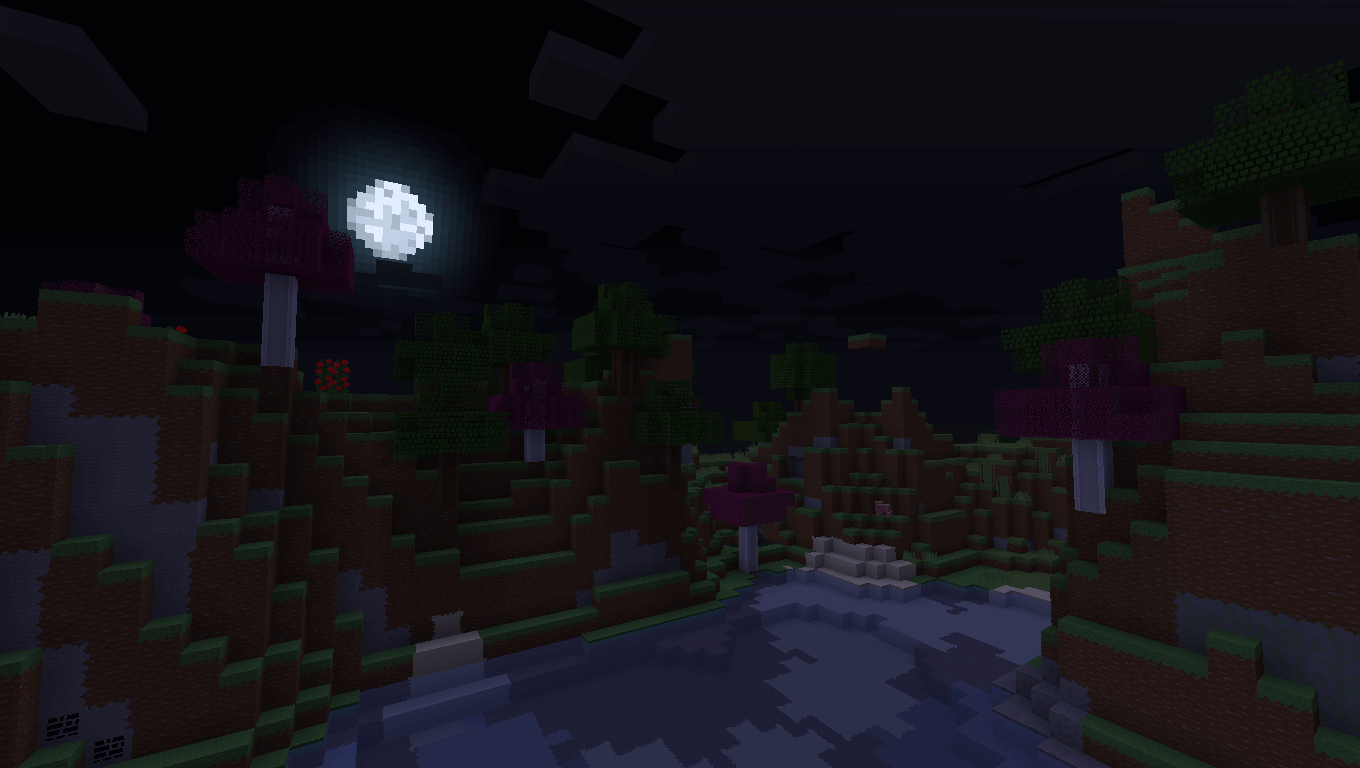
This time you will have the opportunity to install a texture pack called WoodLand x16 for Minecraft that offers to go on an exciting adventure and look at the familiar world from a completely new angle. Thanks to a slight change in texture resolution, the world is now more pleasant to perceive. So, now you will be able to appreciate the atmosphere and just enjoy the gameplay.
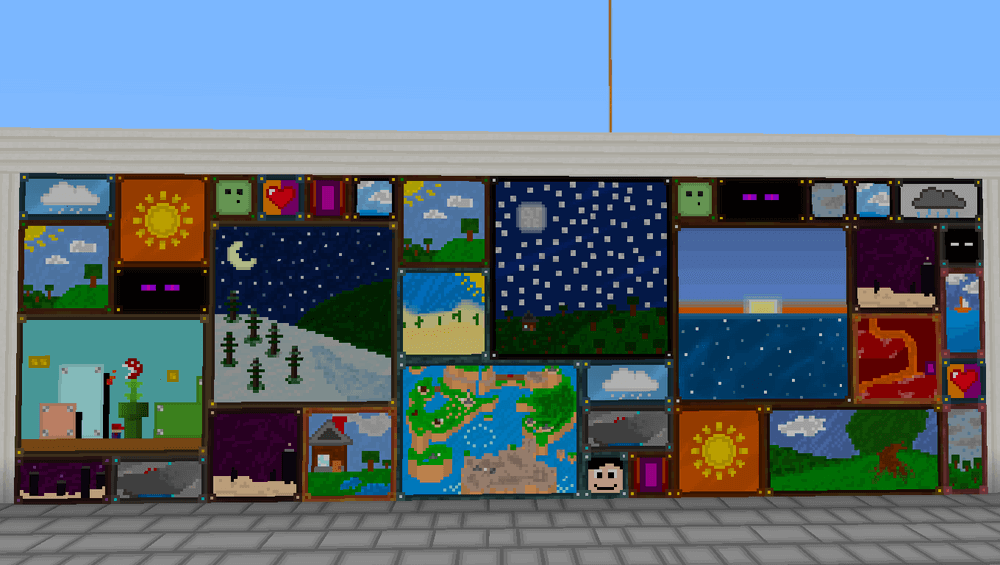

How to install a texture pack:
First step: download the texture pack from the link below.
Second step: unpack the downloaded archive and copy the WoodLand x16 folder to games\com.mojang\resource_packs (if this folder does not exist, create it yourself)
Third step: in the game, go to Settings; next to the Texture Sets label, there will be the Manage button, click on it. In the left list, there will be the copied texture pack, click on it to make it the first in the right list.




Comments (41)