Enhanced 3D for Minecraft 1.14.4
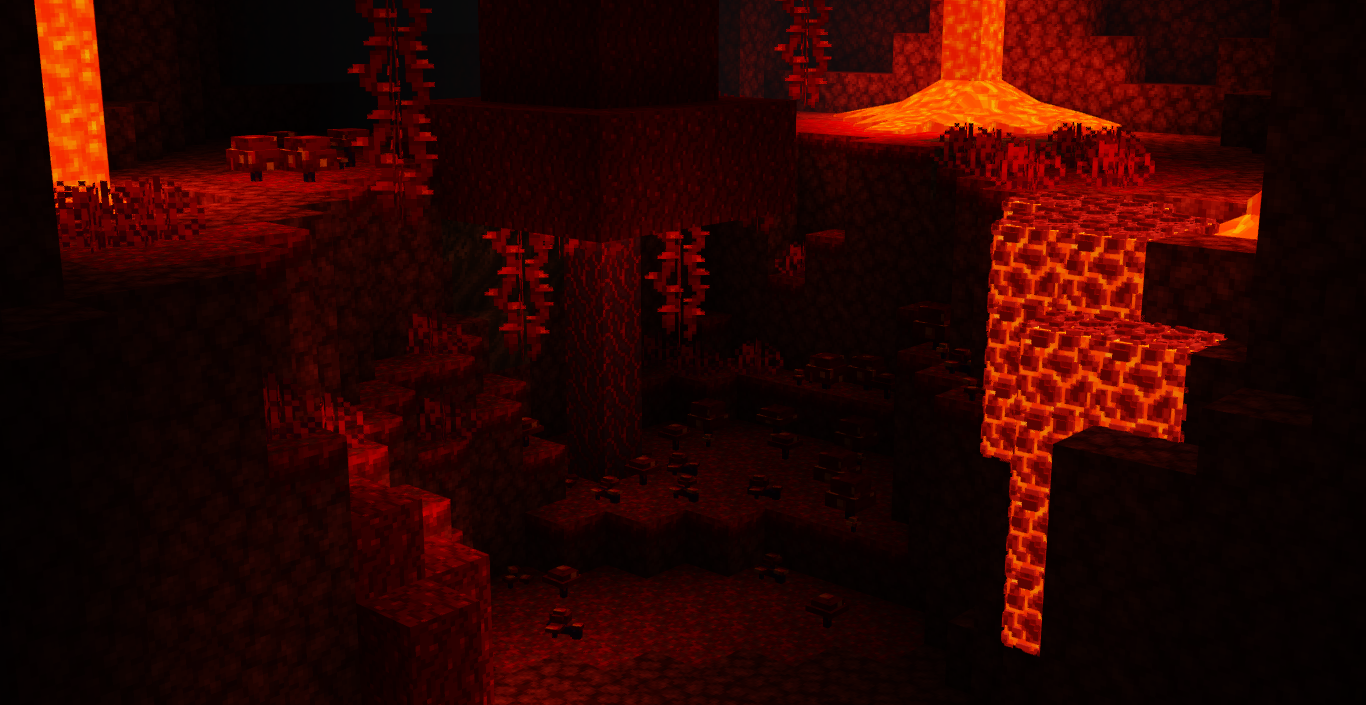 If you're looking for an unusual visual enhancement, you should look at the Enhanced 3D add-on for Minecraft. This time the author has prepared something interesting and fascinating for you, because you can appreciate the three-dimensional figures of ore, shelves and other irregularities.
If you're looking for an unusual visual enhancement, you should look at the Enhanced 3D add-on for Minecraft. This time the author has prepared something interesting and fascinating for you, because you can appreciate the three-dimensional figures of ore, shelves and other irregularities.

If before these elements were flat and did not differ from the standard textures, now the situation will change dramatically and allow you to get a lot of new impressions. Do not jump to conclusions, because for a new experience you should carefully examine this environment and try to achieve a good result.
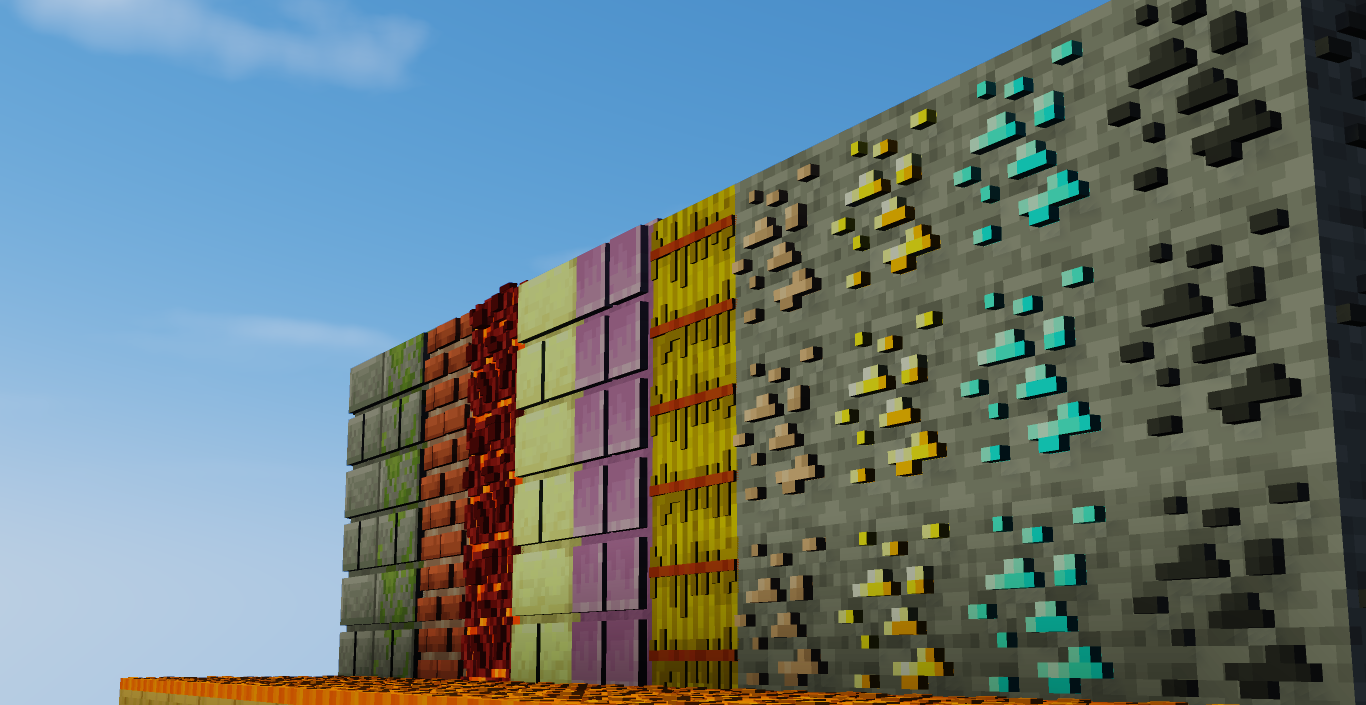
How to install the texture pack:
First step: download and install Enhanced 3D
Second step: copy the texture pack to the C:\Users\USER_NAME\AppData\Roaming\.minecraft\resourcepacks
Third step: in game settings choose needed resource pack




Comments (0)