Firewolf HD for Minecraft 1.14
 It's time to personally engage in active research and improvement of the Minecraft world. This time you will have the opportunity to go on an exciting adventure that promises to be extremely interesting and useful. Because now you can use the Firewolf HD 1.14 texture pack for Minecraft.
It's time to personally engage in active research and improvement of the Minecraft world. This time you will have the opportunity to go on an exciting adventure that promises to be extremely interesting and useful. Because now you can use the Firewolf HD 1.14 texture pack for Minecraft.
New improvements will only affect the existing textures and change their resolution. Thanks to its effect, you can count on a variety of new types of graphics and a much better atmosphere.
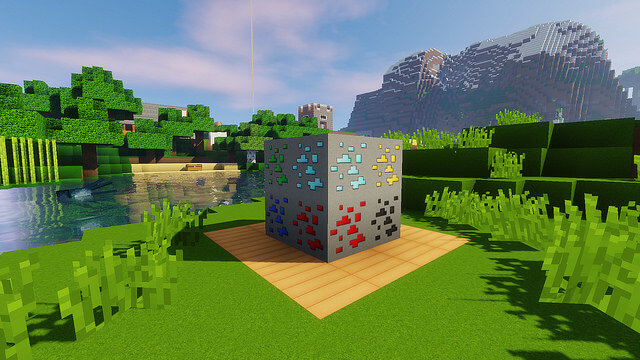
If you thought that the resolution would not allow making the game better, you were wrong. Now you have the opportunity to personally check it out and try to succeed in a completely new environment. We wish you good luck and success!
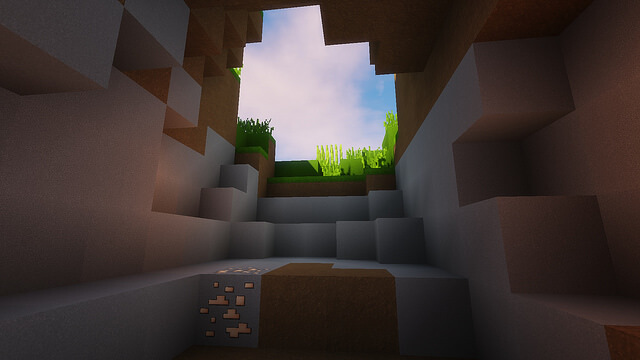
How to install the texture pack:
First step: download and install Optifine HD
Second step: copy the texture pack to the C:\Users\USER_NAME\AppData\Roaming\.minecraft\resourcepacks
Third step: in game settings choose needed resource pack




Comments (29)