Foliage+ for Minecraft 1.14.4
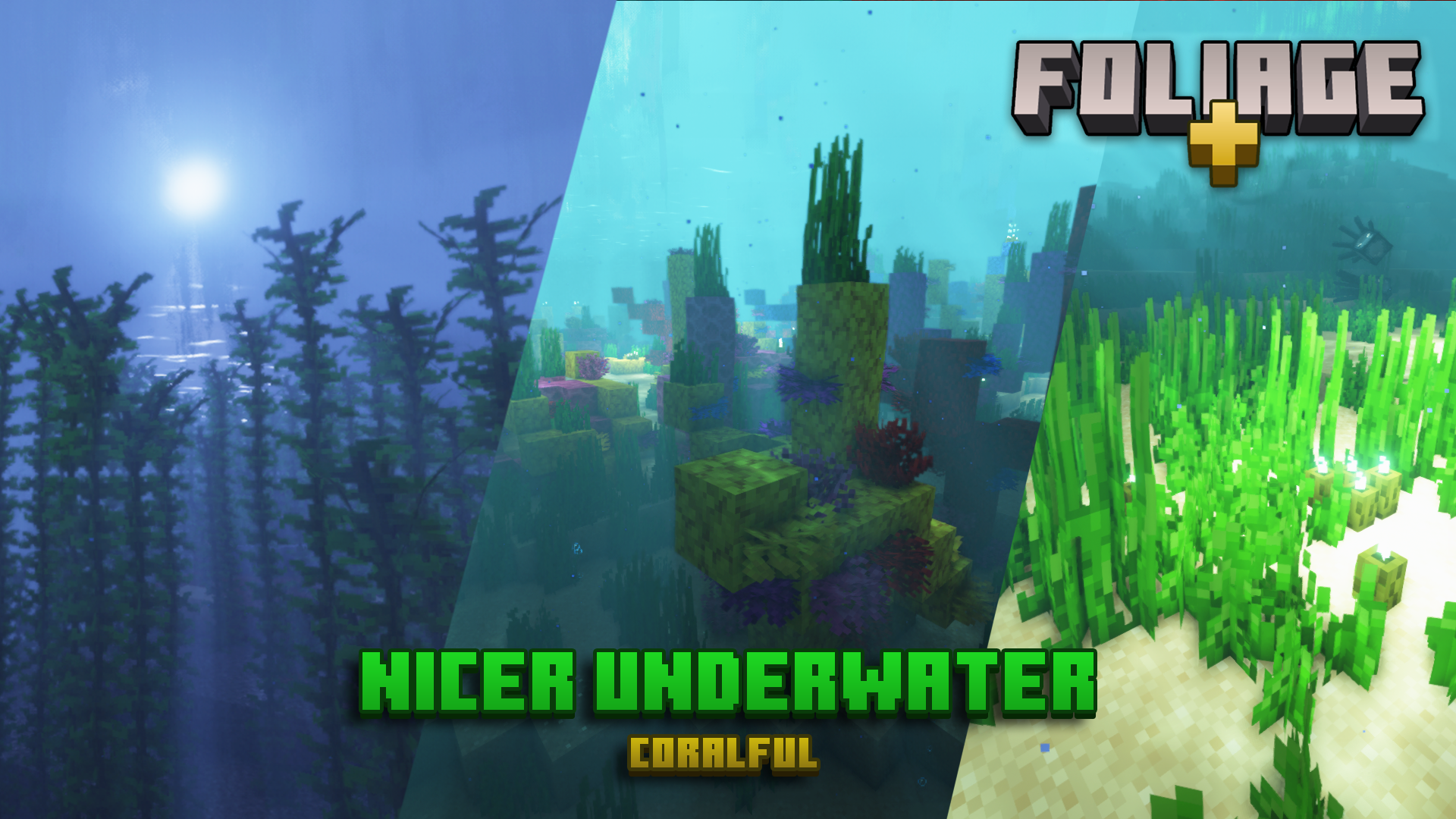 The flora within the game has always been a visual delight. But if you decide to install Foliage + for Minecraft, you will certainly get much more positive emotions. Thanks to its visual changes, you will be able to re-evaluate all the developments related to the display of foliage and grass.
The flora within the game has always been a visual delight. But if you decide to install Foliage + for Minecraft, you will certainly get much more positive emotions. Thanks to its visual changes, you will be able to re-evaluate all the developments related to the display of foliage and grass.

A high level of detail and the ability to transform almost every leaf of a tree will be fully available with this original texture pack. Please do not rush to your conclusions and try to gradually achieve a good result. The main thing is to be ready for new experiences and carefully explore the flora after installation. We wish you good luck!
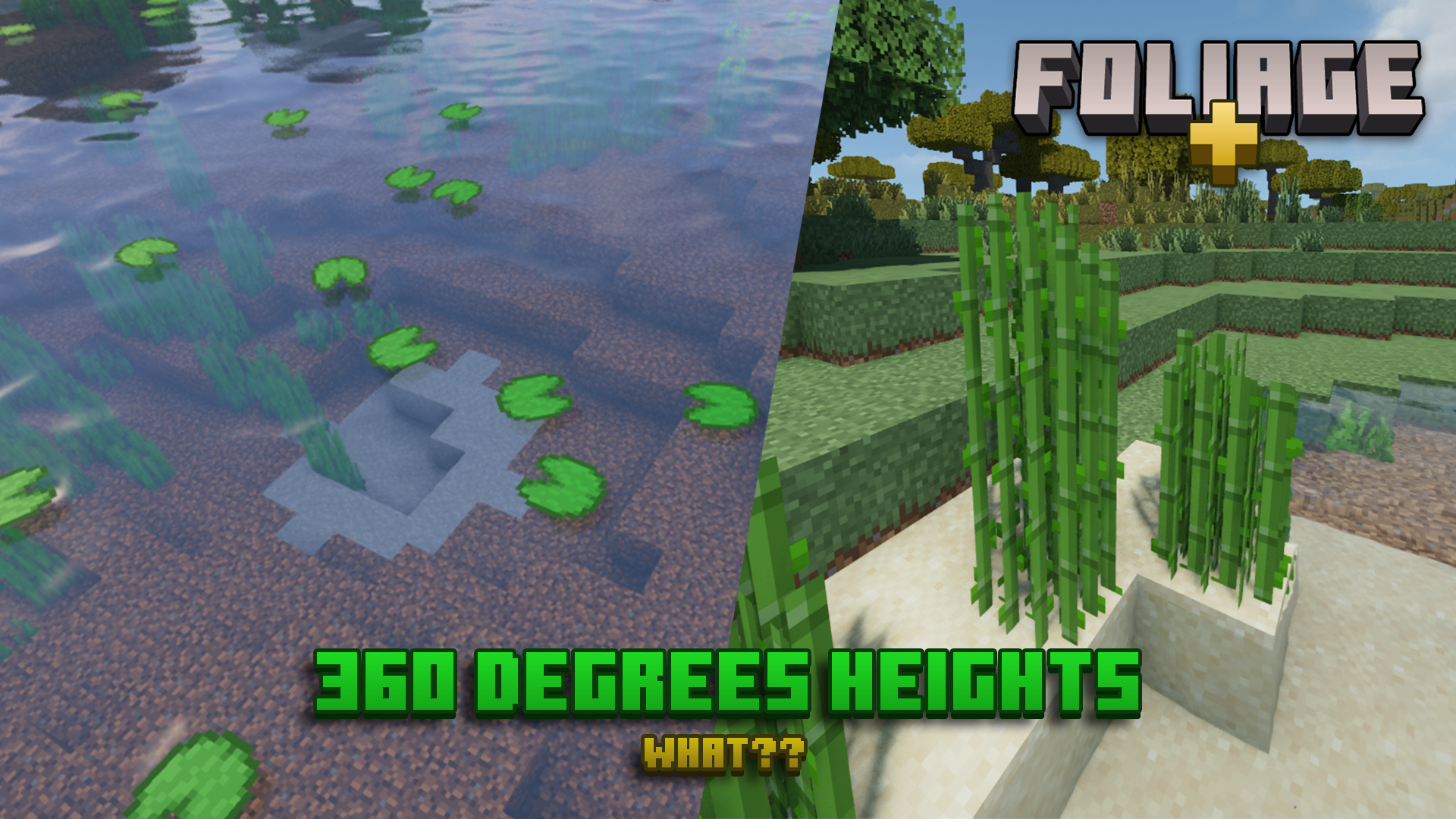
How to install the texture pack:
First step: download and install Foliage+
Second step: copy the texture pack to the C:\Users\USER_NAME\AppData\Roaming\.minecraft\resourcepacks
Third step: in game settings choose needed resource pack




Comments (0)