Steven's Traditional for Minecraft 1.14.4
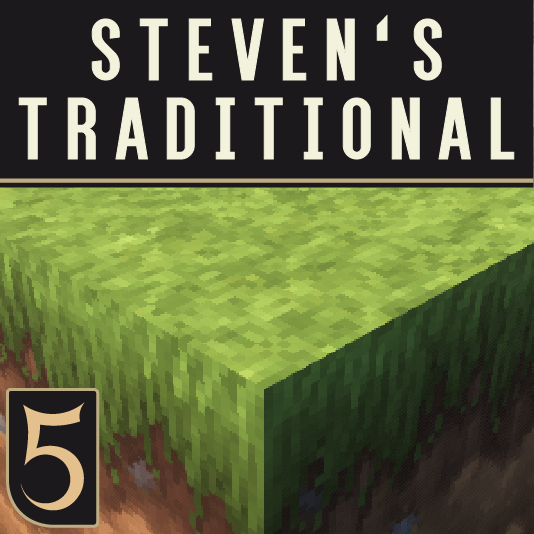 Want to make your textures stay the same, but increase the resolution of textures? You may want to check out Steven's Traditional texture pack for Minecraft 1.14.4 to see if it can help you do just that. This texture pack tries not to change the appearance of blocks, objects, and other parts of the world, but increases the resolution to 64x.
Want to make your textures stay the same, but increase the resolution of textures? You may want to check out Steven's Traditional texture pack for Minecraft 1.14.4 to see if it can help you do just that. This texture pack tries not to change the appearance of blocks, objects, and other parts of the world, but increases the resolution to 64x.

This will, of course, affect the appearance, but still, they will look the same as before. You may have seen textures like this in other resource packs, but still, a custom approach was used here. All in all, the texture pack is quite interesting and if you wanted a higher resolution and nothing more, it will do for you.
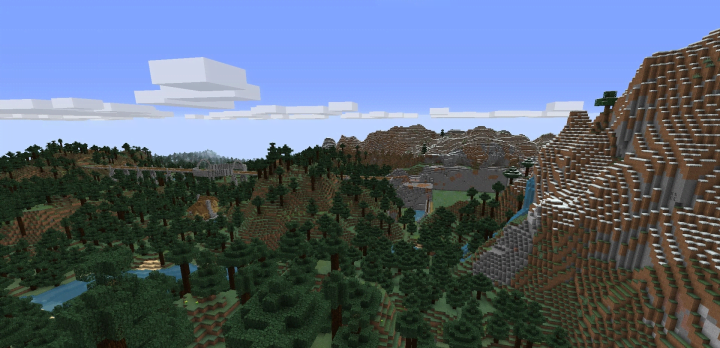
How to install the texture pack:
First step: download and install Steven's Traditional
Second step: copy the texture pack to the C:\Users\USER_NAME\AppData\Roaming\.minecraft\resourcepacks
Third step: in game settings choose needed resource pack




Comments (0)