Yaysa 8x for Minecraft 1.14.4
 If you are not particularly interested in adding some detail and you only need high performance, we have a great solution for you. We invite you to install Yaysa 8x for Minecraft 1.14.4, which will help you improve your performance in Minecraft.
If you are not particularly interested in adding some detail and you only need high performance, we have a great solution for you. We invite you to install Yaysa 8x for Minecraft 1.14.4, which will help you improve your performance in Minecraft.

Unfortunately, you will have to sacrifice resolution since you cannot achieve better performance without that. The texture pack has an 8x resolution, which is two times lower than the standard one. There are only 89 colors, so the color palette won’t be the same. Despite all this, the textures look quite beautiful and minimalistic. So, if you aren’t obsessed with graphics, this texture pack is exactly what you need.
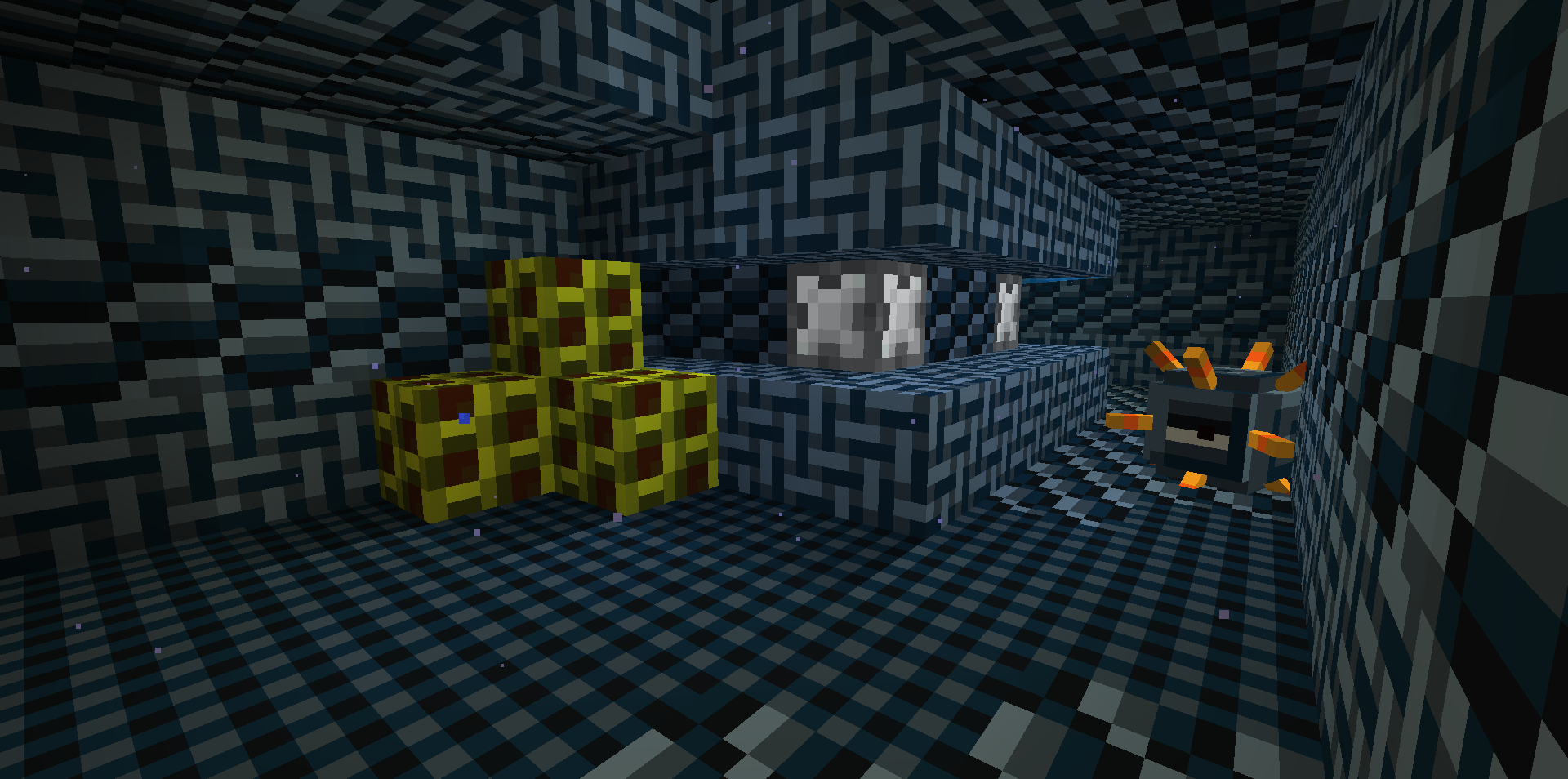
How to install the texture pack:
First step: download and install Yaysa 8x
Second step: copy the texture pack to the C:\Users\USER_NAME\AppData\Roaming\.minecraft\resourcepacks
Third step: in game settings choose needed resource pack




Comments (0)