Alikcraft for Minecraft 1.15.2
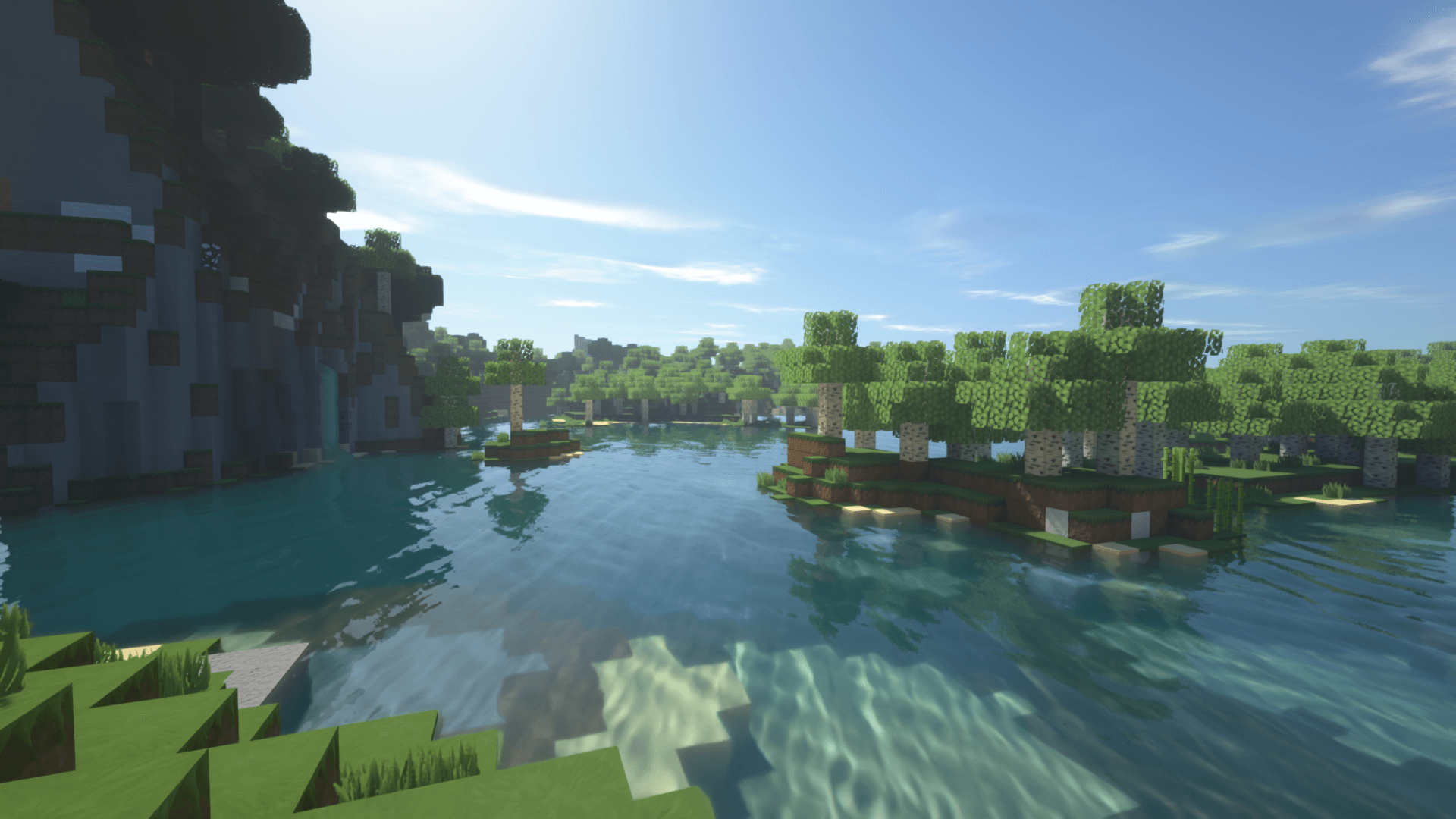 Among the numerous texture packs, it is at times difficult to find out something truly unique and interesting. But we managed to do this and today suggest you pay attention to the Alikcraft texture pack for Minecraft. The designer of this improvement spent a lot of time to allow each user to gather their thoughts and evaluate his work.
Among the numerous texture packs, it is at times difficult to find out something truly unique and interesting. But we managed to do this and today suggest you pay attention to the Alikcraft texture pack for Minecraft. The designer of this improvement spent a lot of time to allow each user to gather their thoughts and evaluate his work.
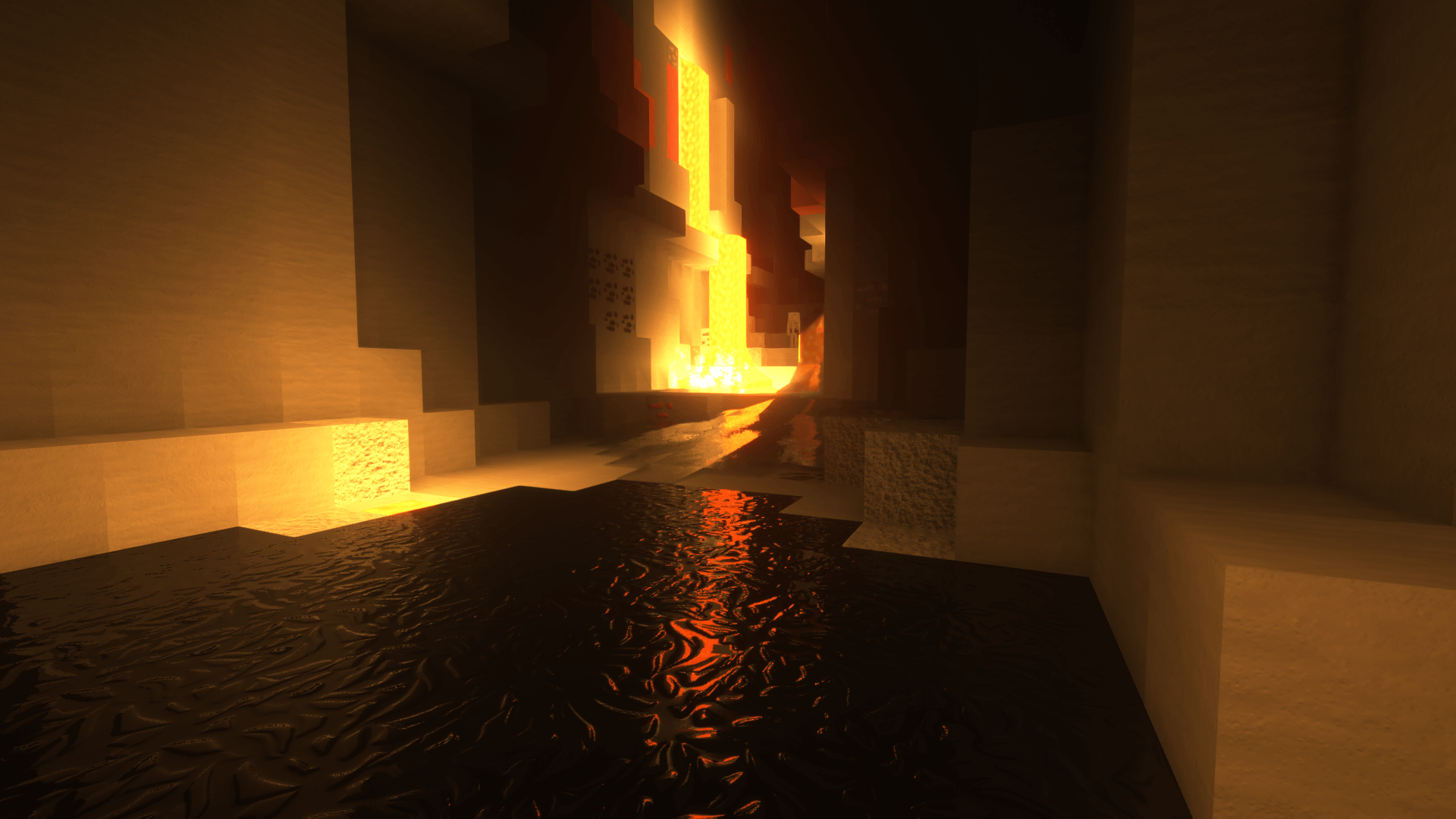
The fact is that thanks to modern means, the modder was able to raise the texture resolution not by simple editing but using a tool to create textures from scratch. Therefore, you will have a unique opportunity to have a good time and evaluate all the available advantages. Have a nice game!
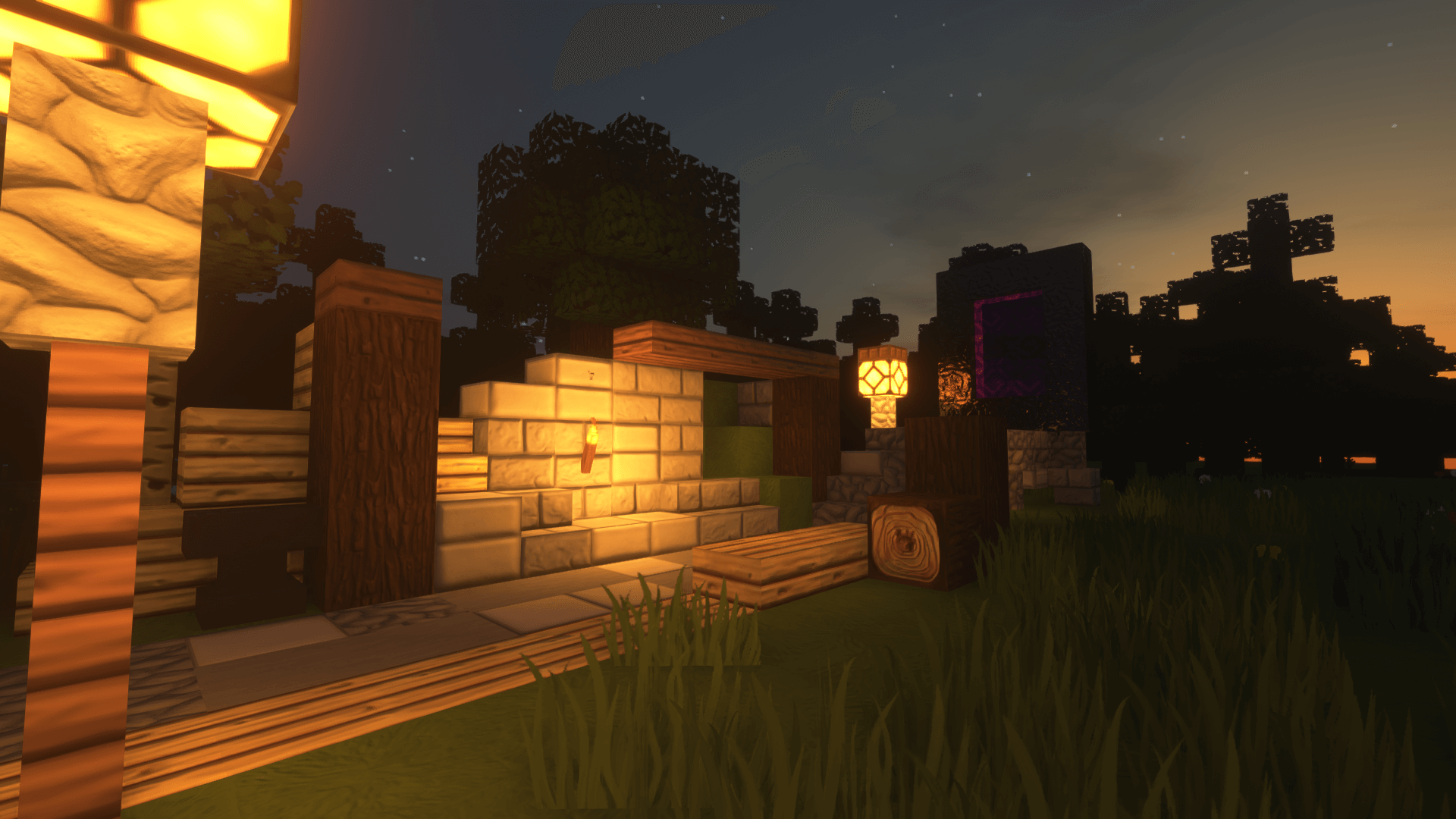
How to install the texture pack:
First step: download and install Alikcraft
Second step: copy the texture pack to the C:\Users\USER_NAME\AppData\Roaming\.minecraft\resourcepacks
Third step: in game settings choose needed resource pack




Comments (100)