Analogue Watch Clock for Minecraft 1.15.2
 Analogue Watch Clock for Minecraft 1.15.2 is a resource pack that changes the clock texture. The author spent a long time developing a texture for the Minecraft clock, and fortunately, he succeeded. The texture pack was released on March 2, 2021. Besides, the author updated it on June 26, 2022.
Analogue Watch Clock for Minecraft 1.15.2 is a resource pack that changes the clock texture. The author spent a long time developing a texture for the Minecraft clock, and fortunately, he succeeded. The texture pack was released on March 2, 2021. Besides, the author updated it on June 26, 2022.

And now you can run the resource pack on the latest version of the game. So, your clock will have a realistic clock face, and you will be able to determine the exact time right in your game world. In addition, the clock will have another hand, which will indicate minutes. It will change its position every 2 seconds. You will also get a color display, which will change depending on the time. During the daytime, the display will be blue. It will turn purple at sunset. The display is black at night and pink at sunrise.
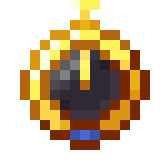
How to install the texture pack:
First step: download and install Analogue Watch Clock
Second step: copy the texture pack to the C:\Users\USER_NAME\AppData\Roaming\.minecraft\resourcepacks
Third step: in game settings choose needed resource pack




Comments (0)