Better Purpur Block Faithful for Minecraft 1.15.2
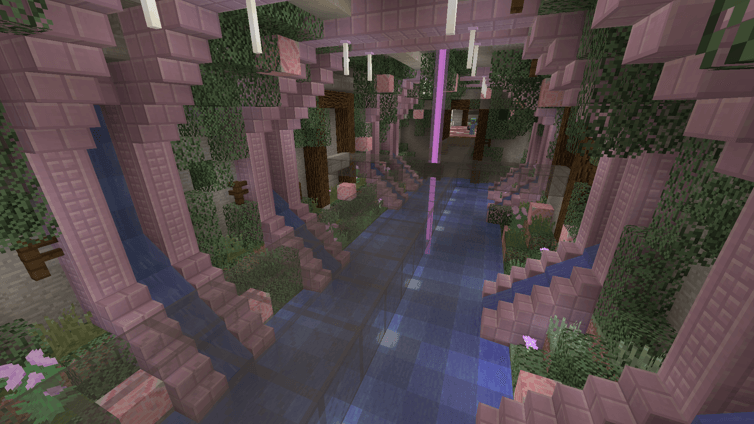 Among the numerous improvements, one can at times find out quite unexpected and interesting options. Thus, now you will be able to apply the Better Purpur Block Faithful texture pack for Minecraft that will not only be the basis but also a great option for changing the purple color.
Among the numerous improvements, one can at times find out quite unexpected and interesting options. Thus, now you will be able to apply the Better Purpur Block Faithful texture pack for Minecraft that will not only be the basis but also a great option for changing the purple color.
If earlier such coloring was questionable, thanks to this improvement, you will not have to worry about what the purple color will look like. It will become smoother, its color scheme will change, along with many other aspects. Now the purple color will be much more pleasing to the eye than it was before. We wish you good luck!
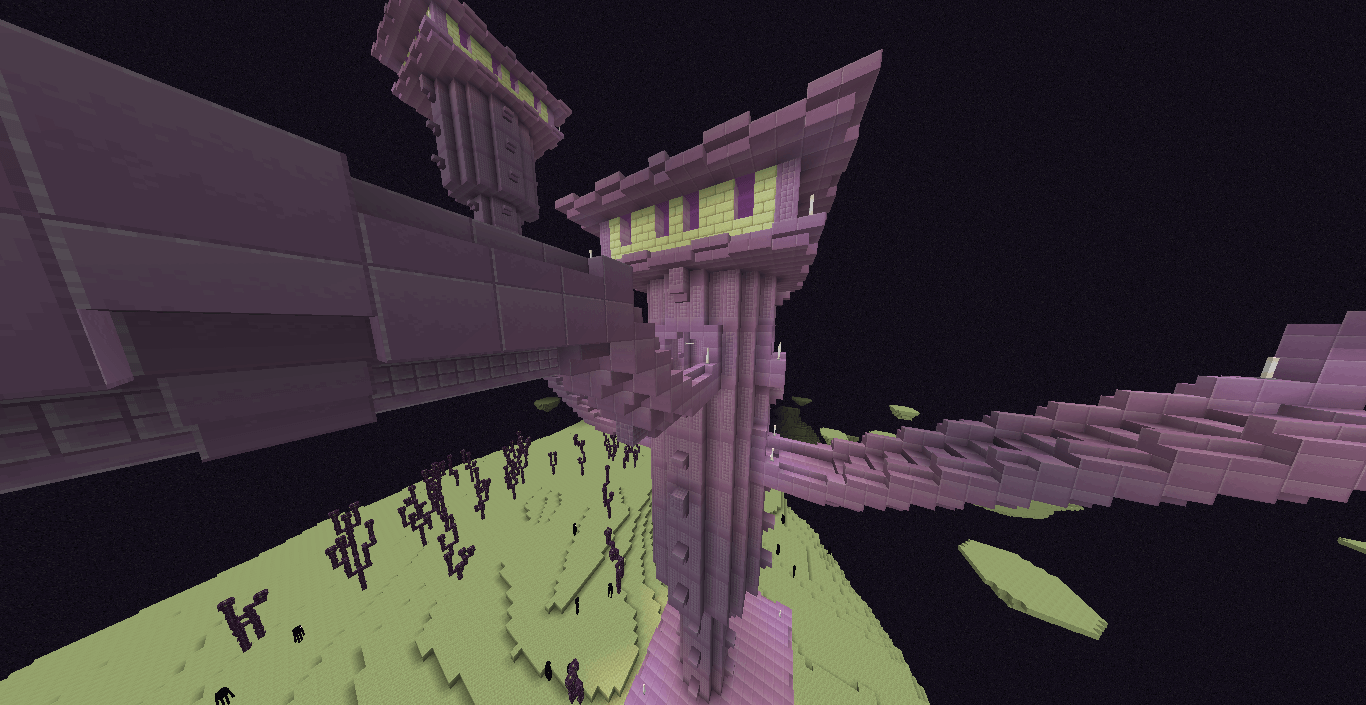
How to install the texture pack:
First step: download and install Better Purpur Block Faithful
Second step: copy the texture pack to the C:\Users\USER_NAME\AppData\Roaming\.minecraft\resourcepacks
Third step: in game settings choose needed resource pack




Comments (0)